HOME | DD
 Spookapi — Wings of Fire IceWing Base [READ DESC]
Spookapi — Wings of Fire IceWing Base [READ DESC]
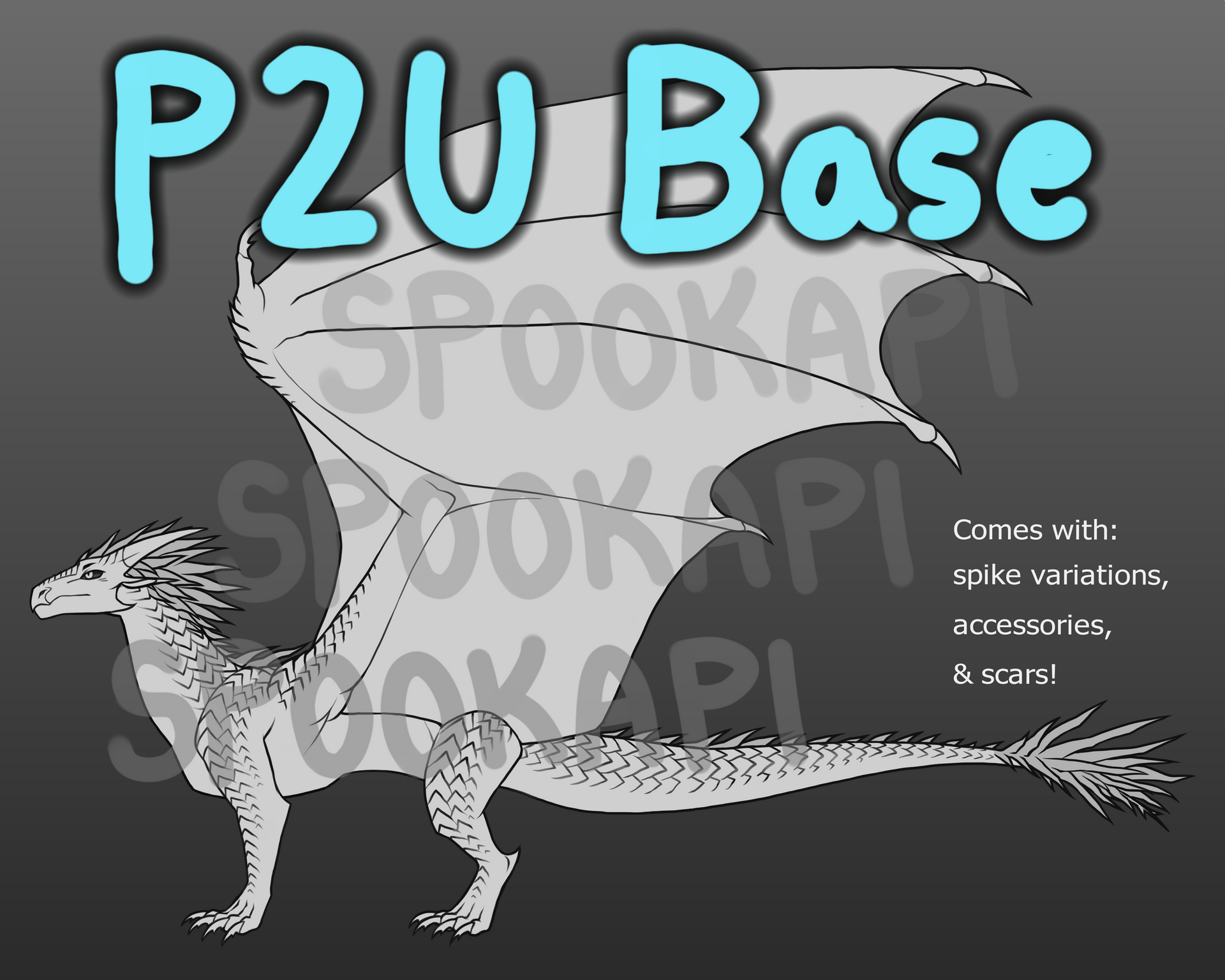
#dragon #icewing #wof #wofbase #wingsoffirebase
Published: 2021-09-13 19:31:01 +0000 UTC; Views: 24675; Favourites: 148; Downloads: 0
Redirect to original
Description
i need money so I hope you're ready for some WoF bases.Buy the base here:
ko-fi.com/s/a3444a3a19
Please let me know if there are any issues with the download or the file.
This is a base for an IceWing from Wings of Fire. It is Pay to Use, once paid for you can use this base to make personal designs, adopts etc. Credit is greatly appreciated but not required (just don’t claim the base as your own.)
Included with the base are many premade customizable features, listed here:
- Head – Full horn, broken horn, lost horn
- Arm – Full arm, stub, lost arm with scar
- Leg – Full leg, stub, lost leg with scar
- Wing – Full wing, slightly torn wing, badly torn wing, stub, lost wing with scar
- Tail – Full tail, lost end, lost most of tail
- 4 variations of spikes
- 7 pre-colored accessories – body bandages, 2 horn bands, blindfold, crown, nose ring, earrings
- Approx. 50 scars
All of which have separate line and color layers.
This base is NOT paint bucket tool friendly, if you want the full use of this base you’ll need an art program which supports layers (there are free ones like Krita or Gimp, etc.)
DO NOT REDISTRIBUTE/RESELL THIS BASE please and thank you.
Extra helpful tips:
-This base was made to show one side of the design at a time. So if you want to show every detail of your design, I’d recommend making a mirrored/flipped side of your design so you can see it from both sides.
-Most of the scars come in big batches to keep the layer count low, I would recommend you erase the scars you don’t want for that particular design - unless you want all the scars that is. (And of course you can just make your own scars, if none of them suit your vision.)
-If you can find a ‘protect alpha’ setting on your art program, I highly recommend you use it to color this base. (If you don’t know, ‘protect alpha’ means your brush won’t affect the transparency on that layer, making it much easier to just scribble in your colors without worrying about going outside the lines.)
-Accessories come pre-colored, but don’t be afraid to recolor them yourself.
-If the layer count is hard for your computer to work with, I’d recommend picking the parts you want for the design first and then deleting the other unneeded parts before you begin coloring and whatnot.
-Also coloring the lines can add a lot to your designs!
-You can always draw your own spikes if you so desire. (You can even have no spikes!)
-You are able to tilt and move the head a little bit without it looking off.
Related content
Comments: 6

👍: 0 ⏩: 0

👍: 2 ⏩: 0

👍: 1 ⏩: 1

👍: 1 ⏩: 0

👍: 1 ⏩: 0

👍: 1 ⏩: 0




















