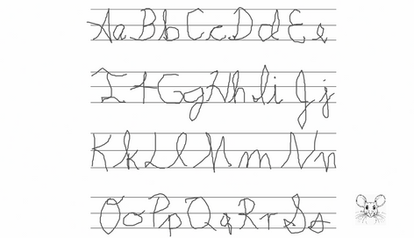HOME | DD
 Spoonful0fcats — Photoshop Tutorial: The Basics
Spoonful0fcats — Photoshop Tutorial: The Basics

Published: 2006-07-27 19:10:11 +0000 UTC; Views: 51154; Favourites: 792; Downloads: 6517
Redirect to original
Description
Hey there!I'm back with my second tutorial! Were going back a little though with this one on teaching the basics in photoshop.
I've put this tutorial together for everyone and anyone new to photoshop or still not sure where certain things are and what all those crazy windows are for.
If the interface of Photoshop looks different from yours it's because I'm using version CS2, and you may have an older version, but you can still find most of the tools and windows in the tutorial so don't panic too much




 .
.I plan on contuing with the tutorial so stay tuned if you want to learn more.
This includes: cleaning lineart(line paper, color paper, line paper), layers, Filters, advanced coloring.
I hope this tutorial was helpful.
I spent at least 3 hours on it x_x which is pretty long for me. I didn't plan on spending this much time but got into it as I was making it





So yeah..Enjoy ^^~<3
NOTE: Character used for coloring examples is an original.
Jim-seh©neko-cloe 2006
Related content
Comments: 303

where can i get it with out the high cost.
👍: 0 ⏩: 1

download it from online somewhere. usually through bitttorrents is easier cause it comes with a keygen which helps you get the serial number
👍: 0 ⏩: 0

When I tried to select a color, it remained black and white. What happened?
👍: 0 ⏩: 1

Did you double click one of them to open the color pallette?
👍: 0 ⏩: 1

Everytime I click a color it's always gray, black or white! (Even if that's not the color I want!)
👍: 0 ⏩: 1

Hm, it sounds like you are in the wrong mode.
So(up above) go to Image then Mode and click on RGB
If Grayscale was checked off that means even if you chose a color it would automatically convert it to a the tone it would be on the grayscale.
👍: 0 ⏩: 1

Oh my gosh, thank you! I tried it and it works! You're awesome!
👍: 0 ⏩: 1

Anytime! Glad we resolved the problem ^__^.
Have fun and feel free to ask if you run into any other obstacles!
👍: 0 ⏩: 0

your tutorial is as cute as it is helpful >w< thank you ^^
👍: 0 ⏩: 1

hehe, thankyou I'm glad you enjoyed it! ^__^
👍: 0 ⏩: 0

This will be very helpful to me! . . .when I get photoshop u.uU
👍: 0 ⏩: 1

haha that's great! I hope you get photoshop soon then so you can practice!
👍: 0 ⏩: 0

ummmm can u draw something, and then edit it in photoshop?
👍: 0 ⏩: 0

this is a great tutorial!U really helped me use photoshop!I didn't know these stuff XD lolz
👍: 0 ⏩: 1

Your welcome! I also have one on using layers ([link] ) if you need help with that also although it needs editing u__u.
Glad I could help!
👍: 0 ⏩: 1

yes it was helpful..for me to go crazy and beat myself..
i just wanna do the lines and delete all the pic except them...the pic should look like it was drawn in windows paint...any help with that?
👍: 0 ⏩: 0

u never actually said wat the dodge tool does, either that or im a complete idiot nad missed it, the latter wouldnt surpirise me(idiot part), if i did miss please tell me where it is or just let me know wat it does plz? thanks.......i got CS2 as well, so it should work the same......
👍: 0 ⏩: 1

ACK, No I DID forget to say what it does! *goes to make note of it*
I'm so sorry!
To get to the dodge tool you right click on the 'burn' tool and you'll see a sub menu pop out with the dodge tool. Kinda looks like a lollipop. You can see an icon of both in the tutorial. If you're not sure where the burn tool is it's under the paintbucket and to the right of smudge/blur.
What the dodge tool does is highlights the color your "coloring" over. There are 3 modes that change the way it highlights or saturates the main color; highlights, midtones, and shadows. You should play around with all three modes(which can be found at the top).
Sorry again x__x!!
👍: 0 ⏩: 1

ok, thanks alot, and it's all good
👍: 0 ⏩: 0

I also like using smudge a lot...mostly on all my pics! ^^
👍: 0 ⏩: 1

Haha, lol. Make sure not to smudge too much or you'll loose the fine shading that defines if something is darker and more visible(if that makes any sense.sorry) I used to smudge everything a lot too XD
👍: 0 ⏩: 1

^^ Thanks for the tip!
👍: 0 ⏩: 1

OMG!!!! *hugs to death* thank you so much! i'm just starting out on photoshop and i felt swamped with everything there is! *.* *dazed look on face* this has really helped me get started! thank you thank you thank you!!! ^^
👍: 0 ⏩: 1

awwwwwwww, your more then welcome!
I felt the same way when I first started photoshop(I only "used" the tools in the toolbars cause everything else was intimidating..and..confusing XD)
Glad to help!!
Goodluck!
👍: 0 ⏩: 0

I joust got myself a Photoshop....and thank god for people like you! It helped me A LOT....now I know what to click on! I'm still a begginer so this is realy realy helpful!
👍: 0 ⏩: 1

lol! Your welcome!
Learn up!(you know like.."eat up" ? XD) okay..I suppose that was corny...
👍: 0 ⏩: 0

Nice tutorial. ^_^ I plan to get Photoshop soon so this'll stop me from having to go all over town asking my friends how to use it.
👍: 0 ⏩: 0

OMG Thank you!!! I just got Photoshop and this will help me lots!
👍: 0 ⏩: 1

awwww, hehe, your welcome! 
👍: 0 ⏩: 0

Useful 

👍: 0 ⏩: 0

tahnks alot i needed that! lol
👍: 0 ⏩: 1

hehe, your welcome~
👍: 0 ⏩: 0

this is so helpful i like almost totally understand
thanx
👍: 0 ⏩: 1

Sweet!!! That means I did a good beginner tut XD!
Goodluck and keep practicing, it'll get easier I promise!
👍: 0 ⏩: 0

this is so helpful i like almost totally understand
thanx
👍: 0 ⏩: 0

Great tutorial!! Its really useful if your new to photoshop, like me!! ^^
👍: 0 ⏩: 1

thankyou and glad to be of assistance ;D
Keep practicing and photoshop will become a body part..like..a..2nd appendage or something XD
haha, jk, that'd be..kinda wierd o.x
👍: 0 ⏩: 1

Ha ha, Yeah that would be pretty weird O.o lol
👍: 0 ⏩: 0

thankies for the fav! Glad it helped!!
👍: 0 ⏩: 1

This really helped me by the ton!!! I just got photoshop yeesterday and I'm so dead grateful to you!!!
👍: 0 ⏩: 1

owo w-wow! a-ah thankyou! I'm glad it's helped so much! Don't die though! you must live on to hone your skills in photoshop! ToT!
lol
👍: 0 ⏩: 1

wow ! thanks m8 it is very helpful to the beginners like me.
👍: 0 ⏩: 1

your welcome! Glad it helps you!
👍: 0 ⏩: 0
<= Prev | | Next =>