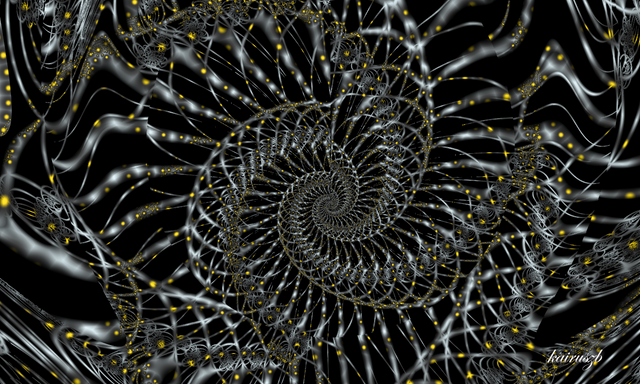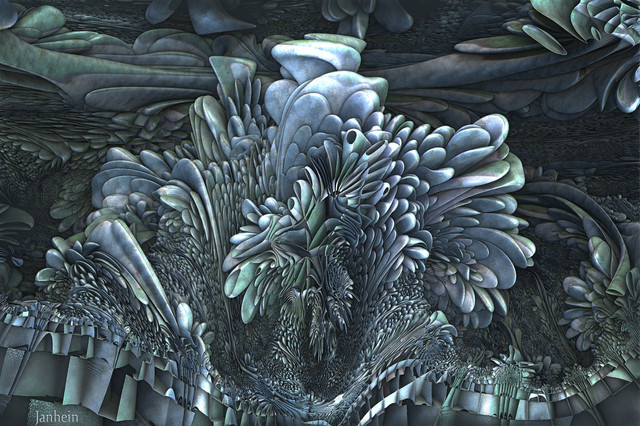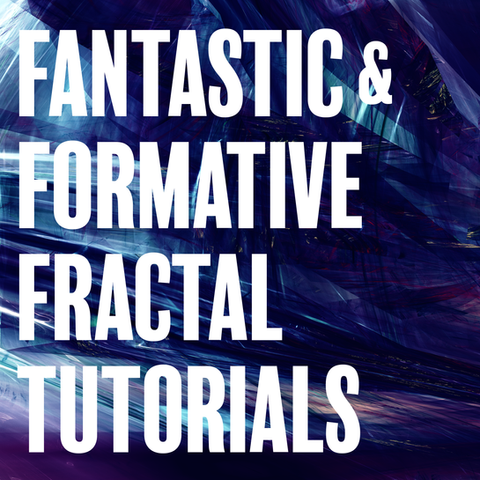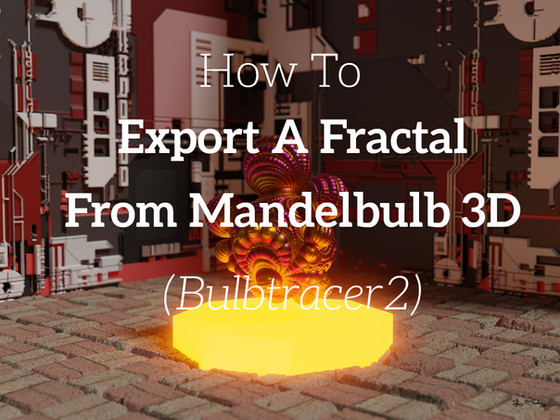HOME | DD
 sragets — Apophysis Cube Tutorial
sragets — Apophysis Cube Tutorial

Published: 2007-06-25 02:15:59 +0000 UTC; Views: 9458; Favourites: 114; Downloads: 798
Redirect to original
Description
Here you are friends. Please let me know if I've missed anything. Drop me a note or a message on the front page with a link to something you've made with this. I really enjoy seeing others creativity and work!Related content
Comments: 58

A huge thank you for giving me the chance of viewing this tutorial.
Sometimes I think that with your challenges you also try to make a... learning journey very useful for who has very limited skills.
I think I've learned a lot, since when I've begun to partecipate...
Thanks again
👍: 0 ⏩: 1

You're very welcome!
I'm glad it's being of a help to you.
👍: 0 ⏩: 0

For those of you with settings that create a new flame with a single transform create a second before moving on to step 3 - you'll back up to it in step 4.
👍: 0 ⏩: 1

wait.....how do you do that???
I am a total nub remember
👍: 0 ⏩: 1

When you start the blank flame in 7x just add another transform so you have two to start with. Then start the tutorial from the point where you modify xForm 1.
I could have said that clearer, sorry.
👍: 0 ⏩: 1

going to go try that now
Be patient with me lol Still trying to learn it all ^^
👍: 0 ⏩: 0

~Meiresthai made a comment on 2/17/2008. In short at step 3, after moving left 1 unit you will need to flip it.
👍: 0 ⏩: 0

Call me Alice - down the rabbit hole I go! 
👍: 0 ⏩: 1

thank you
It would be nice for the next challenge
👍: 0 ⏩: 0

So close and yet so far 
Well .. better late than never
👍: 0 ⏩: 1


👍: 0 ⏩: 1

I used your cube method to make part of the background in this fractal image:
Transformation by Fire
👍: 0 ⏩: 1

Awesome and trippy! Thanks for letting me know.
👍: 0 ⏩: 1

I have attempted to create something original with your cube in the Apo 2.8 3D hack:
Stacked Cube GrandJulian FLAME
Note that this deviation offers a downloadable zip file containing a "tweakable" Apophysis flame and a higher-res rendering of the preview image. I used Xaos to link similar faces within the set of cubes, and also translated two of the cubes along the z axis. If you have time to take a look at this, I'd be interested in seeing what you can do with re-tweaking my version of your idea!
👍: 0 ⏩: 1

That is very cool, and most original. Thanks for sharing everything!
👍: 0 ⏩: 1

I can't find the Apophysis Cube version anywhere, and the link you gave us doesn't work.
👍: 0 ⏩: 1

You need the [ Square ] Variation.
Download the latest version of Apophysis and the square plugin and you'll be set.
👍: 0 ⏩: 2

The Square.dll plug-in, along with many others, is here:
Supermassive Plugin Pack by
👍: 0 ⏩: 0

I have version 2.07 and square.dll, but i still don't have the ability to create the squares
👍: 0 ⏩: 1

I think I found a source of the errors of those before me. I myself made it to step 3 before I could not continue.
After you duplicate the triangle, you say move it left 1 space. This results in another square off to the left, but it is not reflected. I screwed around for a little bit, and just found out that to create the second square, you have to horizontally flip the duplicated triangle. This is not mentioned in the tut, though.
👍: 0 ⏩: 1

Ah...thank you. I'm not sure why I might have left that out...I do remember being in quite a rush to put this up though. Wanted to share what was kept hidden from me for so long. 
👍: 0 ⏩: 2

I would like to recreate this tutorial. If I were to reference you, would it be alright with you if I were to use transform coordinates (or similar ones based off this) in the tutorial?
👍: 0 ⏩: 1

Indeed, be my guest. 
👍: 0 ⏩: 1

Sweet. That's awesome. Thank you so much. I don't have much time these days, but I think I can do it within a week or so.
👍: 0 ⏩: 0

Of course. It's a great discovery. You helped me get this style to work. I'm currently trying to recreate your Wall O' Cube, but I can't get the cubes to whirl right. I've got a tiled set of cubes, but nothing good to do with them.
👍: 0 ⏩: 0

hello may I use this tutorial on my website [link] under the tutorial section of course. Giving you full credit and links back to your front page?
👍: 0 ⏩: 1

Indeed you may. Thank you for asking!
👍: 0 ⏩: 1

Thank you for the permission I will add it this weekend.
👍: 0 ⏩: 0

uaaaaaa... i can't.... -.- lol i can make all dificult flames, but the cube not.. lol
👍: 0 ⏩: 1

If you'd like some params to start off with a cube, just send me a note. Sometimes that helps more than anything.
👍: 0 ⏩: 0

Thank you. Hope you can use it lots!
👍: 0 ⏩: 0


👍: 0 ⏩: 0

O.K. It must be 
👍: 0 ⏩: 1

From the sounds of it, you did it just right! 
👍: 0 ⏩: 1

Your image in the tut shows two squares at an angle to each other at step 3, and then a cube shape with gray walls and a blue roof at step 4! Should I be seeing a cube or a two dimensional square in the editor window? Don't mind me, I'm very easily 
👍: 0 ⏩: 1

Well... o.O
You'll start off with one square. After entering the coordinates and duplicating the transform, you'll then have the two transforms at opposing angles. Then you use transform 2 to make the "top" of the cube.
Does that explain it a bit clearer?
👍: 0 ⏩: 0


👍: 0 ⏩: 0

Thanx for a great and simple tutorial.
The only problem I have is that my version of Apo doesn't have the square variation. I just downloaded Apo 2.06 but can't find it.
Where can I download Apo2.05z+c++?
Been looking for it on google but can't find it :'(
👍: 0 ⏩: 1

Your quite welcome.
[link]
That journal has her hack of the apo you desire.
👍: 0 ⏩: 1
| Next =>