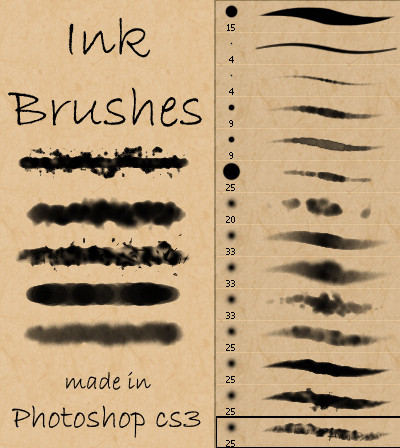HOME | DD
 Stalcry — Painting Process/ Fur Tutorial
Stalcry — Painting Process/ Fur Tutorial
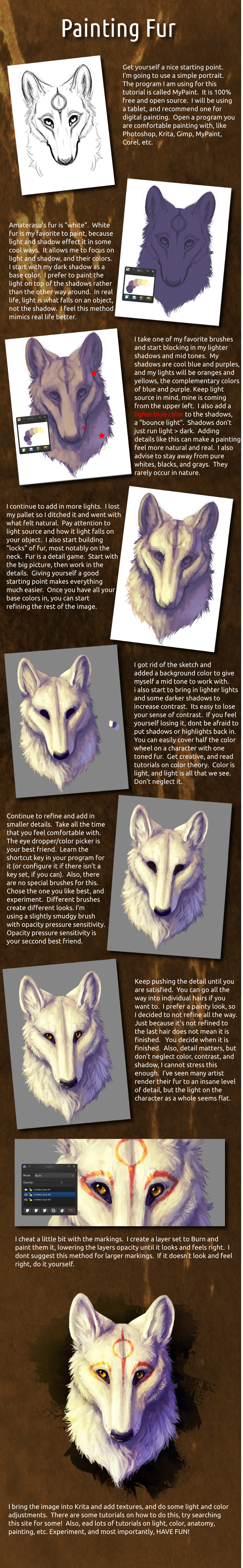
Published: 2013-01-08 23:19:19 +0000 UTC; Views: 31966; Favourites: 1365; Downloads: 363
Redirect to original
Description
I APOLOGIZE FOR ANY GRAMMATICAL AND SPELLING MISTAKES! I am quite notorious for typos >>'A tutorial where I talk my way through a painting, going over some of the things to think about while your creating. This is in no way a complete "How To Digitally Paint" tutorial. That would be a several thousand page book. Also, I am not a professional in any way.
This was supposed to be a "Fur" tutorial. Ended up being more about process, color, and light.
Also, the image was painted in MyPaint and adjusted in Krita.
The tutorial itself was set up in Gimp, with text added in Inkscape.
So in theory, EVERYTHING YOU SEE can be done with Free/Open source software.
Special thanks to texturemate.com for the textures.
Also, I mention a few things in this tutorial, such as color adjusting, color theory, light and shadow, and detailed rendering. I highly suggest looking for other tutorials on the matter. This is more of a "big picture" tutorial.
Final Image
Related content
Comments: 54

Used here along with another tutorial:
other tutorial here:
👍: 0 ⏩: 0

I want to experiment with other styles, I'm totally trying this! Great tutorial!!
👍: 0 ⏩: 0

Fav-ed! It's simply lovely and I adore the fact that you used MyPaint! It's such an unknown and misunderstood program çç
👍: 0 ⏩: 0

thank you so much for the tutorial...it really served me fine...thanks for this,i really apreciate!!
👍: 0 ⏩: 0

My krita is really slow, could you have any idea why?
👍: 0 ⏩: 0

Hey! This tutorial helped me a lot! I made an art piece in sort of the same position, it was kind of ripping off of your ammy picture with one of my white characters for practice. However, I feel that if I practice enough, I can do multiple colors and stuff a lot better. If you want, heres the picture. kittycatisthat.deviantart.com/…
Thanks again!
👍: 0 ⏩: 0

Well, i always have trouble with fur...ALWAYS, and I found it a struggle to use this tutorial (completely my fault though, just because im not used to going from dark to light lol!) but I really tried, so im not sure if you'd be interested in seeing, but i did this bjornthebear.deviantart.com/ar… since this is my first time trying this method, I wasnt able to imagine using it in any other pose or color, so hopefully next time i will be able to! thanks for posting this tutorial!
👍: 0 ⏩: 0

What brushes (and possibly brush settings as well) did you use? 
👍: 0 ⏩: 0

I recently downloaded MyPaint since I recently got my friend's old Wacom Bamboo Fun Pen and Touch; this is such a wonderful tut with a brilliant and beautiful example drawing. Your sense of tones and shades is wonderful, and your tips and explanations are helpful; I often tend to start out on a dark layer and then shade over it as well, since I find it easier that way. Your tip for not using pure black/white for it not occurring often in nature was something I hadn't considered, so thank you for that. Another thing I trouble with is defining face structure in shading, if you get what I mean, so I'll have to take a look at more ref pics and stuff. This tutorial will come in handy and I plan to use it soon; I will link back to this tut and give you gredit when I do. Thank you for uploading.
👍: 0 ⏩: 0

There are lots of different brushes you can use for this it just comes down to what you are most comfortable with! Usually I use a round brush with size and pressure opacity, but for this one I used the "pallet knife" on Deevad's brush set in MyPaint 
👍: 0 ⏩: 1

Thank you ao much ..i just downloaded Mypaint and swiching form PS elements is kindoff hard ..its a long tory why i swiched but anyway thank you again ^-^
👍: 0 ⏩: 0

Love it!
The picture you made has life, the most important thing to me, and I'll probably make one myself now! :3
👍: 0 ⏩: 1

TO BE HONEST,I ALMOST NEVER FIND TUTORIALS HELPFUL.
BUT THIS MOST BE THE FIRST ONE,THAT ACTUALLY HELPED ME.
REALLY GOOD JOB,THANKS A LOT FOR SHARING
👍: 0 ⏩: 1

Yay! I'm glad you found it helpful!
👍: 0 ⏩: 0

Thanks I hope it is useful!
👍: 0 ⏩: 1

[link]
i used your tutorial:3 you can have a look^^ Nice work!
👍: 0 ⏩: 1

OOh pretty! Now you can try applying the techniques to other images as well
👍: 0 ⏩: 0

What is your favorite brush? did you customize it? haha XD i'm trying to find/create a good painting brush :b
👍: 0 ⏩: 1

My favorite brush from MyPaint is a slightly customized (not that much) pallet knife from Deevad's set. [link]
These brushes, I believe, should be in the download for the program as a default set. The ones I use are on the third row down, the 3rd and 4th brushes in that row, left to right.
👍: 0 ⏩: 1

alright cool 

👍: 0 ⏩: 1

Heck yeah :9 Thats the way to be! Mypaint has an awesome brush engine.
👍: 0 ⏩: 1

OH yeah!! >:]
It's just so universal in digital painting.
👍: 0 ⏩: 0

Thanks, this is really helpful! Iv'e been stuggling with this sort of thing, and I need all the help I can get :3 really like your pic; I showed it to my dog and he perked this ears and furrowed his brows at it xD
👍: 0 ⏩: 1

Hahahaha XD Thanks Im glad you like it! Hope its helpful!
👍: 0 ⏩: 0

You make it sound so simple! XD
But I definitely like this tutorial, it's very clear and easy to follow, and I also LOVE your style and it's the kind of style I try to base myself on. I love that 'painterly' look!
Thanks for enriching this site with this awesome tutorial! It really cleared some things up for me and helped a lot, as I generally have a lot of trouble with shading/highlighting, most with fur and feathers. Thanks!
👍: 0 ⏩: 1

Thank you so much! I hope you find it useful in the future
👍: 0 ⏩: 0

This is a fabulous tutorial! As an artist struggling to find a natural yet realistic look for my art, this certainly helps. Your approach to color and contrast really gave me a better understanding of how light affects a piece. Thanks for a great tutorial!
👍: 0 ⏩: 1

Thank you! I hope you find it useful n_n
👍: 0 ⏩: 0

Thank you, glad you enjoyed it. I hope it helps
👍: 0 ⏩: 0

I love that painterly-feel, yet the illusion of fur with the use of colors is great. Awesome tutorial. Faved.
👍: 0 ⏩: 1

thank you! I hope you find it useful
👍: 0 ⏩: 0

This is very helpful~ and beautiful results! :3
👍: 0 ⏩: 1
| Next =>