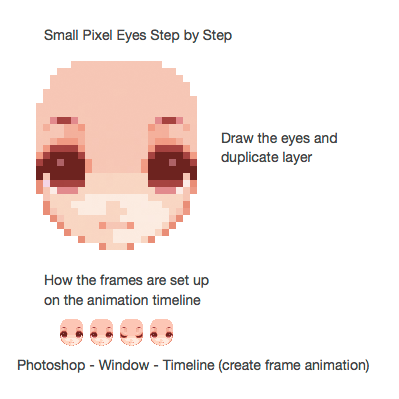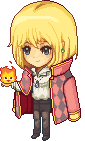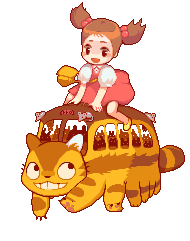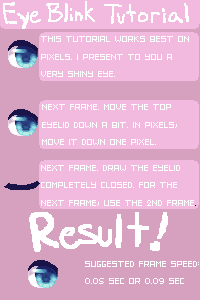HOME | DD
 staticwind — Pixel Eye Blink Tutorial
staticwind — Pixel Eye Blink Tutorial

Published: 2011-06-15 14:47:59 +0000 UTC; Views: 149582; Favourites: 8403; Downloads: 2012
Redirect to original
Description
New vers: Pixel Eye Blink Step by StepRelated content
Comments: 585

I use this tutorial here: [link]
Thanks! 
👍: 0 ⏩: 0

Wait,what version of Photoshop is this? May I have a free download?
👍: 0 ⏩: 0

I cannot find the animation-button
👍: 0 ⏩: 1

In my Photoshop CS6 it's replaced with "timeline" (window-> timeline), though I'm not sure what version you have
👍: 0 ⏩: 1

Thanks for much for this, this was a great help for me ^^
👍: 0 ⏩: 0

Thanks for the Tutorial!It's very helpfull!
👍: 0 ⏩: 0

I LOVE................. U THANK`S.
NOW I CAN REST IN POPULARITY (PEACE)!!!!
👍: 0 ⏩: 0

Ahhh~
You made this so much easier for me to learn, thank you so much! x.x
I just hope it will also work easily in CS6 >w< <3
👍: 0 ⏩: 0

Thank you very much, I was able to get mine to blink <3
👍: 0 ⏩: 0

could this work for gimp too?
👍: 0 ⏩: 1

Yea i Made this in gimp 2.8
👍: 0 ⏩: 0

Umm.. how to make it invisible
👍: 0 ⏩: 0

Its sooooooo helpful~!!
Thank you very much for doing it, with your time~! TwT <3
(such a cute tutorial and understandable too!)
God bless~ <3 
👍: 0 ⏩: 0

erm can i ask a que?(sry to intrude suddenly cos it seems like u r the only one to ans my que...*cry*)How do you stick animated gifs together?(like both chara blinking together in your gallery) ;A;
👍: 0 ⏩: 0

Wow, amazing~!!! *O*
NICE JOB~!!! n_n
Thanks for the tutorial~!!!
👍: 0 ⏩: 0

Oh !!! Thank you very much
Your technique's really amazing !
👍: 0 ⏩: 0

Is really wonderful this tutorial, i love!!!!
Thanks very so much!
👍: 0 ⏩: 0

used your tutorial here [link]
thanks so much!!!!!!
👍: 0 ⏩: 0

And here I was doing it the really hard way...thank you for the tutorial!
👍: 0 ⏩: 0

I didn't know I could animate in photoshop.. I LOVE YOU FOREVER FOR MAKING THIS D:
👍: 0 ⏩: 0

Wow endless thanks to you for uploading this!!
👍: 0 ⏩: 0

wow, this tutorial helped me alot 
👍: 0 ⏩: 0

Oh my gosh thanks to this I found out how to save my drawing right lol :3
👍: 0 ⏩: 0

Omg. This is beautiful. Just what I've been looking for for the past....2 years haha. Thank you so muchhh!!!!!!!!
👍: 0 ⏩: 0

Where can you get Photo shop CS4?
👍: 0 ⏩: 1

Buy it in shops that sell things for computers
or buy it on ebay or other internet shops.
👍: 0 ⏩: 0

Nice, I might use this in the future.
👍: 0 ⏩: 0

Thanks Loads~! <3 you are awesome~!!! xD
👍: 0 ⏩: 0

This is so cool! 
👍: 0 ⏩: 0

Does this work on GIMP??... thats all I use. ;-; lol
👍: 0 ⏩: 0

can i have a question? OwO
.. I can't waitxD So what is the best program to makepixelart?OwO
(....and...if you want... could you please do a tutorial or an exapmle how you do your pixel arts?TwT please? sorry if i was rude or something elseTwT)
👍: 0 ⏩: 1

There is no best program to make pixel art. You can use any program that has pixel art capabilities. I only know how to use Photoshop, so that's all I can help you with. I hope this helps you [link] ^ ^
👍: 0 ⏩: 1

waooo i'll be your follower on tumblr
You're so kind:3 Now I admire you
👍: 0 ⏩: 1

Well I made the drawing in SAI, because my photoshop does not have the color white even if it's CS4,
But when I hid the eye layers, it's weird. I still see the eyes. And with the lasso tool, I can't select the two eyes only one eye. Please help
👍: 0 ⏩: 1

I don't know why your photoshop wouldn't have the color white.. but you don't really need that color anyway. You can use a color close to white.
Are you sure you have the right layer selected? How many layers do you have?
👍: 0 ⏩: 1

It's around ten layers in SAI, but when i opened it to photoshop it's became one layer.
👍: 0 ⏩: 1

You have to save each frame in SAI separately. Then put them into photoshop on different layers. Either copy and paste from SAI to photoshop(if you can do that in SAI), print screen them, save the files separately in SAI, or save all the layers into one image then separate them in photoshop. I hope that helps. ^ ^
👍: 0 ⏩: 2

Yay I made one now i made the rest blink instantly lol....
[link]
Anyway i dunno what;s with the white background after some frames... >_>
Well thanks for helping xD
👍: 0 ⏩: 1
<= Prev | | Next =>