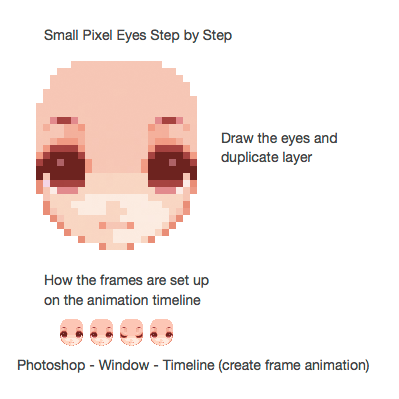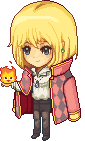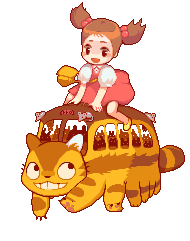HOME | DD
 staticwind — Pixel Eye Blink Tutorial
staticwind — Pixel Eye Blink Tutorial

Published: 2011-06-15 14:47:59 +0000 UTC; Views: 149588; Favourites: 8403; Downloads: 2012
Redirect to original
Description
New vers: Pixel Eye Blink Step by StepRelated content
Comments: 585

I think it's very cute and you have a good start on pixel art! If you delete the white background on each frame with the magic wand tool, that should fix it. It would also help if you didn't use the color black at all in your pixel art. If you need a dark color try a dark purple or blue. I don't think this piece needs any dark colors though, besides the outline. Try outlining it with something similar to the hues, like dark pink, brown, or red, and dark blue for the eyes. ^ ^ I hope you will make more!
👍: 0 ⏩: 1

Aww thx this tutorial is very helpful thx to you i gonna make
my char blink. in rpg maker
👍: 0 ⏩: 0

Thank you for this tutorial. It help me out a lot.
👍: 0 ⏩: 0

A question o:
Do you have to draw the character in photoshop first, or can you use a picture from a different software and just have them blink
*first time using photoshop and illustrator*
👍: 0 ⏩: 1

You can use any image from any program, just copy and paste it into photoshop. You can even draw the blank face and eye blink in a different program and bring them it, just i don't know if anything else has a built in animation panel like photoshop does.
👍: 0 ⏩: 1

o: So copy and paste, you can't like Open it the program to it? it has to copy and paste o: Gotcha ya c:
THANKS SO MUCH FOR DA HELP 8D
👍: 0 ⏩: 1

You don't have to copy and paste if it let's you open it up directly. It just depends on the file. No problem ^ ^
👍: 0 ⏩: 1

This is great tutorial :3 Thank you so much for sharing it on dA! I was wondering, is it the same process with Windows as well?
👍: 0 ⏩: 0

Thanks! Im a beginner in animations and this helped me a lot ~ (:
👍: 0 ⏩: 0


[link]
👍: 0 ⏩: 0

this was so helpful i was able to make this no problems!
[link]
👍: 0 ⏩: 1

Thank you for sharing, the animation looks good ^ ^
👍: 0 ⏩: 1

thanku i hope to get better at coloring them and such soon
👍: 0 ⏩: 0

Wow thanks! :3 started to get into pixel art 2 days again xD Btw does this also work on Photoshop CS5? :3
👍: 0 ⏩: 2

You're welcome! Yes for sure.
👍: 0 ⏩: 0

wow thank you, I really needed that since I started drawing pixel recently :3
Lol my first pixel is my icon XD
Can't wait to do better than this
You inspire me so much, I really hope one day I can be as good as you :3
--
👍: 0 ⏩: 1

Super cute icon! Thank you so much ;v;!
👍: 0 ⏩: 1

omg, so honored ;w; and no problem ^^
sorry to bother you but I would really apreciate it if you could tell me how i did in this [link] cause I tried to follow your tutorial and I don't think I did really good XD
sorry to bother you once again and you can ignore this if you want :3
--
👍: 0 ⏩: 1

It's really cute! I can't believe how big it is though, how did you manage to do that? It's too much work xD
The only thing that looks wrong is the eyes aren't opening back up, they're only closing down.
👍: 0 ⏩: 1

really? it wasn't that hard, i mean it took me only like 3 hours or something XD
omg you are so right about the eyes DX
sorry it's one of my first ones and I really didn't know that I had to make them open back,I'll surely do that the next time!!!
Thank you for everything I really apreciate it!!!!
--
👍: 0 ⏩: 1

Wow that's great for your first ones ^ ^ Usually it's easier to draw small though, you can add in more detail that way ^^ Thank you so much for your support!!
👍: 0 ⏩: 1

oh my gosh the honor
True,but I don't really know the dimensions XD
Also I followed your advise and I did the blink back thingy to my latest pixels :3 looks much better XD
You are so welcome
--
👍: 0 ⏩: 0

Thanks for this, very informative
👍: 0 ⏩: 0

What about adobe photoshop elements 8?
I honestly have no clue HOW to use it but it came with my tablet...
👍: 0 ⏩: 2

I never used it before.. let me know if it works! ^ ^
👍: 0 ⏩: 0

Uhm. No? That's a tablet brand, right? Mine is Adesso.
👍: 0 ⏩: 1

OH OH OH ive heard of that word
somewhere
//doesnt listen
HEHEHE
👍: 0 ⏩: 1

It's a very nice tablet. Adesso is "now" in Italian.
👍: 0 ⏩: 1

your blinking animation tutorial is amazing!
[link]
👍: 0 ⏩: 1

Thank you for sharing! I love it!
👍: 0 ⏩: 1

thank you! ;A; im really proud of it♥
👍: 0 ⏩: 0

dlkfjsdlgkjslkgj it's so cuuuuuute! Thank you for taking the time to share this, hehe.
👍: 0 ⏩: 0

Thanks for explaining the bit about image interpolation that will be very useful
👍: 0 ⏩: 0

Oh, thank you so much ms.staticwind, please take this cake
👍: 0 ⏩: 0

Thanks you so much, used it here [link] tho i didn't animated the eyes, it still helped a lot. Thanks for this tut ;D
👍: 0 ⏩: 0

Thank you so much for this tutorial it really helped me make my avatar! Here's it bigger if you want to see it! [link]
👍: 0 ⏩: 1

super cute icon you made *v*
👍: 0 ⏩: 1
<= Prev | | Next =>