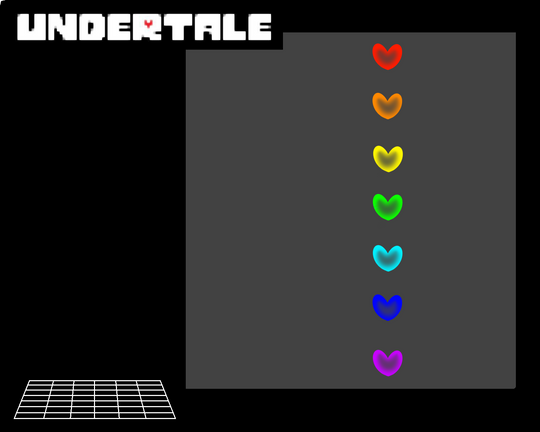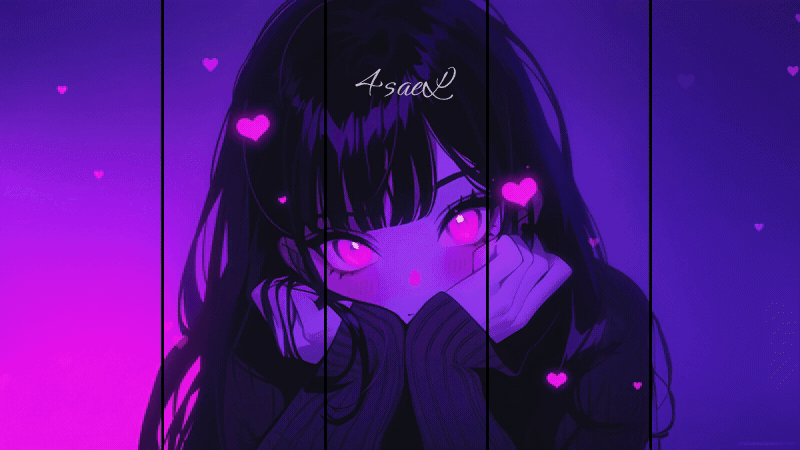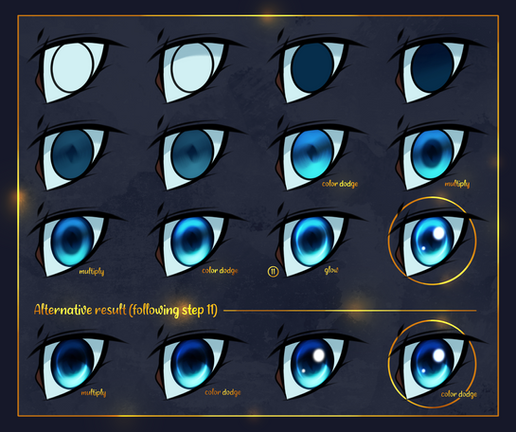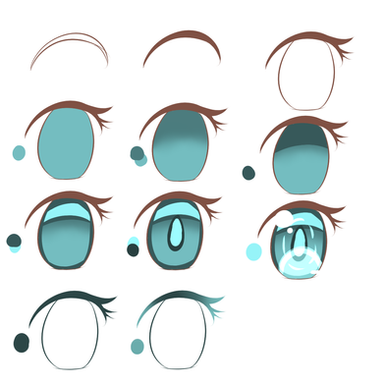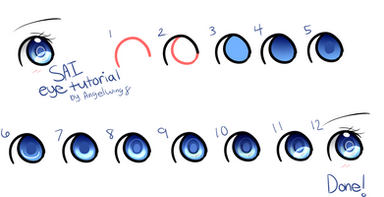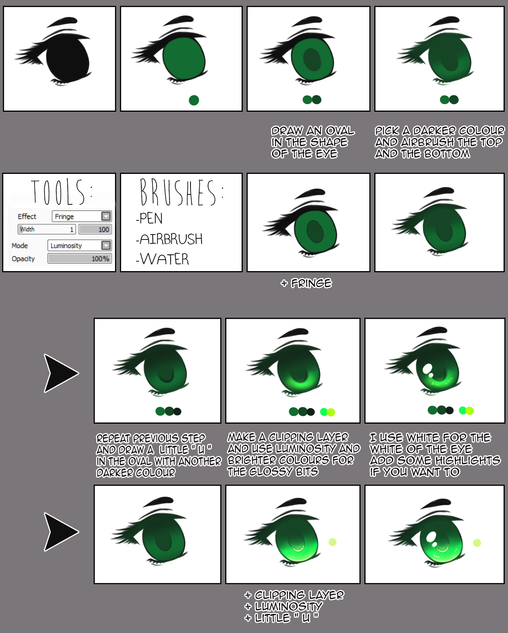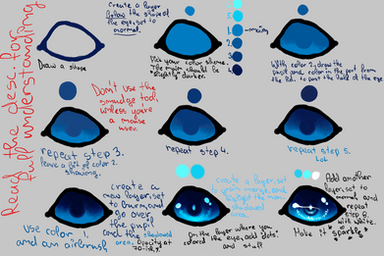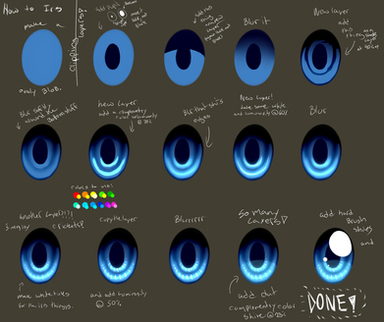HOME | DD
 Stelace — Eye Tutorial
Stelace — Eye Tutorial

Published: 2014-07-16 02:45:09 +0000 UTC; Views: 1162; Favourites: 17; Downloads: 0
Redirect to original
Description
Hey guys!~ So in my attempt to fight Artist Block, i came up with a tutorial on how i draw eyes, so heres a little more info that i didnt have the room to put on the actual thing XD1. I usually start off with drawing the outline of the eye first. Its kinda like drawing half a heart, really. Then i just take the darker shade of the color i want, and draw the iris (i think it was called XD).
2. Next, i draw the high light. I take the color of the iris and just make it brighter. Drawing the high light is like drawing a cresent moon. make sure it fits, though!
2.5. Add some lighter colors to the high light.
3. Blur the colors in the high light.
4. Add the pupil. its like drawing a oval, unless you want to go fancy and draw a dragon pupil or something XD
5. To make it looks..more natural, i use the airbrush tool and shade in the top or the eye down to where the pupil is, and to make the pupil look a bit smoother, i use airbrush to smooth it out a little bit, but dont get carried away! make sure you can still see the outline of the pupil.
6. All living things have light that is reflected on the eye, so draw two slanted ovals near the top and the bottom.
6.5 Blur the light a little bit, and make it fade a bit. I usuall keep the opacity to a range of 80% to 90%. ((Instead of actually bluring it, i like to use the airbrush tool and go around it one time))
7. Add a few details to the eye. i like to go around the highlight and draw small tallies so that it looks nicer, and i also add that little dash at the side of the eye. I then make that layer's blend mode Overlay. I like that effect.
I hope this helped you guys!~
Related content
Comments: 19

Nice tutorial! Oh, and because I'm a perfectionist... *YOU'RE!
How have you been since the last time we met?
👍: 0 ⏩: 1

uhhhhh a little while? XD
thanks bruh
👍: 0 ⏩: 1

i needed this >:3 THANK YE
but i don't have Sai so i have like no idea what you're talking about with airbrush and whatnot D:
👍: 0 ⏩: 1

well, i hope this still helped you none-the-less
👍: 0 ⏩: 1

Wow, impressive. Looks like this could help some budding artists
👍: 0 ⏩: 1

It's no problem. You should see how I do eyes.
👍: 0 ⏩: 1