HOME | DD
 strawocolate — Head Tilt Tutorial
strawocolate — Head Tilt Tutorial
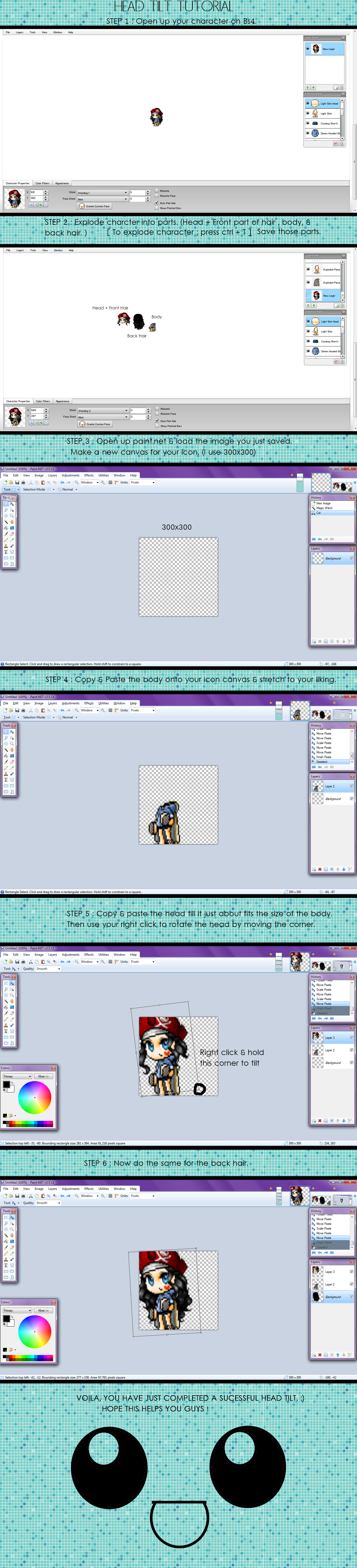
Published: 2013-11-03 21:16:18 +0000 UTC; Views: 1663; Favourites: 35; Downloads: 4
Redirect to original
Description
My First Tutorial!*FluffyChibikinz asked me how to do a head tilt without it being all pixelized, so I decided to make a tutorial about it. Hope this helps anyone!
PROGRAMS | Paint.net & Bs4
© Nexon
p.s. i lub all you watchers, i already reached 150 watchers! i might do a mixed hair special, maybe idk.
Related content
Comments: 17

but... but when i do it, it turns blurry me no want it to be blurry .-.
not really blurry but it just messed up my character..
👍: 0 ⏩: 2

By the top where there's a 'Tool' text, there's a text that says 'Quality'. If you click on the box, there's a 'Pixelated' and a 'Smooth' option.
The image might look funny, but I hope this helps!
👍: 0 ⏩: 0

you can only do a head tilt if you open it on paint.net & stretch it first
👍: 0 ⏩: 1

welp. idk then. srry. q n q
👍: 0 ⏩: 1

you select the magic wand & click the canvas , then cut it (ctrl + c). c:
👍: 0 ⏩: 1

DO YOU MEAN THE TEXTURE STUFFF?????
👍: 0 ⏩: 1

you just go to layers on paint.net , then layer properties & change the mode to your liking . c:
👍: 0 ⏩: 1

holy shishkabob dis is so helpful... thank u so much <3
👍: 0 ⏩: 1




















