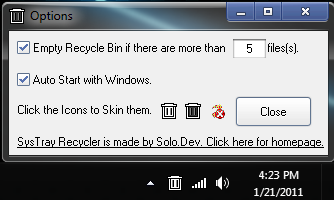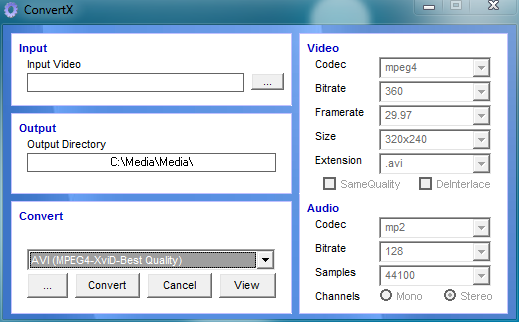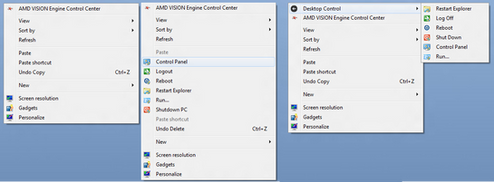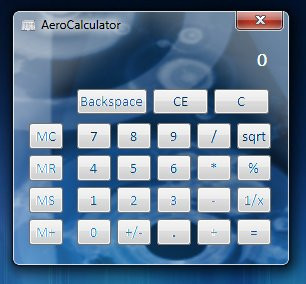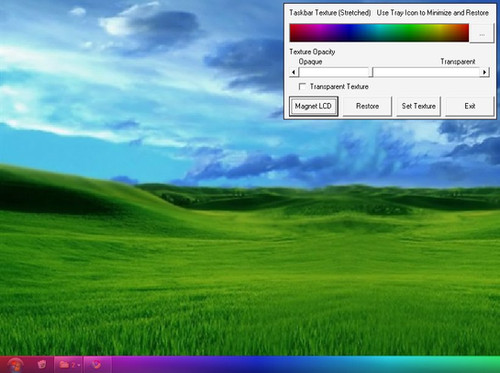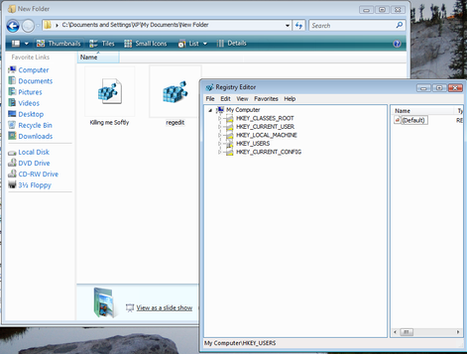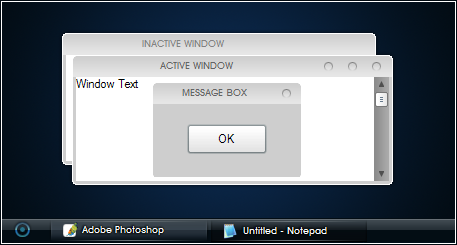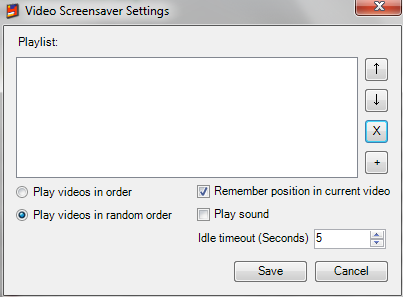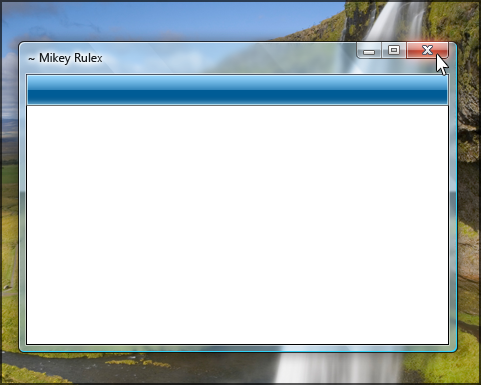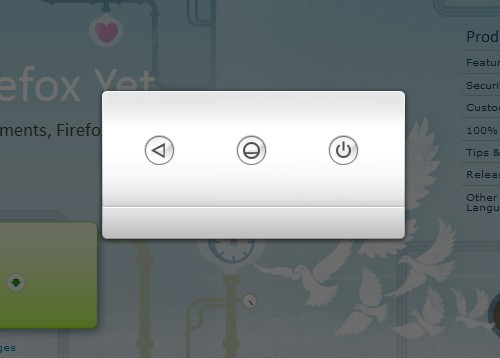HOME | DD
 SuprVillain — TaskBarForms
SuprVillain — TaskBarForms
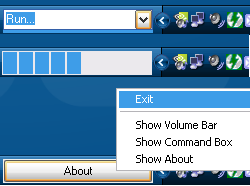
Published: 2008-10-12 21:25:40 +0000 UTC; Views: 3686; Favourites: 8; Downloads: 440
Redirect to original
Description
Something I have been sitting on for about two months now, I know that it can be so much more...TaskBar Forms is a VERY small app that sits next to your system tray and currently only has two functions, but I am open to suggestions. Please suggest away.
It has a Volume Bar (for changing the Volume...)
It has a Command Bar (Like the RUN box)
There is a X * Screen.TwipsPerPixelX miscalc going on, so when use use the volume bar, it does not follow the mouse exactly.
I have tried as hard as i could to make this both XP and Vista compatible and for it to use the system's themes as best as possible.
NOTE: unzip to a separate folder some where secure.
in the folder is a "Installer.bat" file. run the file, and then run the app. you only need to do this once.
Related content
Comments: 11

I ran installer.bat but it failed. Then I ran TaskbarForms.exe and set it to Run... . How I should remove it? (I'm running Windows 7 Ultimate)
👍: 0 ⏩: 1

just delete the folder that you made for the app. then start > text box > type in msconfig .
go to the startup tab, and uncheck taskbarforms. then close msconfig
👍: 0 ⏩: 1

I could not find taskbarforms in msconfig (anymore). Anyway thanks!
PS: TaskBarForms Volume doesn't work in Windows 7 (for me).
👍: 0 ⏩: 0

Thanks for this wonderful code!
But: What's to do in Vista not to be so bright?
(I Set background color to (0,0,0) and the control element is not black but grey)
(Vista blends this with the background color and the control can not be darker than Vista allows. No problems under XP, 2k, ...)
👍: 0 ⏩: 0

i think that it will better if the box is located in the systray icons position. i mean in that place the box can be hide and unhidde. this fact make the tool so much useful.
👍: 0 ⏩: 0

i thin that it will better if the box is located in the systray icons position. i mean in that place the box can be hide and unhidde. this fact make the tool so much useful.
👍: 0 ⏩: 0

small fix-up:
"set launch=%~dp0" must be changed to "set syslaunch=%~dp0"
👍: 0 ⏩: 0

first of all i followed written above instruction (installation by using command shell script-file - "Installer.bat"). but... i didnt get any result of its action because of some errors that appeared
cause of several "Installer.bat" problems...
::=installer.bat============================
copy comctl32.ocx c:\windows\system32\comctl32.ocx
regsvr32 c:\windows\system32\comctl32.ocx
::======================================
- it cant be started successfully from directory that has long path name, cant find itself in the case if current dir is not the same from which
installation script is launched, etc.
- it uses direct paths and thats the main incompability problems with any windows os installed to another root folder (for example: not "c:\windows", but "c:\winnt" or "c:\winxp")
- misc. problems in some other cases...
so i made little but useful script-tool that is
more universal thus hasn't all mentioned above problems and does the same tasks (as the original one).
i named it installtbf.cmd
::=installtbf.cmd============================
::
@echo off
mode con cols=80 lines=15
cls & color 0b & title [install]: taskbarforms
set launch=%~dp0
cd /d "%syslaunch%"
::
echo installing taskbarforms...
echo.
if not exist %systemroot%\system32\comctl32.ocx (
copy "%syslaunch%comctl32.ocx" %systemroot%\system32
regsvr32 /s %systemroot%\system32\comctl32.ocx
)
copy /y "%syslaunch%taskbarforms.exe" %systemroot%\system32
reg add "hkey_current_user\software\microsoft\windows\currentversion\run" /v "" /t reg_sz /d "%systemroot%\system32\taskbarforms.exe" /f
echo. & echo ready.
color 0a & echo.
pause
exit
::
::======================================
so, maybe it can be useful for u
👍: 0 ⏩: 1

i am sorry that i forgot to tell people this.
type in
menu
and it will pop up.
👍: 0 ⏩: 0

The idea of the taskbar came up already.
But you've actually made it,
Now a question, if im in the runbox how do i get back to volume?
richtclicking results in a text menu, cut, copy, paste etc.
so?
👍: 0 ⏩: 0