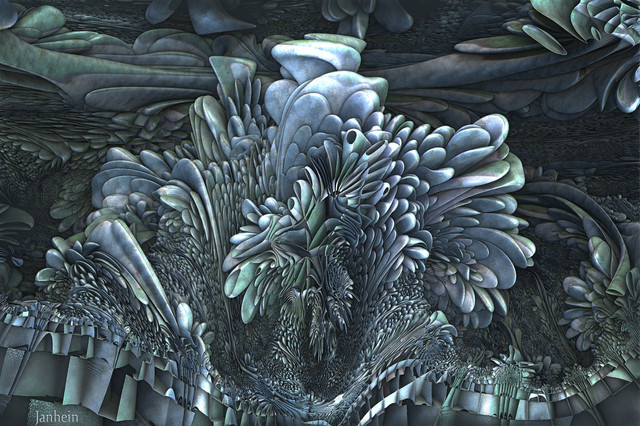HOME | DD
 Swoopswatkill — Hilbert Fog Disintegration
Swoopswatkill — Hilbert Fog Disintegration

Published: 2014-07-01 08:25:24 +0000 UTC; Views: 693; Favourites: 23; Downloads: 27
Redirect to original
Description
Just an experiment with fog strength and iterations...I hope you all enjoy!






MB3D
Related content
Comments: 17

Thank you!! I am glad you like it!
👍: 0 ⏩: 0

Yet another interesting design! The fog adds a wonderful feeling of depth to this fractal. Well done.
👍: 0 ⏩: 1

Thank a lot, man! I am glad you enjoy it!
👍: 0 ⏩: 0

you are more than welcome
👍: 0 ⏩: 0

Thanks, Sabine! 
👍: 0 ⏩: 1

Ohh, m3d has a built-in anti-alias: if you render 2 or 3 times the size and then hover on the Viewing 1:1 button in your main screen top menu, help on this topic pops up. But you are right, sometimes you must render insanely big to get good result. Another option is using GIMPs filters>enhance>anti-alias twice or thrice 
And welcome, Alex!
👍: 0 ⏩: 1

Yeah wow, I just realized this!....But I shall use this in all pieces from now own. I have a fast enough computer to do it! 
👍: 0 ⏩: 1

Welcome, Alex! 

👍: 0 ⏩: 0