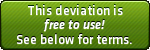HOME | DD
 Taiamatalah — Tutorial: Adding a YouTube Video to your Page
by-nc-nd
Taiamatalah — Tutorial: Adding a YouTube Video to your Page
by-nc-nd

Published: 2013-10-07 07:39:38 +0000 UTC; Views: 8998; Favourites: 360; Downloads: 13
Redirect to original
Description
Okay. I know I couldn't figure it out at first either, and others have asked about it, so...I made this quick tutorial about it! This might sound a little confusing, but just stay with me.
Here's the coding to copy, then follow the steps below:
Here's the steps:
Step 1:
Navigate to your deviantART profile page. Find your deviantID section, (or any other section that allows text block input i.e. Featured or Newest Devs) and click on the pencil in the upper right corner, and then click "Edit this Widget"
Step 2:
Now, scroll down to find the "Bio" or "Description" section. Copy and paste this coding:
into the box wherever you want it.
Step 3:
In a new tab, navigate to the page of the YouTube video that you wish to use, and find the URL, in this case:
http://www.youtube.com/watch?v=oAXrRWLKzko
Only copy the next 11 letters after the watch?v=
Step 4:
Now, go back to your deviant profile page, and paste the video ID oAXrRWLKzko you just copied into the spot of the coding that says "vidIDhere". Now it should look like this:
Step 5:
Hit "Save". Now your video should be there, ready to play!
You can make the video window bigger by editing these: width="500" height="284" properties
That's it! I hope this "Adding YouTube video" Tutorial helped! Still can't figure it out? Send me a note or comment below.
HOW TO ADD THE VIDEO AS AUDIO-ONLY MINI-PLAYER:
I'll try to make this short and sweet. Once you have the video ID copied and followed up to step 3, do the same as in step 4 but paste it in the coding below where it says vidIDhere.
Copy the coding below for the mini-player.
Also, try out these players as well:
Anything displayed on the webpages on these images belongs to their respectful owners
Related content
Comments: 80

for my video the code work : 👍: 0 ⏩: 0

What link are you trying to use?
👍: 0 ⏩: 1

www.youtube.com/watch?v=CcsUYu…
👍: 0 ⏩: 1

Just copy and paste this and it should work ^^ 👍: 0 ⏩: 1

It's a little outdated looking, but I'm glad it helped ^^
👍: 0 ⏩: 0

<div class="video"><da:embed profile="youtube" id="vidIDhere" width="500" height="284">iv>
Use this and replace the vidIDhere with the YouTube ID. If you need more help, link me the video and I'll give you the code ^^
👍: 0 ⏩: 0

The width of the player doesn't seem to work for me
Any ideas why? ;7;
👍: 0 ⏩: 1

The width won't exceed the size of the column. Will it let you make it larger, or just smaller, or neither?
👍: 0 ⏩: 1

I can make it smaller but not bigger
👍: 0 ⏩: 1

Yeah, you can't make it larger than the column width (on any of the profile widgets), which caps at something like 400 iirc. On journals you can make it bigger, though.
👍: 0 ⏩: 1

Ah I see, thanks for the info! ;v;b
👍: 0 ⏩: 0

It's kind of ugly; I should redo it sometime, but I'm glad it was!
👍: 0 ⏩: 0

Audio-mini-player doesn't work on my page ;;;; why????
👍: 0 ⏩: 2

if you want it to be tiny
just re-size it c:
👍: 0 ⏩: 1

Hmm, I just tested it, and it works fine. Try this coding, be sure to place the video ID in the specified spot: 👍: 0 ⏩: 1
If you still have problems after trying this, be sure to let me know.

I've changed the video, and follow method, but it's still not working
👍: 0 ⏩: 1

Hmm, odd. Could you give me the link to the video that you want to use? I'll make the coding for you.
👍: 0 ⏩: 1

Hmm... okay then TwT
"NtJLkcU1zGg"
👍: 0 ⏩: 1

Just tested this out on my page, and this works: 👍: 0 ⏩: 0
If you're still having problems, let me know.

Awwweee Awesome now I know how to do this thank you...
👍: 0 ⏩: 1

You're welcome! I'm glad it was helpful!
👍: 0 ⏩: 0

And do the views here count as views on youtube? Just wondering.
👍: 0 ⏩: 1

Now that's a good question. I do not know. I'd think so, however.
👍: 0 ⏩: 1

I'm thinking that not all of them count. I put a video in a journal and I don't think everything carried over.
👍: 0 ⏩: 0

How do you put youtube videos into deviations?
👍: 0 ⏩: 1
| Next =>