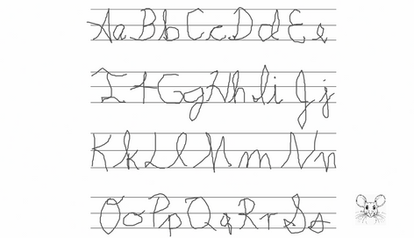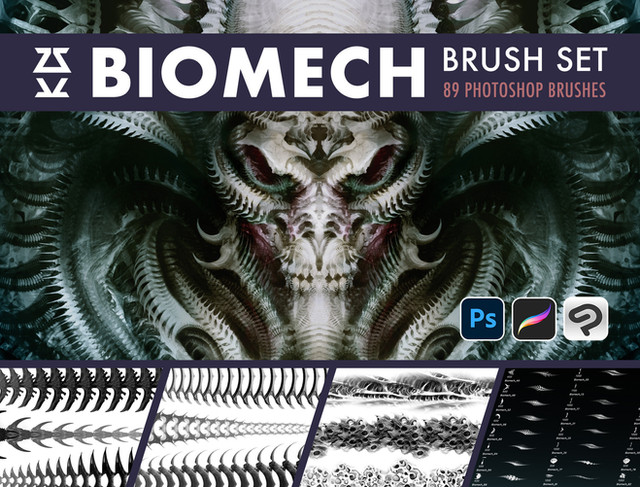HOME | DD
 TaNa-Jo — Custom Box Tutorial
by-nd
TaNa-Jo — Custom Box Tutorial
by-nd

Published: 2012-05-14 19:39:31 +0000 UTC; Views: 133095; Favourites: 5386; Downloads: 716
Redirect to original
Description
PE: Presentation mattersPresentation mattersIt's not just the artwork that tells you something about it's creator - on the internet, the way you present it is at least equally as important. Your painting can be a masterpiece, hanged in a local gallery, but as long as you post a blurry, badly cropped picture named "1564873" along with "..." in an artist's description, nobody will ever bother visiting your gallery. Creating a nice, representative profile page and setting a certain visual quality standard takes extra time and effort, but if you really care for your work (even if it's just a hobby), you should treat it with some respect.
I've already written a related article called The power of context that tried to explain how to place your work in a context in order to better connect with your audience, this one is focused FEATURED by jane-beata in
Thank you very much







I OFFER PROFILE; GALLERY AND JOURNAL SKIN COMMISSIONS AS WELL






 CHECK MY PRICES OR NOTE ME
CHECK MY PRICES OR NOTE MENOTE ME IF YOU NEED HELP- DO NOT POST COMMENTS ABOUT THAT PLEASE !!!!!!!!!!!!!!!!!!!!!!!!!!!!!!!
NEWEST VERSION !!!!!! :
Background code :
>> remove all Ä
<ÄdÄiv clÄass="pÄopup2-morÄemenu"Ä>
REPLACE THE LINK WITH YOUR OWN BACKGROUND OR ONE OF MINE ^^
Colored text codes :
>> Colored Text (Custom box) - More colors
White box code :
>> White Box Code
Image used as background (IMAGE URL) :
>> Paste this and remove the ÄÄÄ after you've pasted it
htÄÄÄtp://orig15.deviantart.net/bc2d/f/2015/071/c/d/redcustombackground_by_tana_jo-d8ldtl8.png
CUSTOM BOX CODES : tana-jo.deviantart.com/gallery…
BACKGROUNDS : tana-jo.deviantart.com/gallery…
MORE RESSOURCES AND BOXES : Custom Boxes Collection
If you like the series, please WATCH me to show me that I should continue
Info :
Comission Prices | My Gallery | TUMBLR > tana-jo.tumblr.com
Copyright :
© TaNa-Jo
Related content
Comments: 1305

Please check out my profile page and send me a note in the filled out form for a custom box background c:
👍: 0 ⏩: 1

^^ I can do it for you although i am closed c:
👍: 0 ⏩: 1

Never mind I figured it out sorry
👍: 0 ⏩: 1

thank you so much for the tutorial~
It works~
👍: 0 ⏩: 1

Thank you ^^ Ur page looks awesome
👍: 0 ⏩: 1

This was pretty helpful, but why do the boxes appear to be clickable even though they lead nowhere if you click them? Or am I the only one having this problem? oAo
👍: 0 ⏩: 1

Oh lol, well thanks anyway xD;;;
👍: 0 ⏩: 0

Hi there, I hope you can reply to this ^^. I might of had missed something but I'm not sure. For some reason, I can't seem to get the link. I open a new tab, then Copy URL, then it just comes up as the link to when I opened the new tab. Perhaps you can help me ^^. Thank you!
👍: 0 ⏩: 1

Hi here, thank you so much for your very helpful tutorial, it make my day ♥(ノ´∀`)!
But I have a little question, how can I remove the "grey gradient" in the box?
I tried to tweak, but nothing to do, I can not do T_T...
Danke schön & thank you for your help :3 ♥ !
👍: 0 ⏩: 1

Hum, yes, I have a grey gradiant when I spent the mouse in the white frame :/...
May be I had done something wrong? But I found the solution ^^!
Thank you again for your great tutorial 
👍: 0 ⏩: 0

Could you help me please? I followed exactly what you said to do, and it didn't look right: [link]
👍: 0 ⏩: 1

You forgot a # symbol 
- please dont spam here. I had not the time to answer you earlier.
👍: 0 ⏩: 0

Hmm, I can't get the text ón the image, only under the image. >-<
👍: 0 ⏩: 0

THANK U!! it took me half on hour to get it but thank u!!!
👍: 0 ⏩: 0

DeviantART should enable custom box for anyone just like journal skins.
👍: 0 ⏩: 0

May I have a 20 point custom box background, please?
👍: 0 ⏩: 0

THIS. TOTALLY. HELPED ME.
EVERYTHING ELSE I TRIED FAILED. THANK YOU.
👍: 0 ⏩: 0

I need help and I would love if you could do it for me, but I don't have any points e n e
I want to put a transparent image in my custom box. I've put the background in, but I can't put the image in, no matter what I do. I've resized it, I've used every possible URL that I can get for it, and I've posted it on several image sharing sites to get even more URLs and none of them are working. What am I doing wrong?
👍: 0 ⏩: 0

I've been wanting to decorate my page for a while now and this makes it so simple!
👍: 0 ⏩: 0

wish i premium now but thanks for the info
👍: 0 ⏩: 0

Thank you for helping me make my profile pwetty~
👍: 0 ⏩: 0

Das ist sehr hilfreich ^^
Aber kannst du mir helfen??
Ich weiss nicht wie man ein gif in eine custom box einbaut??
Ich weiss das kann man auch mit der webcam box aber da hat man ja nur eine
👍: 0 ⏩: 0

Thank you so much! I couldn't find any help on how to get my text actually readable!
👍: 0 ⏩: 0

Danke das hat mir sehr geholfen! : D
👍: 0 ⏩: 1

I have a question, if you don't mind.
I want to not have my text, stamps in my case, centered. Instead I want it to fill the box, I've seen if done before, but how exactly do you do that? I'm trying to revamp my page, and forgot how to do that. ^v^''
👍: 0 ⏩: 1

its this code : <##b> 👍: 0 ⏩: 1
remove it ^^

👍: 0 ⏩: 0

I don't understand.Please help me design it xD with this box [link] I'm not a premium but using it on my newest deviations
👍: 0 ⏩: 1

No you cant use a custom HTML in those boxes and the system knows when you are a member or a premium member 
sorry
👍: 0 ⏩: 1

i mean in where ull find da center url or wat. i dont kneeeeeew oAo
👍: 0 ⏩: 1

you write
in 3rd or 4th place what we need to put
1-link
2-center
3-text
so what is center and where we can find it?
👍: 0 ⏩: 1

the codes to put in are in the description. the center makes your text into the middle of the box 
👍: 0 ⏩: 0

Wow, that is so cool, I think I can try. ^^
👍: 0 ⏩: 1
<= Prev | | Next =>