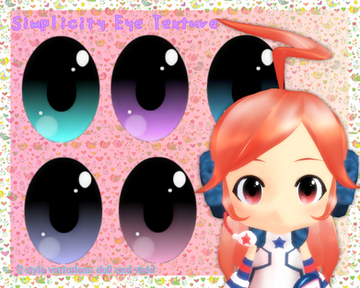HOME | DD
 TeamVocaloid — MMD Tutorial: How to make a skydome
TeamVocaloid — MMD Tutorial: How to make a skydome

Published: 2012-06-30 17:01:23 +0000 UTC; Views: 10407; Favourites: 203; Downloads: 144
Redirect to original
Description
EDIT: READ THIS. After the mesh smoothing, select the dome and go to the "Selected" tab then choose invert. That should solve some problems. Sorry! EheheHey there! ^o^
It's been a while since I last did a tutorial, and I figured I'd make this, since I saw very few tutorials for skydomes, so here.
If you still need help, you can note me or comment below.
Metasequoia download: [link]
PMDEditor [English] download: [link]
Related content
Comments: 46

👍: 0 ⏩: 0

Does this method show high-quality images even when the skydome is really big? How big is the skydome in MMD?
👍: 0 ⏩: 0

Ahaha thank you, I'm glad you think so.
👍: 0 ⏩: 1

How did you put the picture in the sphere in PMD View. Your tutorial is too hard to understand...
👍: 0 ⏩: 1

I can't understand you either
👍: 0 ⏩: 0

Hope you are still active, but what happened when I made my dome is that, the OUTSIDE part is the only one with color, not the inside one.
Could you tell me how to make that happen?
A dome's design supposed to be inside and outside right?
Could you tell me what's wrong with my case?
👍: 0 ⏩: 1

Yes, it's supposed to have textures in and out. Check the description, I added something. If that doesn't help, talk to me again.
👍: 0 ⏩: 1

Late reply though, only if Deviant Art has it's own delete button.
I've might have deleted it already.
By the way, I've already solve the problem before you replied.
Sorry if I bother you~
Yup, and that's what I did. The invert button. But again thanks!
👍: 0 ⏩: 1

It's alright. I'm glad you solved your problem.
👍: 0 ⏩: 0

please help me... how do you export the x file?
👍: 0 ⏩: 1

you need to register in metasequia and go google Metasequoia register number
then find something
👍: 0 ⏩: 1

oh yeaaaahhhh... thanks I got it
👍: 0 ⏩: 1

sorry my explantion is not that good XD
👍: 0 ⏩: 0

Mine didn't go.;A;
I did everything and it keep it blank.
👍: 0 ⏩: 0

I created an object in Metasequoia, and when I imported it into PMD Editor, it came out black when I added the outline to it. Is this because I have too many polys, or something more annoying? Help please. T_T
👍: 0 ⏩: 1

don't add outline that is your problem -_- sometimes that happens and cant fix no outline is the answer
👍: 0 ⏩: 1

When I save the image it saves as sky.sph.jpg and then doesn't show up in PMDview
👍: 0 ⏩: 2

You have to change your folder options so you can change file types. I'm not exactly sure how to do this anymore, so try to find some tutorials.
Sincerely,
~XChevyX
👍: 0 ⏩: 0

Try again? Lol I dunno, it worked
👍: 0 ⏩: 0

This Perfect now I don't have to download Skydomes when I can make one. Yay!! Thank U
👍: 0 ⏩: 1

👍: 0 ⏩: 0

Idk how to export from metasequoia to x file...do you need a special plugin for it?
👍: 0 ⏩: 2

You should just be able to save things as an .x file.
👍: 0 ⏩: 0

Yes, but unfortunately I don't remember where I got it. It'll eventually showed up as you search.
👍: 0 ⏩: 1

I can save as an .x file...
👍: 0 ⏩: 0

OMG, YOU PLAY GRAND CHASE?
Anyways, nice tutorial~~ c:
👍: 0 ⏩: 1

Haha, you noticed that?
Thank you!
👍: 0 ⏩: 1

Ummmmmmm.... I-I was wondering.... if you could help me
Whenever I open Metasequoia and I create a shape, I cannot see it 

👍: 0 ⏩: 0

Oh okay, I see... But I want the pretty picture to make it with, it's so awesome *runs away in fear of being shot//* XD
👍: 0 ⏩: 0

Hi ~ !
Umm,one question ... is there any way to get an x file in space of a pmd file ?
👍: 0 ⏩: 1

Umm... Sorry, could you rephrase that?
👍: 0 ⏩: 1

Um,sure ^^"
May we also export an x file than a pmd file ? It's much easier for MMD ...
👍: 0 ⏩: 1

Aaaaand ... could you please tell me how ?
👍: 0 ⏩: 1

drag the x file into pmd editor, and save it the way you normally would.
👍: 0 ⏩: 1