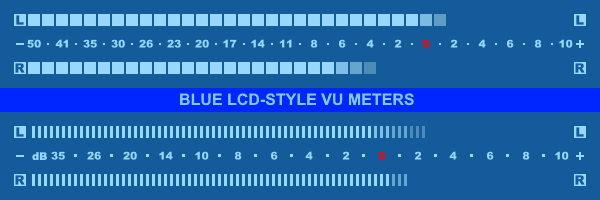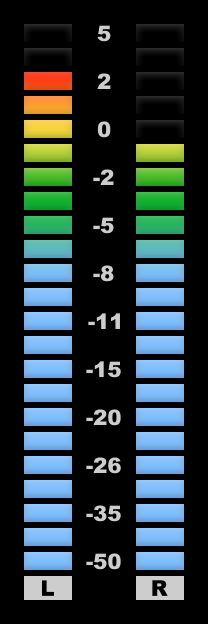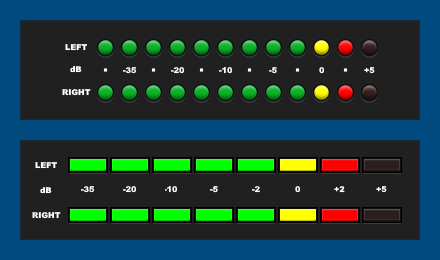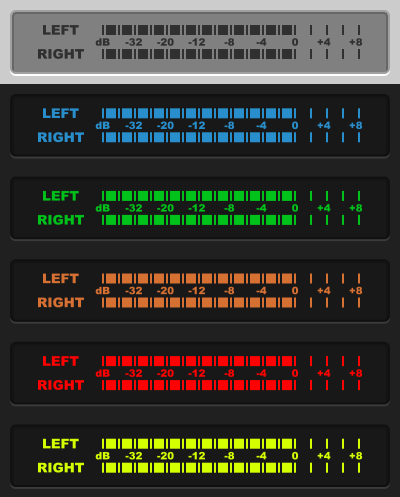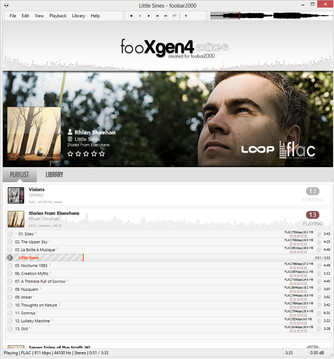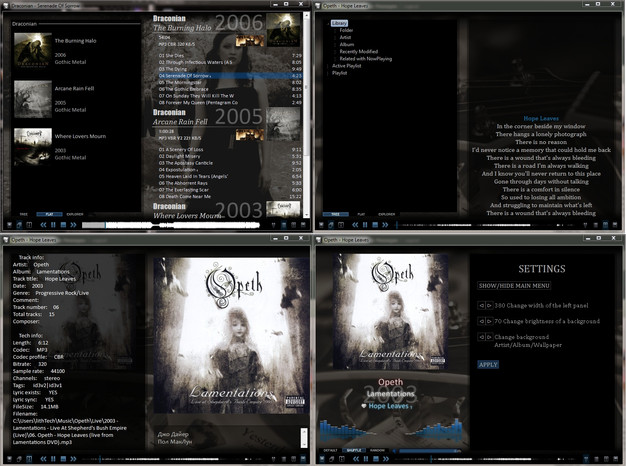HOME | DD
 tedgo — DarkOne v2.1
tedgo — DarkOne v2.1

Published: 2010-03-09 13:23:11 +0000 UTC; Views: 326028; Favourites: 139; Downloads: 105662
Redirect to original
Description
This version is no longer maintained.Look here for its successor v3.0: [link]
Related content
Comments: 688

👍: 0 ⏩: 0

Hello I'm new here. Not so new to Foobar2000. I thought I'd try this out and did install it. Very cool. But it lacks some features that I would like and it blocks windows from opening without minimizing this.
How can I completely uninstall this so I can start fresh again?
👍: 0 ⏩: 1

Just import another FCL file or go back to Default UI.
Its not a real installer, just an unpacker that extracts the files to the correct folders
If you want to dll's, you can do this from within foobar2000 Preferences/Components page.
The image files (and manual aso.) can be easily deleted after you have selected another FCL or returned to DUI.
👍: 0 ⏩: 0

Hit "Download File" right hand of the site
👍: 0 ⏩: 0

Simply click on "Download file"
But why?
There are some successors out in the meantime...
👍: 0 ⏩: 0

Thanks Tedgo, how do I view the images named "icon". Front, back, disc and artist are displayed correctly.
👍: 0 ⏩: 1

Same answer as to your comment on v3.0.1
👍: 0 ⏩: 0

wow, it really works!
Thanks for your great work!
Hmm..if only skinning foobar is easier, I would love this player! I desperately installed skins to foobar and only yours met my liking ...lol....
👍: 0 ⏩: 1

Maybe you should take a look at v3.0.1 [link]
Its the latest version of DarkOne and may met your liking, too
👍: 0 ⏩: 1

i'm after download this file cannot access file 104 error, why? please tell me whats wrong from file... T_T
👍: 0 ⏩: 0

They should be stored in the configuration folder (%appdata%\foobar2000\configuration) for each 3rd-party-dsp-component (as well as all other components).
👍: 0 ⏩: 0


Thnx a lot
👍: 0 ⏩: 0

Thanks for this skin looks very sweet, your hard work is appreciated.
When I minimize foobar it now goes to the systray. I don't like this. How can I keep it on the superbar (like default)?
👍: 0 ⏩: 1

You have used the standard user interface (Default UI) so far?
This behaviour isn't touched by my config, but maybe touched by the Columns UI component.
With Columns UI you need to disable "Minimise to icon" on Ctrl+P --> Columns UI/Notification area tab.
👍: 0 ⏩: 1

Woow, thanks a lot tedgo!
Before using your skin I didn't use the columns UI of Foobar. Since I didn't know the hotkey for control panel I didn't find it. I only was able to find the settings menu (right-mouse-click) where notification wasn't available.
Thanks again
👍: 0 ⏩: 1

You could also make the Preferences available via MENU button --> File --> Preferences, but i guess shortcut is faster
👍: 0 ⏩: 0

Which version of what?
It is made for foobar2000 1.1.+ but you should probably use it's successor v3.0.1:
[link]
👍: 0 ⏩: 0

I'd like to remove the album art column from the Groups Header on the ELPlaylist. How do I do this? I don't have album art for vast majority of my music, so makes no sense for me to have all these blank boxes.
👍: 0 ⏩: 1

Please read my answer on the v3.0.1 page
👍: 0 ⏩: 0

Its done!
The successor v3.0 has been released: [link]
👍: 0 ⏩: 0

I'm really enjoying using your theme, I can tell alot of hard work and time was spent creating it.
I got tired of my boring default few simple colors setup and took the plunge on modifying foobar with
glad I did.
I still need to learn how to setup some things so that albums with Various artists don't show as 20 separate
artist entries with one track ( splitting up the album) in what I think is called the NG playlist view, the simple
one with no album art.
In my stock foobar setup, I had columns and the album would stay together even if the artists were different in
the artist field in album sort I believe...plus I could put Various in the Album artist properties tag with no issues.
I don't know wth I'm doing but I was able to add some fields to display in the upper left square display panel....like
the comment tag (I write the release and catalog info in comment field), sample rate, bits per sample and channels, so
it displays that info right above the seek bar. I have lots of HI rez Vinyl rips and regular Redbook vinyl rips, DVDA rips,
ect. Just like to see that info at a glance if I didn't mention it in the album title.
Here's what the code looked like after I was done, not sure it's totally correct, but it displays fine.
==========================================
$rgb(128,192,255)[$upper(%artist%)$crlf()]
$rgb(192,224,255)[$upper(%album%[ - %album subtitle%][ - CD %discnumber%])$crlf()]
$rgb(192,192,192)"$upper(%title%)"[ %length%]$crlf()
$rgb(128,192,255)['('%subtitle%')'$crlf()]
$rgb()['('%cmposer%')'$crlf()]
$if(%publicationright%,$char(8471) %publicationright%,© $if2(%copyright%,$if2(%date%,[$left(%last_modified%,10)])))[ '('%country%')']$crlf()
[$crlf()| %codec%[ %codec_profile%] |[ Gain: %replaygain_track_gain%|][ %bpm% BPM |]$crlf()]
[$crlf()Last played on $date(%last_played%)$crlf()]
$crlf()$rgb(192,192,192)[$upper(%comment%)$crlf()]
$crlf()$rgb()Sample Rate: $info(samplerate) | Bits Per Sample: $info(bitspersample)$crlf()
Channels: $info(channels)$crlf()]
$if(%play_count%,
- Track played
$ifequal(%play_count%,1, only once -,
$ifequal(%play_count%,2, twice -, %play_count% times -) ),)
===========================================
The real reason for my post was to ask someone who might know the proper way to go about
switching between themes smoothly. I'm new to this and don't want to mess a previous them up
installing another one.
I kind of gather that I can export the .flc and it should save any mods I may have made like above and just
import that file when I switch back.
So, is that the method, just load the corresponding .flc file for the theme one's using and it overwrites the setup?
Then each time you switch, export your current one, and import the new one after installing the new theme?
This keeps things intact, for each setup?
Do I have to rename any folders in foobar, like the themes folder this install creates, or is it ok for other themes to share
the same folder...they will just use what they need from the folder like the components folder?
Thanks for your efforts....sorry for such a long post.
👍: 0 ⏩: 2

Btw. you should store all your own made settings (for instance your changes in the Trackinfo) in a *.txt-file to don't lose them when you want to upgrade to DarkOne v3.0 the next week
So you won't need to do your changes by hand again.
👍: 0 ⏩: 0

This is the way you have to switch between different themes, yes.
All your settings should be stored in the FCL-File.
But there could be some problems:
1) If the theme you've downloaded includes the needed components it may happen that older ones will overwrite newer ones, or a theme may be "locked" to a special version, so that it won't work correctly
2) If the theme uses Panel Stack Splitter (like mine) you should create the "global variables" at first startup of the theme (right-mouse-click on the "mother" Panel Stack Splitter, the other Panels are loaded in --> Splitter Settings --> Global Variables tab --> "Delete All" --> "OK"). This will ensure that there aren't two different global variables with the same name that could probably conflict each other.
For your first problem (grouping in NG Playlist):
As described in the user guide, there is a *.txt-file with an appropriate TF-String to copy as "Script" on the Playlist views Grouping tab (Preferences --> Columns UI --> Playlist view/Grouping tab) in the foobar2000\DarkOne21\Others\Settings folder
👍: 0 ⏩: 1

Ok sweet, I missed that part about the text file with the string
to synch the playlist views in the manual. Probably was tired
and suffering from info overload at the time. Worked perfectly,
even saw how adjust the column widths in the settings while I was
in there loading the script.
It had been well over a year since I made any changes to
foobar's default view settings, so couldn't recall where or
how to do things.
By the way, it's a very helpful and detailed manual, Sometimes
even with good instructions us noobs don't know what we are
reading when we read it
Thanks for your help.
👍: 0 ⏩: 0

Isn't it wonderful. Thanks lots man.
Another question if you don't mind. The lyrics grabber searches only if I right click the played file. Wouldn't it be easier to simply click the empty lyrics window of currently playing track? Unless it is already configurable of course.
👍: 0 ⏩: 1

Right-click in the lyrics panel and select Online search.
If you haven't this entry you need to go to the panel's Properties window and hit Clear.
But this would delete your Lyrics Search Path (if already set...)
Wait for the v3.0 release before making any changes. It should be released in the next days. Otherwise you would have to do your changes again...
And it may be that you use the old lyrics panel script (not the new one that works with foo_lyricsgrabber2).
👍: 0 ⏩: 1

I did as you said what cleared the whole lot and clicked OK. But the settings seem to go back to where they were. And still cannot see the option Online Search...
Re v3.0 I cannot install two components for some reason: Waveform Seekbar and Esplaylist therefore the further installation was halted...
👍: 0 ⏩: 1

Have you installed the foo_lyricsgrabber2 correctly?
(MENU button --> File --> Preferences --> Components page -->Install button --> select the foo_lyricsgrabber.zip folder --> restart foobar2000)
Then the "Online Search" command should be automatically present.
For the Waveform seekbar and EsPlaylist:
Go to %appdata%\foobar2000\configuration and delete the according *.cfg files.
Then re-run the DarkOne install routine and re-import the FCL into foobar2000.
👍: 0 ⏩: 1

Btw. you need foo_lyricsgrabber2 (link can be found in the Manual.pdf, chapter 2.10.1.4, Poit 5 "Downloading lyrics from the net"), not the normal one!
👍: 0 ⏩: 1

Online Search only shows in foo_lyricsgrabber not the foo_lyricsgrabber2 but on the other hand when it does show in older version it doesn't download anything from the net.
Did download and installed it all as described many times to make it work once even from scratch - no luck.
Wavefrom & EsPlaylist don't exist in %appdata%\foobar2000\configuration directory...
👍: 0 ⏩: 1

Of course the latter ones don't exist when you're using DarkOne v2.1 (they are in v3.0(.1) only).
I don't know why you can't install v3.0(.1).
Maybe another incompatibility of 7zip. Or a missing dependency.
Please read this thread: [link]
Haven't thought about missing dependencies because on my Windows 7 it worked out-of-the-box...
You mus delete the old foo_lyricsgrabber and the old foo_python if you used it before.
THEN install foo_lyricsgrabber2.
Then import this script into your Lyrics panel: [link]
(for v2.1 of course. No need to import anything in v3.0!)
👍: 0 ⏩: 1

After applying the "new" script it worked like a charm. Unbelievable. Thanks very much Tedgo!
It says twice in cmd window:
Invalid number of parameters
then halts the installation process. I'm on XPSP3 BTW.
👍: 0 ⏩: 1

H, strange.
Don't know the reason for this.
And can't test it since i have Windows 7 only.
If i'd only know which parameters are meant...
👍: 0 ⏩: 0

Love your input and all the work on worlds most favorite player. One question though:
The artist pics nicely grouped in music parent folder do show nicely however only first one not the others. Let's say they are named artist1, artist2, etc. So is the search pattern in Album Art. Looks like everything should work but only first one shows up...
How to remove this limitation to let's say 5 as it was in previous version if I remember correctly?
👍: 0 ⏩: 1
| Next =>