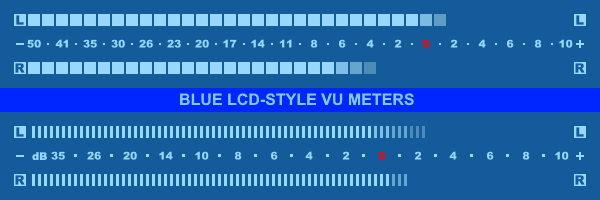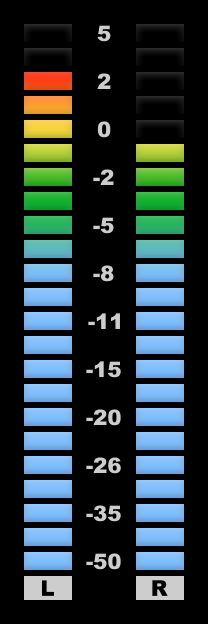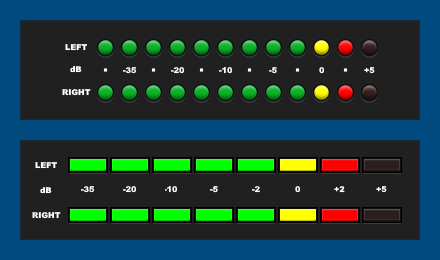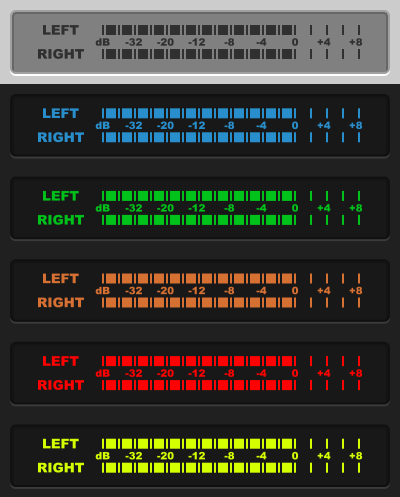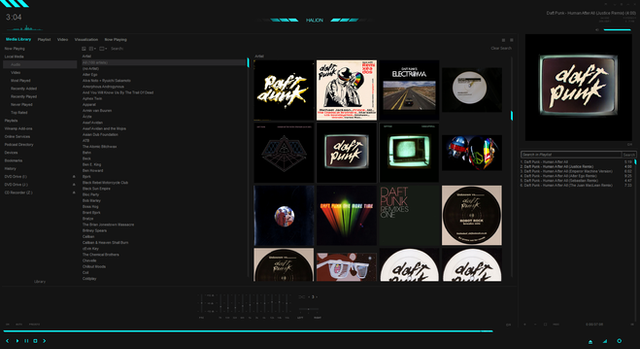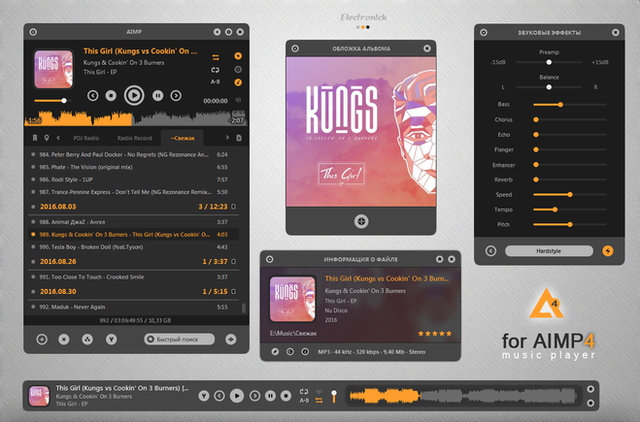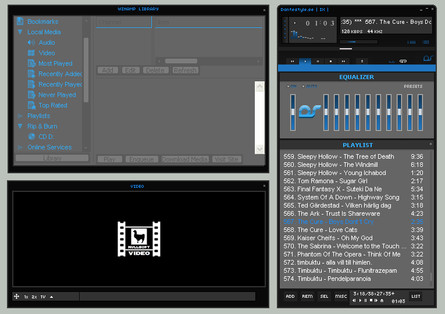HOME | DD
 tedgo — DarkOne4Mod v1
tedgo — DarkOne4Mod v1

Published: 2016-09-29 11:10:50 +0000 UTC; Views: 168108; Favourites: 182; Downloads: 28307
Redirect to original
Description
This is a modified and modernized design of DarkOne v4 for foobar20002016-10-03
Bugfix update uploaded!
Changelog
Version 1.0
build20161003
* fixed: resize issues in ELPlaylist
* fixed: resize issues for Quicksearch toolbar
* added: configuration files for easier installation (read the "Install Instructions.txt" file!)
- see full Changelog in ...\foobar2000\themes\DarkOne4Mod folder -
****************************************
This modified version should work with every display resolution and window size from 904*x px up to 4K.
You may only need to increase Font size in Preferences --> Columns UI --> Colours and fonts --> Fonts tab and increase row heights of the playlists as followed:
ELPlaylist (playlist View 1)
* enable playlist View 1 at the bottom of the right panel
* do a right-mouse-click on a track or empty space in the playlist to select "Settings"
* go to the "Grouping" tab and increase "Row height" (i advice you to increase in 5 pt steps only!)
* hit "OK"
EsPlaylist (playlist View 3)
* enable playlist View 3 at the bottom of the right panel
* do a right-mouse-click on a track or empty space in the playlist to select "Options --> Configure"
* increase "Row height" and hit "OK"
PLEASE READ THE "INSTALL INSTRUCTION.TXT" FOR INSTALL OR UPDATE INFORMATIONS!
The archive contains the following components (the latest versions available at 2016-10-03):
Album List Panel and Columns UI
Channel Spectrum Panel, ELPlaylist, EsPlaylist and Panel Stack Splitter
Lyric Show Panel 3
Playback Statistics
Quick Search Toolbar
Waveform seekbar
JScript Panel
VU Meter
This config has its official thread on the german foobar-users forum
Related content
Comments: 319

Hello Tedgo,
I'd like substitute one of the reserve panel on the left with Biography panel.
Maybe it is too late and I have to go to bed but I didn't remember how to do.
I did this some weeks ago for my home pc, but I cannot do it for work pc .... I need to sleep cause I'm tired but in the meantime if you could help me....
👍: 0 ⏩: 1

Done it!!!! Now I can go to sleep. See ya.
👍: 0 ⏩: 0

Hey,
Thanks for all your hard work and dedication. I really like your themes. I just have one problem: I've installed this theme on multiple computers and have not had a problem, but for some reason this time the seekbar is messed up and I can't figure out how to fix it. I tried to uninstall/reinstall and it hasn't helped. This is a fresh install of Windows. Any help would be appreciated.
i.imgur.com /JgNnyV0.png
i.imgur.com /Wq1zvHl.png
👍: 0 ⏩: 0

Hey,
unfortunately, but on my new PC I am unable to use DarkOne4Mod, nor DarkOne4: pretty much all of the panels simply show an information :"Aw, crashed". I tried reinstalls with revo uninstaller, disabling WSH (DarkOne4 showed info about a problem with WSH panels). It might be important that I am running Windows 10 Education N(I have installed media pack though).
Do you know the reason of this problem?
I'm attaching a jpg of foobar i.imgur.com / HKbqeys.jpg
Also, improving 4k support would be great (the text is really tiny)
Thanks!
👍: 0 ⏩: 0

i recently moved to linux land and everything is going well, except for one hiccup - your 3.1 config that i've modded and used for over 4 years is way too buggy. even when i thought i got it figured out it will still crash on me. i discovered the culprit to be the WSH panel component and had to leave your theme behind. almost gave up on foobar linux when i saw that you have a new theme which uses the Jscript Panel instead of WSH. i installed it, and functionality is almost flawless out the box! some crashes here and there, along with a rather ugly UI due to lack of proper fonts, but nothing that i can't deal with or fix eventually. now i'm eagerly awaiting your next update so i can start the customization journey again!
hope you're recovering well from whatever illnesses you had to deal with, your presence is too valuable in this little corner of the internet. can't wait to be back here asking you modding questions again soon
👍: 0 ⏩: 1

Thanks
The update is planned for christmas, but i will not be able to add all the planned enhancements... rating and album art panel may not be rewritten until then.
But as they still work, i guess its not a big problem.
The most important change is the much easier possibility to add the optional buttons, new appearance presets for the buttons and the splitted jscripts (to "create" own panels by adding the objects and features as "pre-processors").
And of course: a new Manual written from scratch (i have to write it still, though...)
👍: 0 ⏩: 0

here's a screen, just want to know if there's anything similar with the new mod, thanks: s61.photobucket.com/user/gniht…
👍: 0 ⏩: 1

It's still there, but on the left side now (Library --> List).
You need to add your Music to the library first, though
👍: 0 ⏩: 2

Just one more: In the old one I've changed the trackinfo (to look as u can see in the pic).. it's still possible with this new mod?... i guess it could be on the INFO panel right?
👍: 0 ⏩: 1

Yes, its the "Info" panel.
But it may have a bug (its context menu entries are hidden).
Its fixed in the forthcoming update v1.1 that will be released around christmas.
Until then you need to "edit" the Info by a right-mouse-click on "Info"--> Splitter Settings --> PanelList
Select "Info" and hit "Configure".
👍: 0 ⏩: 1

Thank you ted, meanwhile christmas come i'll be playing around with it ! very kind of you to answer....
👍: 0 ⏩: 0

Thanks tedgo, I'm very fond of v3.1.... but I'll give the new one a try, thanks for the answer
👍: 0 ⏩: 0

Hi Tedgo, first of all I want to thank you eternally for your dedication and care. I want to know if there is still any way to see the "tree" view (as it was on v3.1 on the right panel in the LIB view (I'm asking cos' it's vital for me to have that view.
THANKS
👍: 0 ⏩: 0

Is there a way to view if a track is a 24bit FLAC in the information panel on the right column? It would be great to see the distinction when selecting an album. Also, is there is a way to have a playlist of recently added songs? Awesome mod!
EDIT: Also, is there a way to add the track title/duration panel under the waveform seekbar like in v4? Is there a way to have only the artists and albums categorized by genre be listed in the boxes below when a genre is clicked?
👍: 0 ⏩: 1

The info panel is on the left side of the config or did you mean the Playlists on the right side?
For the info panel you need to add %__bitspersample% Bit where you want to display it.
For the playlists just add a column with it.
Btw. in the forthcoming update v1.1 Hi-Res-files will be indicated in the display (multichannel files as well), but of course for the playing file only...
For recently added files you can create an autoplaylist with the library search ("Menu" button --> Library --> Playback statistics --> Show recently added --> the "..." button --> Create autoplaylist).
It will auto update when new files are added to the library.
For the info below waveform seekbar:
If you still have a copy of DarkOne v4 then open it --> do a right-mouse-click on the area of the info --> Splitter Settings/Script/Per second tab --> copy the content of the page to clipboard.
Now open DarkOne4Mod and do a right-mouse-click on the area of the waveform seekbar during STOP --> Splitter Settings/Script/Per second tab and paste the copied content here.
Switch to the PerTrack tab and set the
$puts(ws.hp,100)
to a value that fits your needs.
For auto-update filters:
Ctrl+P --> Display --> Columns UI --> Filters/General tab
Set "Filter precedence" to "By field list above"
👍: 0 ⏩: 0

Every so often the part where all the info goes completely black and the only way I have found to fix it is to reinstall your skin. It wouldn't be that big of a deal, however, I have to reset all of the settings that I prefer each time this happens (background art, text size, re-add view fixes, change search icon, etc).
I am wondering if there is a fix for this?
👍: 0 ⏩: 1

Haven't heard about this issue before...
Could you please try to install it in a fresh portable installation?
Maybe in your standard installation you have an old panel stack splitter dll in the wrong directory (...\foobar2000\components instead of %appdata%\foobar2000\user-components).
👍: 0 ⏩: 1

I think I figured it out. Your comment gave me a hint. I had two instances of foo_wave_seekbar for some reason. One in %appdata% and another in the user components file. I deleted the one in the user components file. I will let you know if I experience this again. Thank you for all your work.
I have another question. When I use Riva Tuner with msi Afterburner the data I use to track my gaming pops up on the wave seekbar and in one of peakmeters. Is there a way to exclude these from picking up these programs. I can turn off Afterburner and on when I wish to use it during gaming. I'd rather not have to worry about it.
👍: 0 ⏩: 1

You deleted the wrong foo_wave_seekbar.dll!
Third party components don't belong to components folder but to user-components folder!
I don't know these tuning utilities and can't answer your question, sorry...
But it looks like its an issue of the visualisation components and maybe asked on their forum threads on hydrogenaudio (for VU Meter on the russian foobar forum board).
👍: 0 ⏩: 1

I had an instance in the %appdata% folder and in user-components for some reason.
I figured you wouldn't know about my afterburner issue, however, it was worth a shot asking.
I will let you know if I experience my initial query.
Thanks again.
👍: 0 ⏩: 0

One thing I noticed that kinda bugs me is that the white scroll bars kinda detract from the dark style. I know that this is a Windows element and can be changed in the OS display settings but was wondering if you had any way to adjust it within Foobar.
👍: 0 ⏩: 1

Scroll bars can't be "skinned" the way i created my configs...
And i don't know a legal way to adjust this within foobar2000.
Thats the reason why i disabled scroll bars by default where its possible or added an option to hide them...
👍: 0 ⏩: 0

I'm glad you finished this, the old version while awesome was looking a bit dated. Whats really cool about Foobar and your mod is how much tweaking you can do to get it looking exactly how you want it.
IMO this mod along with Foobar blows every other music player out of the water. Having a portable installation makes everything so much easier to backup and Foobar has almost no footprint on my system.
Anyways great work I hope your feeling better and you continue to update this, I know a lot of people will appreciate it.
👍: 0 ⏩: 1

Thanks
An update is already planned for christmas.
It will almost have a more easier behaviour, especially for the optional buttons (they will have appearance presets, too, to fit them to the users needs).
👍: 0 ⏩: 0

So glad you are back! Thanks a lot for your work - it makes the Foobar experience so much better. Can't wait for the next versions...
👍: 0 ⏩: 0

Hi Tedgo,
I am very active in these days, I'm at home for sick and I have a lot of time to configure my personal Foobar.
I noticed that in playlist panels this behaviour: if I click with mouse the first track of an album to hear it, it is selected and this is right. Then, if I use the keyboard shortcut (no more mouse) to jump to the next track, this last one will be selected, ok, but also the previous track (selected with the mouse) remains selected.
How could I avoid this? I'd like in the playsts only the track which is playing would be selected, regardless I use remote, mouse or keyboard.
I didn't find anything in the options, or better, any of theme it sounds to be linked to this funcionality for me.
Thanks in advance
👍: 0 ⏩: 1

I don't understand... this is the normal behaviour of a playlist: the playing file will remain selected until playback of it is finished and the one you select manually (with mouse or cursor keys) will be selected as well...
Or did i misunderstood?
👍: 0 ⏩: 1

Oh, or is it that after playback of the playing file it still remains selected?
Then enable: Menu button --> Playback --> Cursor follows playback
👍: 0 ⏩: 0

I just want to say: This mod looks very bad. I prefer the old one.
👍: 0 ⏩: 1

You can still use the old one.
The mod imitates the flat look of Windows 10 and is for users who want an unique look.
The next Version v1.1 will have presets for the buttons in the control panel to give the depth look back to them if wanted (and presets for rounded buttons and circles, too).
👍: 0 ⏩: 0

Hello,
in order to configure a remote control to pilot foobar, I was wondering if there are shortcuts to select the panels like biography, lyrics, library etc. (left panels) and the playlist panels on the right, and if there is a way to switch between from one to another (for example from biography to library, or from lyrics to EL playlist or from NG playlist to Info panel and so on)
👍: 0 ⏩: 1

No, the buttons are made in Panel Stack Splitter and shortcuts are not supported here...
I could consider about creating them with JScript panel, though... it would support shortcuts...
Maybe an idea for a further update...
👍: 0 ⏩: 0

How would I go about adding a button for adding a %skip% 1 tag and a button for adding a %mood% 1 tag to the song being played? :/
👍: 0 ⏩: 1

SKIP:
fb.GetSelections().UpdateFileInfoSimple("SKIP",1)
MOOD:
fb.GetSelections().UpdateFileInfoSimple("MOOD",1)
EDIT:
This would add the tags to all files being selected.
If you only want the file being played use fb.GetNowPlaying() instead of fb.GetSelections()
👍: 0 ⏩: 0

I'm sorry disturb you but today (rare thing) I have some time to spend to configure my new DarkOneMod foobar2000.
I have another question.
Inside view 1 (EL playlist) on right panel, I want to know if it is possible expanding group automatically when it's passing from one group to another when foobar2000 plays track lists.
I saw that this is possible only double clicking on groups.
Thank you in advance.
👍: 0 ⏩: 1

Enable "Cursor follows playback" in Menu/Playback.
👍: 0 ⏩: 0

Hi Tedgo,
Even this release is amazing.
But could you tell me the RES panel what is it?
Second one: sometimes in the filter panel in the Artist filter list it puts Album Artist in place of the Artist name, why? This happens both on DarkOne and DarkOneMod.
👍: 0 ⏩: 1

You mean the "Reserve" panels on the left?
This are some empty spaces to add own panels (as described in the Manual4Mod.pdf).
The filter panel contains the entries you can set up in Ctrl+P --> Columns UI --> Filters.
You need to edit the Artist Filed (delete "Album Artist" if you only want to get the Artists).
👍: 0 ⏩: 1

Hi Tedgo,
Hope you are better now ,nice to see darkone4mod, I have managed to get most of my little mods working fine , but have mislaid my notes on re-aligning the text for album artist/info to display after after I add band country to elplaylist on left side
script that you advised me to add to get it to display as follows , but its overlaying the text
$imageabs($add(%el_height%,6),3,$sub(%el_height%,8),$sub(%el_height%,8),%el_foobar2000_path%\images\Rounded Flags\%country%.*,wc nodelay)
Can you advise please
👍: 0 ⏩: 1

Could you please provide a screenshot?
I think i know what's the problem but a screenshot would verify it.
👍: 0 ⏩: 1

As requested Gerhard
drive.google.com/file/d/0B57Fh…
cheers
Ken
👍: 0 ⏩: 1

First of all your line has to be the last line on the script page and has to look like this:
$imageabs($add($get(cov.pad),%EL.PAD%),$get(row.pad),$get(cov.s),$get(cov.s),%el_foobar2000_path%\images\Rounded Flags\%country%.*,wc nodelay)
You then need to change the x-position in all first $drawtextex-lines under // ----- GROUP-INFO ----- from:
$add($get(cov.pad),%EL.PAD%)
to:
$mul($add($get(cov.pad),%EL.PAD%),2)
But this may still cause overlapped text at the end of each line...
It has become a bit more difficult to customize the group header... sorry...
Btw.
Maybe you should wait 'til mid/end of december to customize your config, because v1.1 will be released then.
There are no changes in ELPlaylist, though, but only simplified usability and some major script improvements.
Otherwise you will have to repeat all your changes in the next version...
👍: 0 ⏩: 1

Thanks for help that worked, and thanks for heads up ill wait doing my main system till 1.1 available , and just continue with a few of my ideas on my secondary system.
👍: 0 ⏩: 0

Willkommen zurück! Some of us were a little worried that you didn't reply for the last few months, so that's a great relief. And then you upload your new theme, couldn't be happier.
👍: 0 ⏩: 1

This is amazing, thank you!!
One little qeustion, is there a way to make a playlist permanent? Right now, after I create/load a playlist, if I close foobar and double click a music file on my pc it opens foobar and the playlist gets deleted and replaced by the file I just opened.
SOLVED: was so easy, went to Menu -> File -> Preferences -> shell integration -> Always send new files to playlist, select default or w/e
👍: 0 ⏩: 1

This is a general foobar2000 question, but you can set a fixed playlist, where new added files will always be sent to.
Ctrl+P (or MENU button --> File/Preferences) --> Shell integration --> enable "Always send new files to playlist" and type-in the name of the playlist, the new files should be sent to.
This should fix it (but you should use this playlist only for this purpose! Otherwise existing files in this playlist will again always be overwritten by the new content!).
Other solution (and maybe the better for you): enable "Set "Enqueue" as the default action"
This will add the files to the active playlist, instead of replace the current content.
👍: 0 ⏩: 0

The best skin. The best Depeche mode on the screenshot
Waiting for compact mode.
👍: 0 ⏩: 1

And the colour of the album cover fits perfectly to my configs colour scheme
A compact mode is not planned so far...
But i thought about a Win10-Tablet version.
Not this year, though.
👍: 0 ⏩: 0
<= Prev | | Next =>