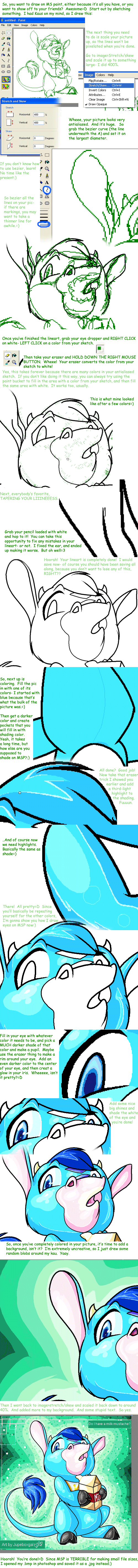HOME | DD
 teera-misu — MSPaint Tutorial Part 1
teera-misu — MSPaint Tutorial Part 1

Published: 2005-11-29 21:48:00 +0000 UTC; Views: 35377; Favourites: 685; Downloads: 4083
Redirect to original
Description
So I'm actually doing it. Heh, as you will find out, this probably is not the best tutorial, and it's quite similar to others already out there. But really, I'm mostly doing it for me. In case I get called on something again I can point here and say "Neener, neener!"And I'm doing it for those of you who asked for one. ^_^
So, here's the tutorial.
The subject, by the way, is of my new little muse, a Baby Nimmo on Neopets (I don't own one, but I'd like to). If you don't know Neopets, then he's just a freaky tadpole thing. I know his right eye is really really wonky, but I wanted to get this done.
Enjoy!





Part 2 - [link]
Part 3 - [link]
Part 4 - [link]
Part 5 - [link]
Part 6 - [link]
Related content
Comments: 81

...Had no idea MSPaint had the color replace tool... - -;;
Ought to make some stuff a tad easier... ^ ^;; Gracias...
👍: 0 ⏩: 0

This is really good ^^ Ms Paint tuts are really good for me, so anyone who makes one totally rules *gives you a medal* XD
👍: 0 ⏩: 0

I dont get the color replacer. It doesnt work. And i am not scanning pictures in.
👍: 0 ⏩: 0

Amazing! I've seen other tutorials, but I'm glad to say that I understood yours the best!
I just signed up to deviantART, so your tutorials are going to be a big help!


👍: 0 ⏩: 0

Nice tutorial... must try it out soon. Instant fav.
👍: 0 ⏩: 0

The color replacer doesn't work with my scanned picture. Do I have to erase it the long way???
👍: 0 ⏩: 1

I have a tutorial that shows you how to make your scanned pictures entirely black. It's the only way for a scanned picture to erase all of those sketch lines. When you make your drawing black, you don't have to erase the whole drawing by hand. Come take a look at my tutorial. [link] If you have any questions, just ask.
👍: 0 ⏩: 1

Wow! Really nice tutorial. 
👍: 0 ⏩: 0

Oh wow! This is really helpful! Along with all the other tutorials in this 'series'. ^^ Thank you so much!
👍: 0 ⏩: 0

Wow, I never knew Paint could replace colours!
👍: 0 ⏩: 0

Wow, thanks for showing me how to get rid of the color! Thank you so much! I'd draw in Paint more often if I knew it could do this. ^_^
👍: 0 ⏩: 0

Woah, I had no idea about the color replacer. That's going to prove really useful. I wish I'd known about all that a long time ago. XD
👍: 0 ⏩: 0

... I tried doing the color replacer trick with a scanned picture, but it wouldn't erase the black lines... maybe b/c there's too many hues of black in the scan? Does this mean I'm going to have to draw my MSPaint drawings on a tablet? O.o
👍: 0 ⏩: 2

I have something called Ifranview (its free), and it has an option that makes your image either only black or white, maybe try that?
👍: 0 ⏩: 0

Yes, there are many hues on scanned pictures, unfortunately. You can still use paint, but you're going to have to erase the scanned image manually. It'll take longer, but you'll end up with the same thing.
👍: 0 ⏩: 1

Oooh, so I have to erase maybe one line at a time with the regular eraser and then make a line with MSPaint? ... hmmm... Well, my dad has a tablet... but it's on his work laptop (it's a combo laptop/tablet thingy). The only time I'll get to use the tablet is on the weekends when he's home. But I guess it's okay to do it the long way if I really have to ^_^
👍: 0 ⏩: 0

OMG I LOVE YOU!!!!!! 
👍: 0 ⏩: 0

This whole tutorial is amazing 

👍: 0 ⏩: 0

I was really eager to start this, but i can't seem to get the hang of the colour replacer. Whenever i use it it always just erasers everything on the page instead of just the sketch. What am i doing wrong?
👍: 0 ⏩: 1

Are you right clicking? You need to hold down the right clicker when you use it. It should work.. but then again, I don't know how this program works on all computers.
👍: 0 ⏩: 1

With hand made sketches it doesn't work. I've tried and tried, and tested... It seems to only work with hand drawn sketches on MS Paint... not with real hand made sketches that have been scanned in
👍: 0 ⏩: 0

Wow! 
👍: 0 ⏩: 0

n.n hoi!!! thanks!! ya it is similar to some other tutorials but.. still!! still useful
👍: 0 ⏩: 0

This tutorial is really helpfull. I need to fave this so I don't forget. ^^
👍: 0 ⏩: 0

I never knew Paint could remask ._. *dies* this is so helpful Teera!
👍: 0 ⏩: 0


Looks great and extremely helpful thus far though.
Welcome back.
👍: 0 ⏩: 0