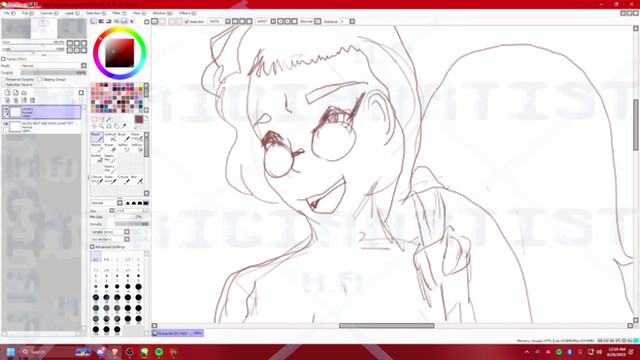HOME | DD
 theCHAMBA — how i level my Pencil lines
theCHAMBA — how i level my Pencil lines

Published: 2005-02-13 11:27:06 +0000 UTC; Views: 31225; Favourites: 528; Downloads: 2726
Redirect to original
Description
how i level my Pencil lineshope this makes sense... haha
Related content
Comments: 119

Really helpful ^^
Now if I could only make my pencil sketches clean x3
👍: 0 ⏩: 0

Oh, nice. I think I'll try that out one of these days. I usually spend way too much time relining on the computer. By the time I get to coloring, I get pretty lazy. XD
👍: 0 ⏩: 1

I'm very bad in leveling, that's very helpful! Thanks!
👍: 0 ⏩: 1

there's various ways of doing it i think.
really depending on how it's scanned etc.
👍: 0 ⏩: 0

Thanks this will help me Alot
what Photoshop did u use?
👍: 0 ⏩: 1

this was PS 7.0, but it really doesn't matter which is used.
👍: 0 ⏩: 0

In Ps, there's both level and curve to do that kind of thing, whats the major different tough?
And also, do you retrace your rougher sketch to bring out the first grey lines that you'll scan at 300 dpi or did you first sketch in a different color then outline with an HB of some sort?
👍: 0 ⏩: 1

levels and curve, I use levels mainly because I seem to find more control with Levels.
as for the pencils.
I draw w/ a 4H pencil as the basis (my set of guidelines)
then w/ a HB 0.5mm mechanical pencil I draw the main lines.
👍: 0 ⏩: 0

Hey man! I used your tutorial in one of my deviation's background. It was really helpful and I liked the effect that came out from using it. Here's a [link]
I even mentioned your tutorial so anyone can check it out. Thanks!
👍: 0 ⏩: 1

so, do you do the levels when the image is huge, then resize it to give it the anti-alias effect? every time I have tried this it turns out sharp and harsh looking.
👍: 0 ⏩: 1

Sometimes I use auto levels, but I think this may be more effective. I just have one question. What DPI do you scan your pics with and with what scanner, or what other settings?
👍: 0 ⏩: 1

scanner's not as important, but 300 DPI is safest bet
👍: 0 ⏩: 0

do you use the same setting for every drawing you want to level or they change??
👍: 0 ⏩: 1

DAMN BRO THAT EXPLAINED ME A LOT...... PURFFFFFF
👍: 0 ⏩: 0

hey bro One more question:
how do you make it so clear? I have been trying to level some drawings in pencil but still I can see the rough lines
Is It because I used my pencil really hard on the paper? or what?
teach me to colour bro, I want to learn thanks
👍: 0 ⏩: 0

I have a question
do you have a problem cleaning up stray lines?
(for me i normaly ink in the picture by tracing over the orginal- its alot of work but its a way of cleaning up some work)
👍: 0 ⏩: 1

i used to ink.. but i've learnt to draw cleaner lines.. so i don't get much stray lines..if any
👍: 0 ⏩: 0

I never even knew about that, thanks for the tip.
👍: 0 ⏩: 0

ur work is excellent and I understand that you may use png's to protect your work from being copied but.... for these usefull flashcard tutes you've done, it would be great to have them in jpg so I can put them on my desktop as I work on a laptop offline a lot of the time. Just a humble request..
DSD
👍: 0 ⏩: 1

so PNG's can't be copied?... i can copy it.... that's odd..
reason they're png is coz they're smaller files, w/o losing any quality
👍: 0 ⏩: 1

I click rh button and save and I get blank.png which is an empty file
👍: 0 ⏩: 0

what hardness of pencil do you use? I always end up drawing it out wiht 4H or 2H and it all scans at the same, errors and all. any HELPFUL suggestions?
👍: 0 ⏩: 1

i go light on my 4H, then go firm w/ the HB mech pencil
i always get clean lines thatway
👍: 0 ⏩: 1

thanks! I'll give that a shot next time.
👍: 0 ⏩: 0

ok stupid question. i tried this before but couldnt add colours, until i changed it from greyscale. but then that defeated the entire purpose of leveling becaue it undid the effect. what did i do wrong? or what did i forget to do?
👍: 0 ⏩: 2

I don't really know what you did wrong either, but why don't you just change the image from grayscale to RGB mode before leveling? That way you shouldn't get any problems.
👍: 0 ⏩: 0

hmm..
that i;m not sure of..
it shouldn't do that....
👍: 0 ⏩: 0

I still can't get a good, clean scan with a good enough background, but this'll help with my lines. Thanks, man.
👍: 0 ⏩: 0

Actually that really helps because I'm a dumb ass that won't actually look at the manuel, and I've been trying to figure out how to do that fo months.
👍: 0 ⏩: 0

Man....I only started teaching myself PS like last week or so. About the same time I started coming to DA. You have quickly become one of my fav artists here. These tips are incredibly helpful and people like me really, really appreciate it. Thankyou and keep up the good work!
👍: 0 ⏩: 1

not a problem mate..
these tutes were my hestre of saying 'thank you' to all that have supported my art thus far..
👍: 0 ⏩: 0

i glad there other posting how to do thing's like the. great stuff man
👍: 0 ⏩: 0

... where was this when i needed it last night? and why didn't i think about it? oh well, this is great i'm gonna use this now.
👍: 0 ⏩: 1
| Next =>