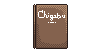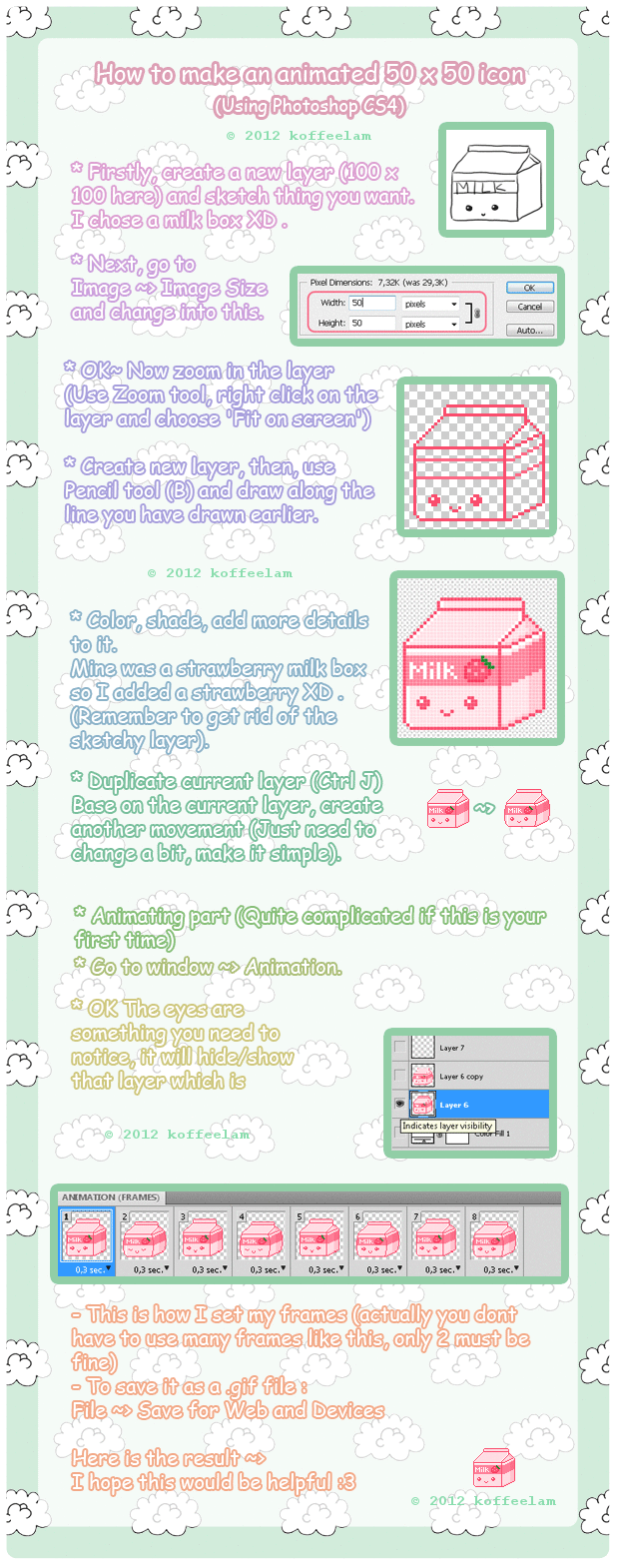HOME | DD
 TheDeathOfSen —
Bouncing Animation Tut Pt.1
TheDeathOfSen —
Bouncing Animation Tut Pt.1

Published: 2011-07-07 07:49:51 +0000 UTC; Views: 18141; Favourites: 870; Downloads: 154
Redirect to original
Description
This is the first part of my Bouncing Animation Tutorial.Bouncing Animation Tutorial Part 2
Program used: Adobe Photoshop CS2 and Adobe Image Ready
This is my first animation tutorial. It might be a bit much writing, because I'm not so good at telling or showing how I do things, but I hope it's not confusing. And I also hope that it's not written in too clumsy English^^'
I have though maybe making a animation tutorial after getting many questions on how I make them. This only shows bouncy animation, but it's nearly the same way i make all my avatars. And I'm not saying that this is the "right" way to make bouncy animation, it's just my way^^'
I hope you'll like it^^
Part 1 shows how I make the shapes I use in bouncing animation, while part 2 shows how I put the shapes into an animation.
Here is the result :
If there are any questions that it is not answered in this tutorial of it anything is confusing, feel free to leave a comment, and I'll try to explain the best I can.
Related content
Comments: 37

Oh my goodness this is brilliant! 
👍: 0 ⏩: 0

Congratulations on receiving this Daily Deviation!! You've been featured in July 2011 Resources DD Summary !
👍: 0 ⏩: 0

Very helpful! I've never done any kind of animatioin! It's my first time and i shall show you when i'm finished!! 
👍: 0 ⏩: 0

Haha that's really helpful! <3 Wonderful work and thank you for sharing! <3
👍: 0 ⏩: 0

i have a questions does animation work on photoshop 7
👍: 0 ⏩: 0

Thankyu I will find this useful! ^^
It's easy to understand too!
👍: 0 ⏩: 0

Thank you so much for helping me by sharing this tutorial, I've had a go and made this [link] and I feel like I've improved ten-fold! 
👍: 0 ⏩: 0

THANKYOUTHANKYOUTHANKYOU!!!! this was extreemly helpful and EXACTLY what i wanted to know!!! wonderful explaination!!
👍: 0 ⏩: 1

Thank you^^, glad to help
👍: 0 ⏩: 0

Thank you so much for putting this together, it's exactly what I've been looking for 


👍: 0 ⏩: 1

You're very welcome, and I'm glad I could be at help. And I'm so glad you like it
👍: 0 ⏩: 1

Love it to pieces, it really helped me to see it in a different way
👍: 0 ⏩: 0

So cute
You should post the finished product, if you haven't already
👍: 0 ⏩: 1

It says that I'll upload it soon. I don't have it on this computer so I can't do it now.
👍: 0 ⏩: 1

Oh, haha, I must have read over that part
👍: 0 ⏩: 0