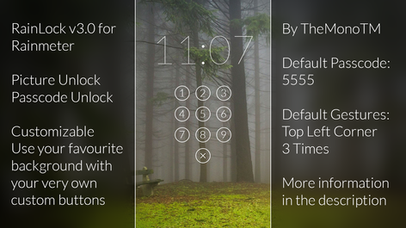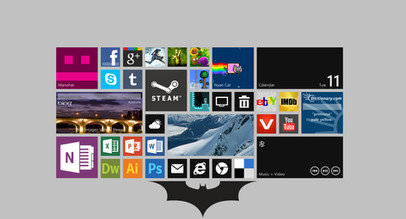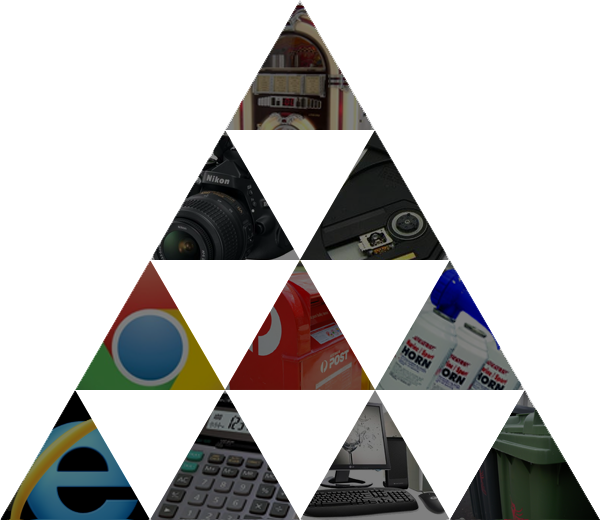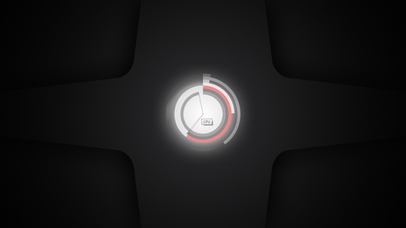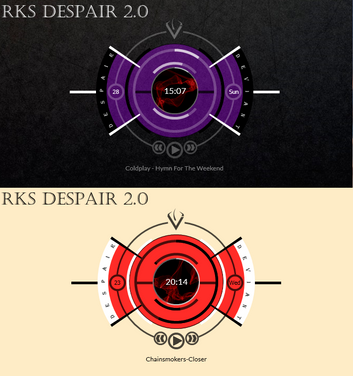HOME | DD
 TheMonoTM — RainLock v2.0 for Rainmeter
by-nd
TheMonoTM — RainLock v2.0 for Rainmeter
by-nd

Published: 2014-02-09 03:55:49 +0000 UTC; Views: 55038; Favourites: 75; Downloads: 12510
Redirect to original
Description
UPDATE: A newer version of RainLock is now available. Find it here: fav.me/d8hvhss.This is the second iteration of my RainLock skin for Rainmeter. The update contains a GUI to change the passcode, the ability to edit individual buttons and a lockscreen clock. The default passcode is 5555 and the default buttons hover light green and click dark green. This can be changed by editing the individual images for each button.
EDIT: If you are stuck on the lock screen, you can get out of it by ctrl right clicking the lockscreen and unloading the screen. You can then open the skin folder and change the passcode in the RainLock.inc file.
Related content
Comments: 104

👍: 0 ⏩: 0

👍: 0 ⏩: 0

Hey, sorry about the late reply. I've been a little inactive on DeviantART for a while. The reason keyboard entry doesn't work is because the textinput plugin displays the textbox beneath the lockscreen and there is no effective way to detect keypresses without it. I have a potential idea that I may try for a future update. For now, no keyboard support tho.
👍: 0 ⏩: 0

HELP! My desktop is stuck on this screen and I can't access my normal desktop. I've tried right clicking, clicking, escaping, but nothing will work. Help me please. I can't even go to google chrome to delete the skin, so it's ruined. Please help
👍: 0 ⏩: 1

Ctrl + Right Click will open the default Rainmeter menu and you can unload the skin as per usual.
If you don't mind, would you be able to give me some more detail as to why you got stuck?
Did you forget the passcode? Did you load it up for the first time and didn't know the passcode?
If the latter, the default passcode is 5555.
Please read the description in future. All of the above information is stated up there.
I hope this resolves your problem
👍: 0 ⏩: 0

Yes. You need to manually replace the LockBackground file in the skin folder. I don't remember if it is a png or a jpg but make sure to use the same format.
👍: 0 ⏩: 1

I did thank you!
it looks great..
(i have like.. 20 different rain meter stuff running xD)
👍: 0 ⏩: 1

sorry, saw the comment below! thanks anyway
👍: 0 ⏩: 0

Thanky its awesome <3 but i have little problem 

👍: 0 ⏩: 1

The line is in the following files.
Picture.inc
Picture_Edit.inc
Pin.inc
Pin_Edit.inc
You have to change Format=%I:%M to Format=%H:%M.
👍: 0 ⏩: 1

och thank you so much i have changed it
👍: 0 ⏩: 0

Right click the lockscreen and click "Change Passcode", then follow the steps. The default passcode is 5555. By the way, a newer version of RainLock is available here if you would prefer to use that version. fav.me/d8hvhss.
👍: 0 ⏩: 0

Methinks maybe you should give credit where credit is due.
aidendrew.deviantart.com/art/F…
👍: 0 ⏩: 1

Am I right to assume that this is directed at Aiden to credit my work?
If so, thanks for the support.
👍: 0 ⏩: 1

Yep my bad wrong page
👍: 0 ⏩: 1

The asshole has just removed all the comments from his post and blocked me instead of crediting me...
I've now filed a DMCA Takedown request.
👍: 0 ⏩: 1

Really? That's bullshit. I haven't been blocked so I reported it for you.
👍: 0 ⏩: 1

How do I change the wallpaper? I have a red backlit keyboard and I'd really like to have another wallpaper for the lockscreen, so it matches with my keyboard.
👍: 0 ⏩: 1

Find your rainmeter skins folder and change the LockBackground.png to a picture of your choice.
👍: 0 ⏩: 0

TheMonoTM ono First of all I was looking of skin like this many time ago. I love it and Edited it like attached transparent PNG Image of my choice.
i want some more things added in this skin as under
1. auto start up [ whenever my pc is turned on Rainlock should lock the screen]
2. Shut Down Button [who does now my password can shutdown it]
3. Photo Slide show [when screen is lock my desired photos should be used in slide show
4. Notes Section [ Where I can Type messages or Enter my Essential quick note information]
5. Lock Option [pattern lock, Text *** password lock, Number Lock]
I know I made too too..oo many demands on this .. but it will be very cool if you make this possible.
Finally I love this Rain lock and happily using it. I just Wished more and have Faith in you that you can make this possible for me and other Rainmeter Users.. Plz. provide it free of charge. I am not able to buy it..
With Regards vimalonly4u
👍: 0 ⏩: 1

Thanks for the feedback! I'm glad you like it!
1. Unfortunately I can't force RainLock to open upon start-up through Rainmeter, however it is possible via the following steps:
1. Run Task Scheduler by searching for it from the Start menu.
2. Click "Create Task" on the right.
3. Go to "Triggers" tab.
4. Create a new Trigger "On workstation unlock"
5. Click OK.
6. Go to "Actions" tab.
7. Create new Action.
8. In "Program/Script" browse to the installed "Rainmeter.exe" file.
9. Add this to arguments "!ActivateConfig RainLock RainLock.ini".
10. Enjoy your new lock screen
TIP: For the best effect, remove your Windows password.
2. I will not be adding a shutdown button as it serves no purpose. The shutdown button can already be accessed from the Windows lockscreen without needing to log onto the computer.
3. I will definitely consider the slideshow idea, however it may be some time before I include it as I am currently a bit busy and have been working on an update already.
4. I might consider the notes idea, however I probably won't for the same reason that I don't have a text password option.
5. I have already coded the pattern lock, however it might differ from your idea. I probably will not pursue the text password option at this point. Rainmeter limits text input options. The TextInput plugin does not work very well with RainLock in terms of staying on top. Another reason is that RainLock is supposed to serve as an alternative to the regular Windows lockscreen. Windows 7 already includes a text password option. RainLock provides addition methods.
I should hopefully be releasing RainLock v3.0 soon. I have put a decent amount of time and effort into it. I am currently flattening out a few bugs and then it should be ready for upload.
👍: 0 ⏩: 1

thank you sir .. for reply.
👍: 0 ⏩: 0

awesome work !!
but how to make this lock start up with windows??
rainmater starts normally Rainlock.exe also
but desktop doesn't locks at startup with rainlock.. (
👍: 0 ⏩: 1

1. Run Task Scheduler by searching for it from the Start menu.
2. Click "Create Task" on the right.
3. Go to "Triggers" tab.
4. Create a new Trigger "On workstation unlock"
5. Click OK.
6. Go to "Actions" tab.
7. Create new Action.
8. In "Program/Script" browse to the installed "Rainmeter.exe" file.
9. Add this to arguments "!ActivateConfig RainLock RainLock.ini".
10. Enjoy your new lock screen
👍: 0 ⏩: 0

If my laptop is connected to a docking station that displays on 2 additional monitors, what will I have to edit to allow all 3 screens to lock on command? Currently, only my "main screen" will lock. I can still operate on the other two.
👍: 0 ⏩: 1

You should check out the comments before asking questions but here you go. Credit to ZeroViSiBiLtY for putting in the effort to test my skin and make it work with multiple screens.Option 1 (by far the easiest in my opinion):
1. Create a background that will stretch over both (or more) monitors
-I have two different sized monitors and I found this tool very helpful: dualmonitortool.sourceforge.ne…
2. Find this section: [MeterLockBackground] and edit the code thusly:
[MeterLockBackground]
Meter=Image
ImageName=LockBackground
;w=#SCREENAREAWIDTH#
;h=#SCREENAREAHEIGHT#
x=0
y=0
-This removes the constraint that forces the wallpaper to confine to one monitor's width and height.
-It forces the skin to open at coordinates (0,0) on your monitor, and with a wallpaper that stretches, will allow coverage for multiple monitors.
-I just commented out the w= and h= sections, if, for some reason, you ever wanted to go back.
-That's It! This will allow you to lock mutiple
👍: 0 ⏩: 0

hey , i have a problem
when we install a skin it automatically instals in rainmeter\skin folder
now the problem
I move your skin to the differnet folder means
I create a folder under skin called New folder and now I move your skin to that folder and the desktop icon is not working ( here what I mean is desktop lock button is not working )
plz help me
plz
👍: 0 ⏩: 1

dont worry about it.
I already figured it out.
👍: 0 ⏩: 0

open the rainlock_edit skin file. its self explanatory
👍: 0 ⏩: 1

I'm unable to change the passcode.Were do I change it in the rainlock.inc.
👍: 0 ⏩: 1

Rainlock.inc should have a variable like this
Pin=5555
Change the 5555 to whatever you like using the numerals from 1-9.
The above will definitely work but otherwise use the GUI Rainlock_Edit.ini
👍: 0 ⏩: 0

awesome idea man. wondering if i could lock desktop with keyboard and also unlock using the numpad. much appreciated
👍: 0 ⏩: 1

You can lock the desktop using the keyboard, but for this, you will have to set up an autohotkey script. As for unlocking, Rainmeter's current functionality does not allow it to take keyboard input without an ugly textbox but I do have an idea that might work. If it works, I will implement it into v3.0
👍: 0 ⏩: 0

plz can u tell me how to speed up working with this rain lock
my problem it is a slow locking system
and when we are entering the password it becomes slow
can u plz tell me to fast that rainlock of yours
👍: 0 ⏩: 1

I'm not sure why it is slow on your computer. It is running completely fine on mine. The issue is probably related to your computer's hardware, but you can try the following.
Press Ctrl+Shift+Escape to open up task manager.
Select the Processes tab.
Find Rainmeter.
Right click it and give it realtime priority.
See if that helps. Otherwise it means your computer is too slow to be running Rainmeter or that you are running excessive background tasks.
👍: 0 ⏩: 1

ohh man you are kidding me right
4 th generation i7 4960x 3.6 GHZ
2 GTX780 16 gb of ram
and u are saying that my pc is slow .
plz tell me solution
👍: 0 ⏩: 1

Sorry. Can't help you out. That's definitely enough power to run the skin efficiently. I'm not sure what's causing your issue. The skin works fine on my laptop, which has much lower specs.
👍: 0 ⏩: 1

from what i mean by slow is frames of the rain lock
when u unlocked the your computer from rainlock it unlocks slows (here what i mean by slow is its frames it really looks slow lazzy and laggy )
is there is any way u could optimize it with the computer . plz a little solution will help
I want to use this rain lock very badly . and in an optimize mode . plzz u are the creator of this rain lock plz give me some anwser or a solution.
👍: 0 ⏩: 1

I have actually being fiddling around with the skin and am almost complete making v3.0 which I'll be uploading soon. You might want to wait for that and see if your issue is resolved in the new version.
👍: 0 ⏩: 1
| Next =>