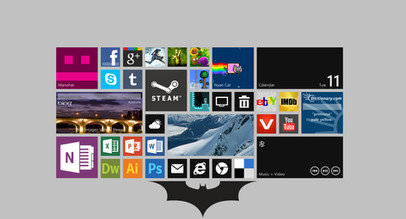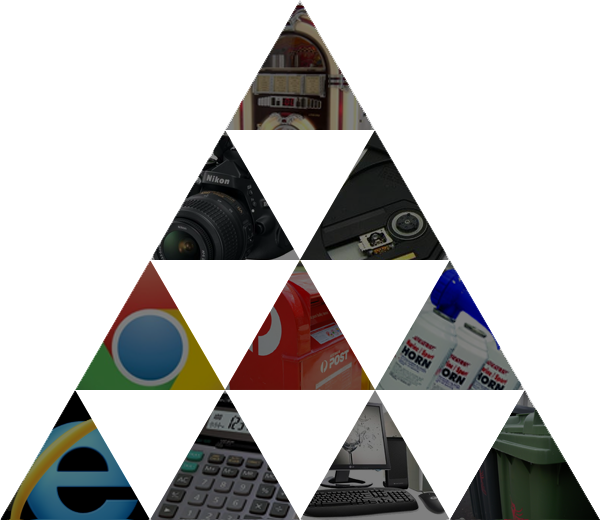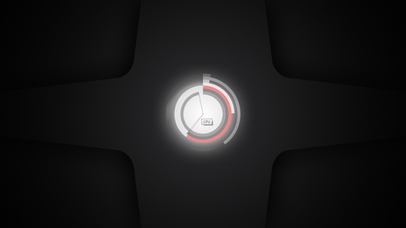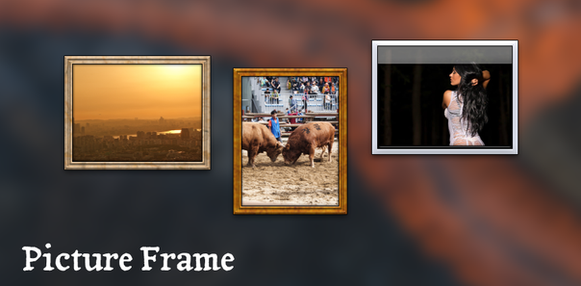HOME | DD
 TheMonoTM — RainLock v3.0 for Rainmeter
by-nd
TheMonoTM — RainLock v3.0 for Rainmeter
by-nd
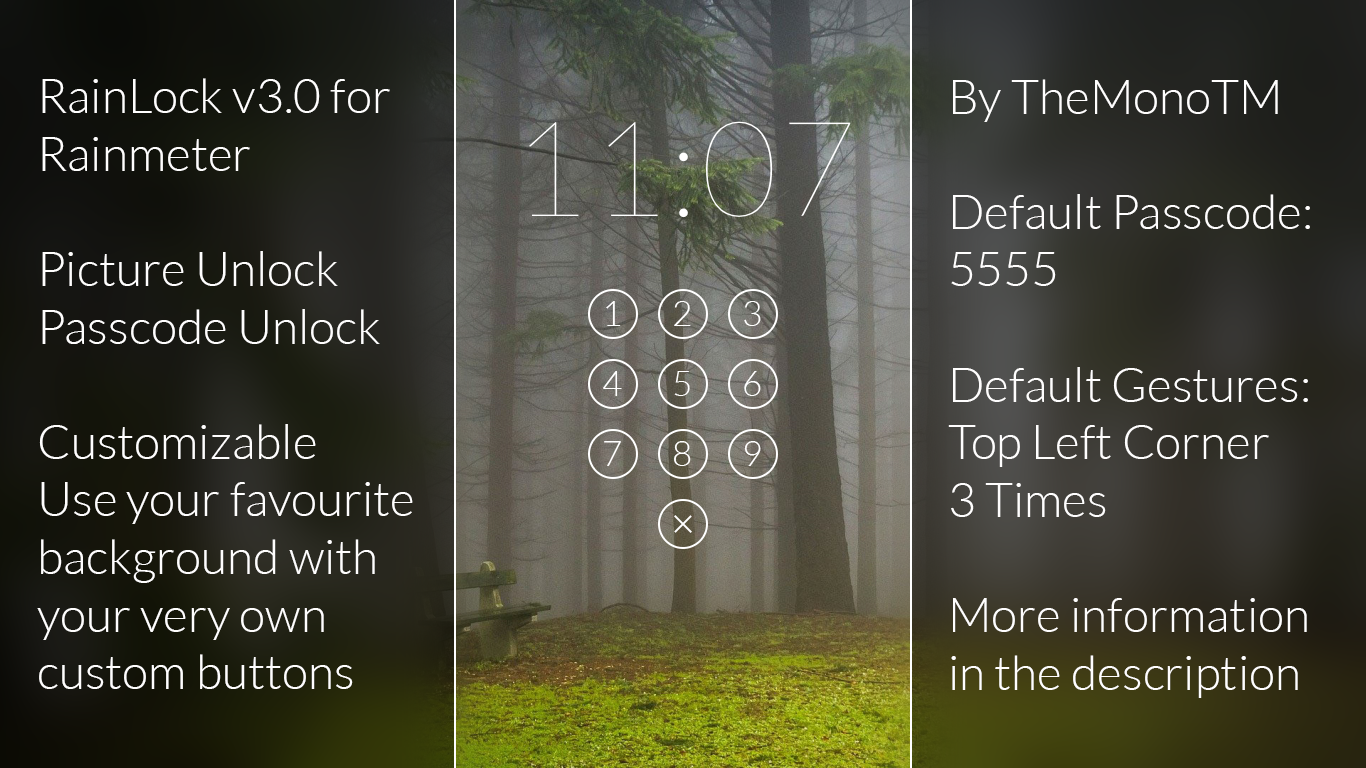
#code #lock #pass #picture #rainmeter #screen #unlock #windows #passcode #lockscreen #rainlock
Published: 2015-02-14 00:50:52 +0000 UTC; Views: 56090; Favourites: 44; Downloads: 4672
Redirect to original
Description
RainLock v3.0 is finally ready for release. The new update brings with it a brand new unlock method. You can now unlock your computer by clicking in specific parts of a picture.Please read this section before asking questions below.
If you get locked out of your computer, you can Ctrl + Right Click the lockscreen to unload the skin and manually change the passcode or gestures. These are stored in RainLock.inc. The gestures are stored as coordinates of the screen with 0,0 at the top left of the screen.
The default passcode is 5555.
The default gestures are to click the top left of the screen three times.
You can change your passcode or gestures by right clicking on the lockscreen.
If you make a mistake entering your gestures, right click the screen and click retry.
If in doubt, right click to see your options.
This is released under a Creative Commons License. See right for more information.
Related content
Comments: 49

👍: 0 ⏩: 0

👍: 0 ⏩: 0

Would there be a way to use a video as the background? Also could you maybe make a set of square buttons in black that people could then download to replace the default ones?
👍: 0 ⏩: 1

First and foremost, great work. It is an amazing skin, however, it would be nice if in a future update you could add some kind of music player functionality while in the lock screen.
👍: 0 ⏩: 0

Yeah Nice work it would be cool for a Log on app, just a thought Thanks a bunch
👍: 0 ⏩: 0

hey, really nice work. is it possible to get this for 2 screen's ?
👍: 0 ⏩: 0

its not That cool actually like the previous one was !!!!!!
I'm Sorry bro! i love your work though.
Actually in previous version i was able to change the background's transparency by Photoshop and was able to see the desktop icons and other stuffs in Locked condition.
now you have used JPG format for default background. Why not PNG even 1 image is also included in this version as PNG but i'm unable to use that.
Please Suggest to use PNG format for background so that i can use this like in previous one!
I would really appreciate if you can mail (alauddin.k2015@gmail.com) your suggestion. I understand that you might not but it doesn't take much time.
Thanks and Good Luck
Alauddin
👍: 0 ⏩: 1

Thanks for the feedback. You can actually use a PNG file.
I don't recall if this version had a right-click option to change the background. If not, just open up the files in notepad and change the .jpg to .png and you should be able to use a PNG file again.
👍: 0 ⏩: 1

i have done this already. thanks by the way.
is there no way to unlock using keyboard?
in this version if i change the image location or path then which background this version uses and where is it located.
Please do compare with older older one.
I'm very curious to know.
👍: 0 ⏩: 1

If you set the background using the right-click option, the path changes to the location of the file you selected. By default, the background image path is the file in the skin folder itself.
👍: 0 ⏩: 1

THANKS!!
one more thing , is there any way to unlock using keyboard except mouse click?
👍: 0 ⏩: 0

sir, i am unable to change, the passcode, it is not working properly. means.. it work's first time, but, not another
👍: 0 ⏩: 1

I'm not entirely sure how that is possible. If it works the first time, it should work the second time. Are you sure you entered the current passcode correctly, and the new passcode correctly both times? If so, I'll try to look I to the issue, but I would need more information.
👍: 0 ⏩: 1

How come when i press the lock button it doesnt lock?!
I am on Rainmeter Version 4, Windows 10
👍: 0 ⏩: 1

Thanks for the feedback. I'll look into the issue.
👍: 0 ⏩: 0

The picture is much more suitable as a lock alternative, and look cooler also!
👍: 0 ⏩: 0

Hi, first of all really nice skin ! Can we configure the skin to automatically lock after 30s rest for example ?
👍: 0 ⏩: 1

Yes, it is possible to set the skin to activate after 30 seconds, but not from Rainmeter. You would need to do this from Task Scheduler in Windows. Use the "On Idle" trigger and set the action to launch rainmeter with the attribute set to the Rainmeter !Bang to activate the lock screen.
👍: 0 ⏩: 1

Instead of clicking on the number buttons on the screen, can u make a text " Enter the Password" and a text box to enter the password? So we can type from the keyboard itself. IT will look really nice.
👍: 0 ⏩: 1

I have looked into this before. With the InputText plugin in its current state, using the keyboard to enter the passcode isn't possible in Rainmeter. You would have to use some sort of AutoHotKey or AutoIT script.
👍: 0 ⏩: 0

Very nice skin good job! 
👍: 0 ⏩: 1

I'm glad you like the skin. 
👍: 0 ⏩: 0

Hi, I was just wondering if it was possible to change the size of the time/clock?
Very nice job btw
👍: 0 ⏩: 1

There isn't a particularly convenient way to change the clock size but you can edit the ini files. Edit the appropriate ini file according to whether you're using the picture lock or the pin code lock. There should be a section labelled 'MeterTime'. Under that section, you can change the properties. You probably only want to mess with the x property and the FontSize property. Hope this helps. Glad you like it!
👍: 0 ⏩: 1

Thank you so much for the feedback.
Once again, very awesome app
👍: 0 ⏩: 0

Add smaller size ''Desktop Lock Button''
Sounds on Lock and Unlock
👍: 0 ⏩: 1

The idea was for a fully customizable set-up where you create your own lock method, your own visual style etc. My desktop lock button is just a fallback.
You can make it smaller manually by right-clicking and clicking edit skin. Find the image meter and change the w= and h= to whatever size you want.
I think I will add lock and unlock sounds in the next release.
Thanks for the feedback.
👍: 0 ⏩: 0

Very very nice, but for people with dual monitors is there a way to lock both monitors? It only locks the main one for me.
But still, very good skin.
👍: 0 ⏩: 1

I'm currently working on it as I write this. Will update when I'm done.
👍: 0 ⏩: 2

Okay so Rainmeter doesn't play nicely with negative x and y coordinates so this is going to be a little harder than I was expecting. I'm out of time for today. I'll try to work it out later.
👍: 0 ⏩: 0

I love it! But I can't figure out how to change the image, can you help me?
👍: 0 ⏩: 1

Oh oops. That was one of the features I forgot to add.
You can change it manually by navigating to our skins folder and replacing the LockBackground.jpg file with an image of your choosing. (Just make sure the image has the same aspect ratio as your screen, otherwise it will be stretched)
👍: 0 ⏩: 2

how to use png format except jpg
👍: 0 ⏩: 0

It's a good picture regardless! Thank you!
👍: 0 ⏩: 0

Nice, pretty well done. Thanks for your work on v3.0
👍: 0 ⏩: 1

Hi, nice theme!
Could you do the same with 24 hours clock?
👍: 0 ⏩: 1

You can manually change that by opening the skin files and replacing "%I" with "%H".
👍: 0 ⏩: 1

What file? I didnt find anyone that had %H
👍: 0 ⏩: 1

I don't have access to my computer at the moment but the file should be called something along the lines of "Picture.inc" or "Pin.inc". The line you want to replace should start with "Format=%H"...
👍: 0 ⏩: 0