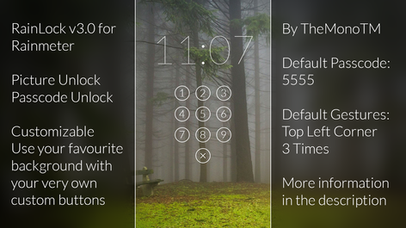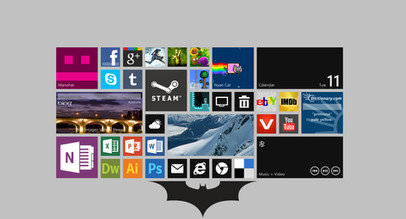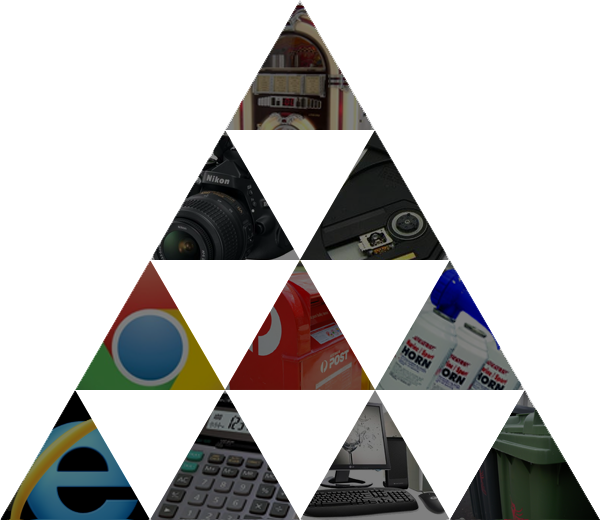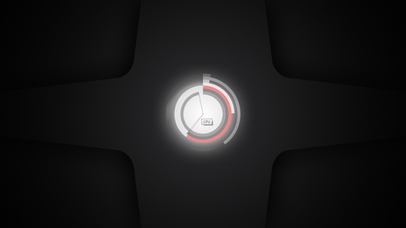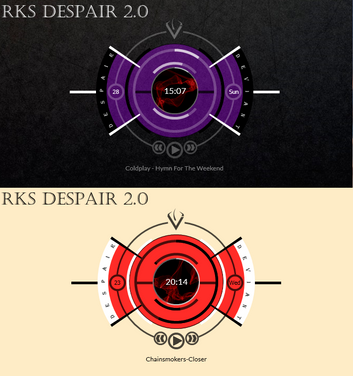HOME | DD
 TheMonoTM — RainLock v2.0 for Rainmeter
by-nd
TheMonoTM — RainLock v2.0 for Rainmeter
by-nd

Published: 2014-02-09 03:55:49 +0000 UTC; Views: 55039; Favourites: 75; Downloads: 12510
Redirect to original
Description
UPDATE: A newer version of RainLock is now available. Find it here: fav.me/d8hvhss.This is the second iteration of my RainLock skin for Rainmeter. The update contains a GUI to change the passcode, the ability to edit individual buttons and a lockscreen clock. The default passcode is 5555 and the default buttons hover light green and click dark green. This can be changed by editing the individual images for each button.
EDIT: If you are stuck on the lock screen, you can get out of it by ctrl right clicking the lockscreen and unloading the screen. You can then open the skin folder and change the passcode in the RainLock.inc file.
Related content
Comments: 104

okay then I will wait
when you are releasing your new version
PLZ tell me
👍: 0 ⏩: 1

I don't have an exact date planned, but I am aiming for before the end of next week.
👍: 0 ⏩: 1

OKAy thanxxx
I will wait
👍: 0 ⏩: 0

There is a download link on the top right of this page.
👍: 0 ⏩: 0

Is there a way to make the time 24 hour? So 16:00 instead of 04:00 ? Thanks for the great skin though!
👍: 0 ⏩: 1

Edit the skin. Find [MeasureTime]. Change the format from %I:%M to %H:%M.
👍: 0 ⏩: 1

hi this is awesome, but is it possible to add '0' digit? I just see 'X' instead.
👍: 0 ⏩: 1

Unfortunately it is not able to add a fully functional '0' digit due to the way in which this skin reads the user's input. The 'X' button is used to clear the current input and start over in case you make a mistake. I will have a look at the code again and try to implement the '0' button when I get time though.
👍: 0 ⏩: 0

The file is available to download...
👍: 0 ⏩: 0

Is there a way to set up a shortcut for it or some other way to make it open when i want? By the way as someone who has been using rainmeter for three years, this is hands down the most innovative and beautiful mod i have ever seen.
👍: 0 ⏩: 1

There is already an included button in RainLock>Desktop Lock Button.
You could also experiment with AutoHotKey or AutoIT.
I'll try to make a script for the next update.
👍: 0 ⏩: 0

dude i need help i forgot the password and i dont know how to put a new one without knowing the old one
👍: 0 ⏩: 1

If you are stuck on the lock screen, you can get out of it by ctrl right clicking the lockscreen and unloading the screen. You can then open the skin folder and change the passcode in the RainLock.inc file.
👍: 0 ⏩: 0

hye....what happen all this..!!i already done the passcode but it cant accept that...what can i do now....hurry up!!!i have a big problem to solve right now!!
👍: 0 ⏩: 1

I am not sure what your problem is. Please elaborate so I can identify the cause of the problem.
👍: 0 ⏩: 1

If you are trying to get out of the lock screen without putting in the passcode, you can hold the ctrl key while right-clicking and unload the skin.
👍: 0 ⏩: 1

You can then open the skin folder and change the passcode in the RainLock.inc file.
👍: 0 ⏩: 0

hey man, i forget my passcode, i can do what, help me plz
👍: 0 ⏩: 1

If you are stuck on the lock screen, you can get out of it by ctrl right clicking the lockscreen and unloading the screen. You can then open the skin folder and change the passcode in the RainLock.inc file.
👍: 0 ⏩: 0

i know this sounds stupid but how would you change the background picture of the lock? Awesome skin.
👍: 0 ⏩: 1

You can change the background by replacing the LockBackground.png in the skin folder with another png of your choice.
👍: 0 ⏩: 1

help me man, i forgot my passcode, what can i do
👍: 0 ⏩: 0

i love your skin, i have two monitors is there a way to extend it or for now i just gonna run it twice on two different monitors
👍: 0 ⏩: 1

Thanks! I never considered multiple displays. I am currently in Year 12 and thus very busy. I will look into it when I get the time though.
👍: 0 ⏩: 1

thanks it would be fantastic because i was unable to run multiple instance of the skin to run on each screen.... i was even thinking modifying it were the background would stretch to cover both screens but still to no success. lol otherwise one monitor is totally accessible while other one is locked. again this skin is best i seen of this type of thing, thanks for investing your time in developing it.
👍: 0 ⏩: 1

I am yet to look into the issue but in the mean time, did you try running multiple instances by copying the entire skin folder and creating an separate identical skin and running both of those?
👍: 0 ⏩: 1

yes but when i have both "locks" (one from each skin) they both activate just one lock screen (the same lock screen with same background and position)... i find that odd because i copied skins in the past to duplicate them on different monitors
👍: 0 ⏩: 1

Ok! Thanks for the feedback! I will look into it soon!
👍: 0 ⏩: 1

SOLUTION FOUND!!
Ok, so it's 2AM and I have been working on this for about 2-2.5 hrs, and I finally have a solution (actually 2)
Option 1 (by far the easiest in my opinion):
1. Create a background that will stretch over both (or more) monitors
-I have two different sized monitors and I found this tool very helpful: dualmonitortool.sourceforge.ne…
2. Find this section: [MeterLockBackground] and edit the code thusly:
[MeterLockBackground]
Meter=Image
ImageName=LockBackground
;w=#SCREENAREAWIDTH#
;h=#SCREENAREAHEIGHT#
x=0
y=0
-This removes the constraint that forces the wallpaper to confine to one monitor's width and height.
-It forces the skin to open at coordinates (0,0) on your monitor, and with a wallpaper that stretches, will allow coverage for multiple monitors.
-I just commented out the w= and h= sections, if, for some reason, you ever wanted to go back.
-That's It! This will allow you to lock mutiple
Option 2:
1. Again find this section labeled [MeterLockBackground], but there is no editing required, yet:
[MeterLockBackground]
Meter=Image
ImageName=LockBackground
w=#SCREENAREAWIDTH#
h=#SCREENAREAHEIGHT#
-Leaving the w= and h= sections coded here will allow you to use any background for your primary monitor
2. Now create a new section labeled [MeterLockBackground2], and edit thusly:
[MeterLockBackground2]
Meter=Image
ImageName=LockBackground2
x=INSERT VALUE FOR YOUR MONITORS
y=INSERT VALUE FOR YOUR MONITORS
3. For the sections x= and y=, here's how to get the values
-Find the resolution that your display is currently set at on your primary monitor
-For me, my primary is 1680x1050
-That would make my x= value: 1680
-For the y= value it's gets kinda tricky
-If you have two monitors the same size it most likely would be 0
-As I stated earlier I have two different sizes: one monitor is 1680x1050 and the other is 1600x900, and I have them configured so that the bottoms of the monitors are logically aligned (even if they're not physically)
-Because of this my y= value is: 150, I had to kinda play with the settings in order to find the right value.
👍: 0 ⏩: 1

Wow! I didn't realize anyone would be willing to experiment with my skin to such an extent! It's great to know that you now have a solution to your problem. Thanks for sharing your solution.
👍: 0 ⏩: 0

The changes between V.1 and V.2 are miniscule but worth.
👍: 0 ⏩: 2

However the drawback comes at requiring the Rainmeter 3.1 beta release
👍: 0 ⏩: 0

How would i get it to open up every time rainmeter starts, in other words, whenever i turn on my pc?
👍: 0 ⏩: 1

Make a new .ini file in a new skin folder with the following contents.
[Rainmeter]
OnRefreshAction=!ActivateConfig RainLock RainLock.ini
Then open the skin and RainLock will open up every time that skin is refreshed or rainmeter starts. I'll add an option for this in the next update. Thanks for the idea!
👍: 0 ⏩: 2

it says does not contain any meters. file may be damaged....and then whole rainmeter crashed....
👍: 0 ⏩: 1

Was it working previously? If not, try installing the skin again!
👍: 0 ⏩: 1

no am talking about the file u told above for automatically activaiting it..
skin is working fine
👍: 0 ⏩: 1

Oh! I forgot about that. All skins need to have a meter in them so add this code to the skin
[InvisibleMeter]
Meter=Image
w=0
h=0
Sorry about that
👍: 0 ⏩: 0

Cheers man, im totally in love with it!
minus.com/i/bb3yZH2xnTpxA (gif)
👍: 0 ⏩: 1

That's a clever implementation you've got there. I didn't even think of using it like that. Cheers!
👍: 0 ⏩: 0

Is there a way to change to background picture? o. o
👍: 0 ⏩: 1

You can change the background by replacing the LockBackground.png in the skin folder with another png of your choice.
👍: 0 ⏩: 1

Ahhh yes I finally found it liek a minute after commenting, but still; dA refuses to add a "delete comment" button -.-
sorry and thanks.
👍: 0 ⏩: 1
| Next =>