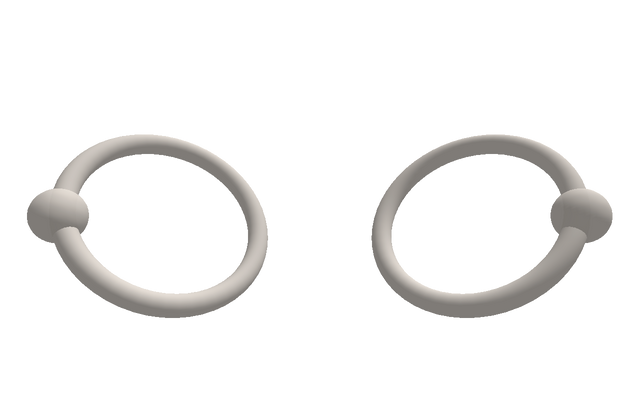HOME | DD
 TiramisuTwo — Vector Line tutorial
TiramisuTwo — Vector Line tutorial

Published: 2011-03-06 00:30:17 +0000 UTC; Views: 6607; Favourites: 21; Downloads: 43
Redirect to original
Description
This was a request formThis is how to use the Vector line effect





model: window 100% Deadmaster (plz don't ask for her)
stage-
Related content
Comments: 107

I think I got the old version of mme is there a link to the latest version?
👍: 0 ⏩: 1

I got mine from here www6.atwiki.jp/vpvpwiki/pages/…
there are two versions one for 64 bit mmd and a regular one.
👍: 0 ⏩: 1

you're welcome
👍: 0 ⏩: 2

Got the effect to work finally, but the line is always behind the model. Help. QAQ
👍: 0 ⏩: 1

Is it like a row of white squares?
👍: 0 ⏩: 0

Ok. Tried it and it shows a white box. -_-
👍: 0 ⏩: 1

in MME if you put the .FX on the effect but there are /????/ where the folder is supposed to be that means the effect isn't working because it cant read that folder you would have to rename the folder in english for the effect to read the folder
if that makes any sense 
👍: 0 ⏩: 1

That's okay. ^.^ Thanks for the tip.
👍: 0 ⏩: 1

No problem i only figured it out today upon seeing a 'Diamond Sky' video and i really wanted to learn the effect and when i saw the white boxes i realized i had to rename the folder so pass the knowledge along
👍: 0 ⏩: 1

Will do. Thanks again. ^.^
👍: 0 ⏩: 0

Is there a way on using line vectors and not getting a white box?? HELP PLZ ;-;
👍: 0 ⏩: 0

oh jeeeezz i figured it out at first mine was a white box , i had to go to effect mapping and add line cross to the laser
👍: 0 ⏩: 0

it doesnt work for me, i dowloaded the new mmd but all i still get is a white box
👍: 0 ⏩: 0

Um...Am I dumb or something? When I try to change where I want the line, there's a blank box with nothing in it and it's still attached to the bottom of the model. Like the dropbox where you select which body part you want to attach the effect to, is blank...
👍: 0 ⏩: 1

that's odd, do you have the latest MME?
can you post a pic of what it looks like? It could be that the models bones aren't showing. Try setting it to Japanese mode and see if anything shows.
👍: 0 ⏩: 1

I just figured it out...
I had to reinstall MME, because it was a broken version.
👍: 0 ⏩: 1

Oh good, I'm glad it works for you
👍: 0 ⏩: 0

Hi thanks for the tutorial *u*, and did you know how I can change the color with Photoshop 'cause I don't have I an idea how? :c
👍: 0 ⏩: 1

Yes, take the image for the texture (like the .tag) and open it in Photoshop then color over it >U<
👍: 0 ⏩: 1

Is it possible to change the direction the line is going?
👍: 0 ⏩: 1

Yes I believe it is 
👍: 0 ⏩: 0

when i load the effect a just a white square appears but not the line,any help?
👍: 0 ⏩: 1

that's strange, it could be two things either your computer can't handel it (that happen to me with on effect) or it could be you need to update your MME.
👍: 0 ⏩: 1

yep i downloaded the new MME and it worked fine, thanks
👍: 0 ⏩: 1

thank you for that toturial, but how do you change the color of the line vector thingy..?
👍: 0 ⏩: 1

You're welcome
Oh you open the texture file in photoshop or whatever you have and you change the color of it. Then the line will change ^^
👍: 0 ⏩: 1

I finally know how to change the color now. Thanks~ >w<
👍: 0 ⏩: 1

THANKS SO MUCH! I TRIED USING THIS EFFECT FOR MONTHS AND I COULDN'T DO IT! THANK YOUUU<3
👍: 0 ⏩: 1

You're welcome glad it helped you >U<
👍: 0 ⏩: 0

how do you change the color of the line? I see people use this effect in some videos and each model has a different color but I can't figure out how to do that.
👍: 0 ⏩: 1

Oh yes, what you do is you change the color of the texture that comes with it
👍: 0 ⏩: 0

It does not work he says:
Failed to effect file c://Documents and Settings/........../ LineSystem.fx
Error: some techniques cannot run on this hardware: lineSystem
👍: 0 ⏩: 1

Oh noes D:
I think that means that your computer can't handle the effect )=
👍: 0 ⏩: 0

it's working, but how do you make it shorter? like i've seen in other mmd videos that the line isn't as long and follows the models movements more slowly, how do you do that 
👍: 0 ⏩: 1

I think to make it shorter you go to the accessory box and in the on that says Si change the number to something like 0.35 or something like that ^^
Well when I do it it usually goes by how fast the models movements are.
👍: 0 ⏩: 1

well it's just that when i change the size of it, it doesn't get shorter. only thinner 
👍: 0 ⏩: 1

Aww I'm sorry )=
I hope you can figure it out
👍: 0 ⏩: 0
| Next =>