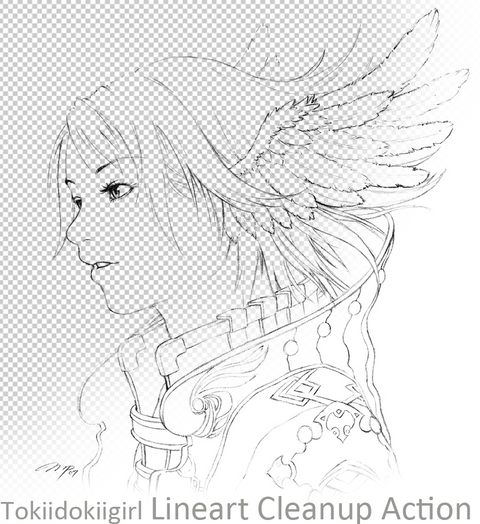HOME | DD
 TokiiDokiiGirl — Colouring Lineart Tutorial
TokiiDokiiGirl — Colouring Lineart Tutorial

Published: 2010-03-10 13:01:56 +0000 UTC; Views: 1464; Favourites: 15; Downloads: 34
Redirect to original
Description
This is a tutorial for how to colour lineart in Photoshop CS4.Making it as clear as possible, there's really only three steps;
1. Clean lineart and seperate the lineart from the background
2. Lock the transparent layer (which should be the lineart layer)
3. Colour ontop of lines.
This tutorial shows you how.





Make sure if you use this tutorial,




 me. I like favs.
me. I like favs.Incase you were looking for how to clean lineart, here's my line for the PS Action to clean/seperate lineart:
[link]
RESOURCES
Aki Lineart for colouring: [link]
Lineart by