HOME | DD
 TrainerLN — How to Turn a Pencil Sketch into Workable Lineart
TrainerLN — How to Turn a Pencil Sketch into Workable Lineart
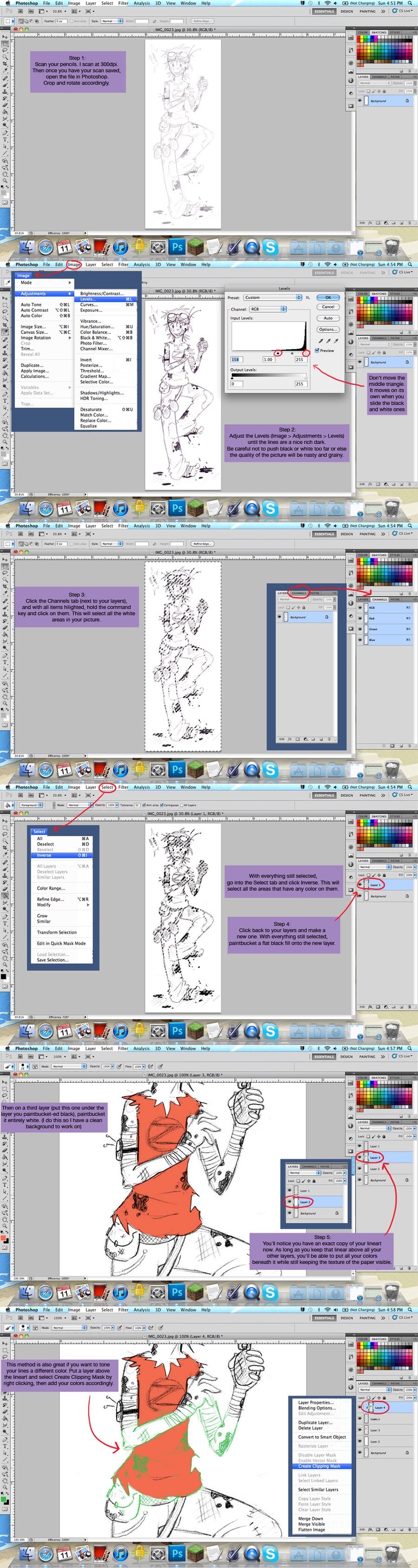
Published: 2011-12-11 22:44:59 +0000 UTC; Views: 58469; Favourites: 409; Downloads: 793
Redirect to original
Description
Because a few people have asked me, I bring you a tutorial on how to make lineart like I've been using in my last few drawings .Please keep in mind I use a Mac and Photoshop CS5.1 . I don't really know how to translate these instructions for those of you who use PCs, but hopefully this will still be helpful <3
Related content
Comments: 41

This is such a big help! Will definitely try this soon! Thank you for posting this!
👍: 0 ⏩: 0

Thanks so much for this, translates really easily into PS CS6. Took me a few to figure out what Command translates to in Windows (it's the Windows key but obviously that doesn't work for us as it just minimizes everything else and brings up the Windows menu, so we use Ctrl) but other than that greatly helped! Hope I save someone else some time figuring out the Windows bind!
👍: 0 ⏩: 0

since my sketch isn't sharp and full of messed up lines, this didn't turn out well... back to usual way, lining them line by line manually.
👍: 0 ⏩: 0

For some reason this isn't working for me! Exasperating stuff! I do all the steps, but then when I go to paint.. nothing is showing...
👍: 0 ⏩: 0

I can't remember if I've already commented on this, but it's brilliant, and a major time-saver. Thank you for sharing!!
👍: 0 ⏩: 0

Oh my god this is amazing its so hard to find a tutorial for mac photoshop.
👍: 0 ⏩: 0

Thank you. I've been wondering how people do this.
👍: 0 ⏩: 0

Great tutorial!
By the way, on Windows the command key here would be Ctrl. Maybe it can be useful for others
👍: 0 ⏩: 0

Mwahaha this is all I needed XD thanks mister!!
👍: 0 ⏩: 0

Thanks for the tutorial. Hopefully this will help me improve my drawings
👍: 0 ⏩: 1

You're welcome! And good luck
👍: 0 ⏩: 1


👍: 0 ⏩: 0

You literally just saved my tattoo thank you so much
👍: 0 ⏩: 1

Cool Tutorial. I have been looking for something like this to help with my digital line art. Thanks
👍: 0 ⏩: 0

You're welcome!
Totally one of the most useful things I learned in art school :>
👍: 0 ⏩: 0

Ah, this is so clever! Why didn't I think of that! 
👍: 0 ⏩: 1

No prob, glad to help! Its one of the most useful tricks for PS I've ever learned
👍: 0 ⏩: 0

Ahhh thank you so much, I had completely forgotten how to do this and was pulling my hair out. Life saver!
👍: 0 ⏩: 1

O-HO!
OHOHOHOINDEED!
This has several steps that are similar to how I do mine, but more that are different.
Ex: The clipping masks, I never touch those cause I'm scared of em. XD
With the channels thing, I just control click the blue channel and then inverse that selection to get my lines.
Then make the new layer and fill the selection with black as you did.
To color the lines, I lock the pixels on the lineart layer and paint/fill em with a desired color.
👍: 0 ⏩: 1

My professor who taught me this trick likes the pixel lock, but when he explained it it sounded exactly like using clipping masks only without the extra layer :T
👍: 0 ⏩: 0

:> You're welcome!
Glad I could help
👍: 0 ⏩: 0

COOL! I always wanted to know how to do this!!
👍: 0 ⏩: 1








































