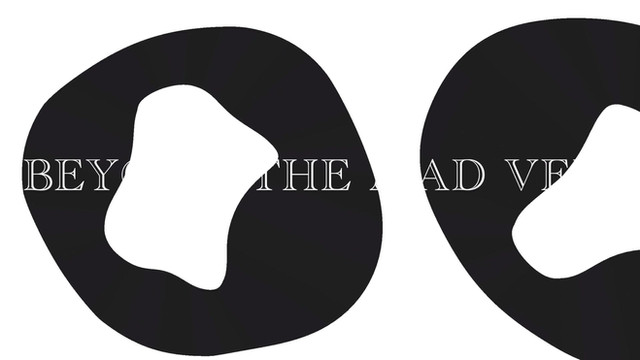HOME | DD
 TricksyPixel — Flash Dress Up Doll -TUTORIAL-
TricksyPixel — Flash Dress Up Doll -TUTORIAL-

Published: 2006-02-02 05:35:23 +0000 UTC; Views: 185228; Favourites: 5306; Downloads: 11525
Redirect to original
Description
Read below for any common mistakes.I'm disabling comments, because I don't have the time any more to go through each question and comment I get sent to me on here. Chances are, by the time I answer any questions, the problems are already probably fixed.
And as I promised in the tutorial... Here's the Action script crap to copy and paste in:
--------------------------------------------------------------------------------------------------
on(press) {
startDrag(this);
}
on(release) {
stopDrag();
Mouse.show();
}
on(rollOut)
{
Mouse.show();
}
on(releaseOutside) {
stopDrag();
}
--------------------------------------------------------------------------------------------------
Have fun!
The program used was Macromedia Flash MX 2004
Having a lot of people asking what Flash was. xD
If you want to download that specific version, all you have to do is google "Macromedia Flash MX 2004 trial". Simple as that.
*It seems some people are having issues with the coding, mostly people with the more recent Flash programs. So if you're having problems with getting the scripting to work, and you have one of the latest programs, chances are the script I posted up here ain't gonna work.
I suggest asking on Newgrounds.com's forum for any extra help with that.




 As I know nothing about the new versions.
As I know nothing about the new versions.BUT this might work for ya instead:
--------------------------------------------------------------------------------------------------
on(press) {
startDrag(this);
}
on(release) {
stopDrag();
}
on(releaseOutside) {
stopDrag();
}
--------------------------------------------------------------------------------------------------
Also, for gods sake, please make sure you paste the code on the actual object, rather than the actual layer, or it just wont work. Too many people have asked me why nothing will move, only to find that they had pasted the code on the layer instead of the object.
AND for people with the new version of Flash, this may help with the code problem, but I know nothing of it:
Quoted from ohyoshimi.
"you should note that this is actionscript 2.0, and if people are using cs3 to make sure they create an actionscript 2.0 file, because in 3.0 it will not work."
Related content
Comments: 1018

Yeah, but I'm not so sure which versions work with it. I do know that the CS versions use a different code, but I'm not quite sure what that code is right now. You'd have to check out the forum on newgrounds.com and ask them for a newer code for dress up games.
👍: 0 ⏩: 1

ok, i was wondering cuz' i dont have that...oh by the way, youre character thing is cool!
👍: 0 ⏩: 1

for some reason.. my clothes never seem to move.
👍: 0 ⏩: 1

Did you make sure you put the code on the actual items, rather than the whole layer? I sometimes did that accidentally.
👍: 0 ⏩: 1

It has the blue box only around the article of clothing
👍: 0 ⏩: 0

im getting flash soon so yeah.... im faving this cause it helped me loads i thought it would be super hard to make a dress up doll game but you made it simple to understand ^_^ 
👍: 0 ⏩: 1

Depending on which version you're getting, the codes I used on this tutorial may not work, but I'm sure the steps are still the same other than that. You may want to go ask on Newgrounds.com in their forum for a dress up game code specifically for your version you're getting. 
👍: 0 ⏩: 1

will do, thank you for making the awsome tutorial though ^_^
👍: 0 ⏩: 0

great! now all I need is flash.. o.o;
can anybody tell me what version I should get or something like that?
👍: 0 ⏩: 1

I suggest Macromedia Flash MX 2004, if you wanted to use this tutorial. But any version is fine, though you'll have to get a different code from somewhere like Newgrounds.com in the forums for the newer versions of Flash, because the code I used on the tutorial does not work on the new ones. The guys on the Newgrounds forums should know though. 
👍: 0 ⏩: 1

thanx!
I've been looking around sometime, and all I found was the adrobe pro version for $700 dollars lol, I can imagine photoshop being that expencive, but I really wanted flash to make games :3
hmm...I hope I can figure out how to make other games
but wow....how did you figure this out?? 0.0
👍: 0 ⏩: 1

I remember a few years ago I just wanted to find out how to make dress up games. So I thiiiink I found it on flashkit.com or something like that... But the way they explained it was so.... I dunno... Boring? It was basically just a tutorial on how to move a spot around using your mouse. 
👍: 0 ⏩: 1

I think there's something wrong with it, I just downloaded it, but whenever it tries to open, it loads fast then nothing happens...
👍: 0 ⏩: 1

I think that used to happen to me, back on my PC.. But it'd usually work after once more or twice. From memory, it used to only happen if I loaded it while clicking on other windows I had open and such.
👍: 0 ⏩: 1

omg omg omg!!! it works!
ty so much! :3
wow...can't wait to try this when I get home from school tomorow ^^
👍: 0 ⏩: 0

This is awesome I totally want to try this out now. : D
Plus I don't think I'd get any errors because I have Flash 2004 as well. <3
👍: 0 ⏩: 1

Oh good. 
👍: 0 ⏩: 0

it's simple enough for me to understand since i'm new with flash
👍: 0 ⏩: 0

You might want to check out either flashkit.com or I think even better would be to go ask on newgrounds.com in their forum.
👍: 0 ⏩: 0

What is the font with arrows that is used in the header called?
Nice work, as well.
👍: 0 ⏩: 1

Ah geez... I've forgotten..
I think I got it off of dafont.com though.
👍: 0 ⏩: 0

Actually both of action script codes you write here are wrong for my flash version or what...
1087: Syntax error: extra characters found after end of program.
👍: 0 ⏩: 1

Yeah, you'll probably have to find a newer code on the Newgrounds forum or something, sorry.
👍: 0 ⏩: 1

okay so i convert it to a movie clip. then i go to action script and it just says "current selection cannot have actions applied to it" PLease help me!
👍: 0 ⏩: 1

Do you have the whole layer selected rather than just the movie clip selected maybe?
👍: 0 ⏩: 1

Oh wait its okay. I got it working. Thanks anyway though
👍: 0 ⏩: 0

Great tutorial! It's all clear now. If I ever have flash (and, well, tablet), a dress-up will be the first thing I'll do
👍: 0 ⏩: 0

I gotta use this!
Thanks so much for supplying it. Much appreciated.
👍: 0 ⏩: 0

You should apply also:
on(release) {
stopDrag();
}
Nice intro to making dress up. Very simple
-----
[link]
👍: 0 ⏩: 1

Yeah, I already did have that in the second code in the description.
Thanks much!
👍: 0 ⏩: 0

OMG I just learned how to do a dress-up game 
👍: 0 ⏩: 0

This helped sooooooooo much, thank you!
But I can't find the action tab
👍: 0 ⏩: 1

If it's not on the screen already, you'll probably find it in "Window" on the list at the top (from memory any way).
👍: 0 ⏩: 1

^^ I found it, thanks!
👍: 0 ⏩: 0

If you want to save them to upload them to DA as a .swf, that's just what you'd usually save them as while you work on it. You don't actually have to publish them if you want to upload to the net.
But if you do want to publish it go to File > Publish settings.
👍: 0 ⏩: 0

How do you gat the flash program? Do you have to buy it?
👍: 0 ⏩: 1

Yeah, it's not free. But you can download a trial from google if you search for "Macromedia Flash MX 2004 download". Or you can get the latest version from [link] though the codes I used in this tutorial apparently have issues with the latest versions of Flash.
👍: 0 ⏩: 0
| Next =>