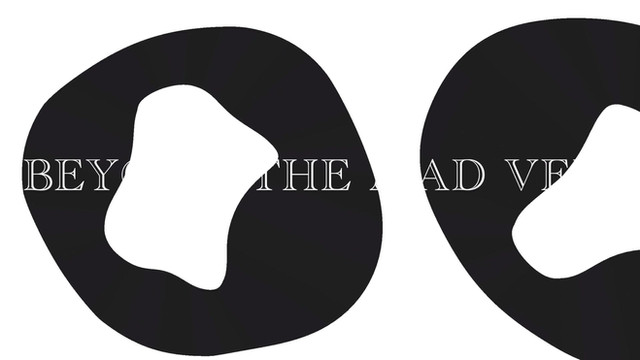HOME | DD
 TricksyPixel — Flash Dress Up Doll -TUTORIAL-
TricksyPixel — Flash Dress Up Doll -TUTORIAL-

Published: 2006-02-02 05:35:23 +0000 UTC; Views: 185222; Favourites: 5306; Downloads: 11525
Redirect to original
Description
Read below for any common mistakes.I'm disabling comments, because I don't have the time any more to go through each question and comment I get sent to me on here. Chances are, by the time I answer any questions, the problems are already probably fixed.
And as I promised in the tutorial... Here's the Action script crap to copy and paste in:
--------------------------------------------------------------------------------------------------
on(press) {
startDrag(this);
}
on(release) {
stopDrag();
Mouse.show();
}
on(rollOut)
{
Mouse.show();
}
on(releaseOutside) {
stopDrag();
}
--------------------------------------------------------------------------------------------------
Have fun!
The program used was Macromedia Flash MX 2004
Having a lot of people asking what Flash was. xD
If you want to download that specific version, all you have to do is google "Macromedia Flash MX 2004 trial". Simple as that.
*It seems some people are having issues with the coding, mostly people with the more recent Flash programs. So if you're having problems with getting the scripting to work, and you have one of the latest programs, chances are the script I posted up here ain't gonna work.
I suggest asking on Newgrounds.com's forum for any extra help with that.




 As I know nothing about the new versions.
As I know nothing about the new versions.BUT this might work for ya instead:
--------------------------------------------------------------------------------------------------
on(press) {
startDrag(this);
}
on(release) {
stopDrag();
}
on(releaseOutside) {
stopDrag();
}
--------------------------------------------------------------------------------------------------
Also, for gods sake, please make sure you paste the code on the actual object, rather than the actual layer, or it just wont work. Too many people have asked me why nothing will move, only to find that they had pasted the code on the layer instead of the object.
AND for people with the new version of Flash, this may help with the code problem, but I know nothing of it:
Quoted from ohyoshimi.
"you should note that this is actionscript 2.0, and if people are using cs3 to make sure they create an actionscript 2.0 file, because in 3.0 it will not work."
Related content
Comments: 1018

when I try it an error window comes up 
👍: 0 ⏩: 1

Not sure. Did you first turn the objects into symbols and then set them to movie clips?
And make sure you pasted the script onto the actual symbols, rather than the layers they're on.
👍: 0 ⏩: 1

I can't tell when the layer vs object is selected, i right click the symbol/clothes and paste in the action box.... but i don't know if it is layer somehow selected...
👍: 0 ⏩: 0

Great Tut!! [: just a question though, how do i make it so certian items go over other items, like i'm making tank top like items and i want them to go under other shirts.
👍: 0 ⏩: 1

You just have to sort them out with each layer. If you have each item as individual layers, then you can just drag the layers around for the order you want.
If you did them all on the same layer, I'm sure there's somewhere if you select the specific item, you can probably right click, or go look through one of the lists on the top like "edit" or "select" and find something about "arrange to front" or something similar. (I haven't used the program in a while, but I'm sure there'd be something like that, like most other art programs)
👍: 0 ⏩: 1

Ok thanks [: I fished my game too! lol the clothes don't exactly fit >.< but i think it's still cute [:
👍: 0 ⏩: 0

Question, can you merge layers in flash? If so how. -thanks
👍: 0 ⏩: 0

Ohhh...I am so gonna buy flash soon! D: Gifing is fun, but I want to have it easy liek teh rest of joo! 
👍: 0 ⏩: 0

ZOMG i've been looking for a tutorial for this kind of thing for eeeeevveeeeerrrrrrrr (well i didn't look THAT hard). but whee. gonna try this out when i can : ] thanks in advance!
👍: 0 ⏩: 0

wow awesome! I always wanted to know how yew did those things ^_^ yay you!!! <3
👍: 0 ⏩: 0

you should note that this is actionscript 2.0, and if people are using cs3 to make sure they create an actionscript 2.0 file, because in 3.0 it will not work.
👍: 0 ⏩: 0

this is really awesome im gonna make one ... but i have one question thin kthese things need a little preview to submit the deviation how do you do that
👍: 0 ⏩: 1

I'm not so sure about that any more. xD I don't think I've uploaded a preview image on Deviant Art's new layout yet.. Last time I had to do that was a longgggg time ago.
👍: 0 ⏩: 1

So. Incredibly. Helpful.
Last time I had Flash available to me I spent five days trying to figure this out. I failed, miserably. X3
But now I can do it! Yayyayyayyayyayyaythankyou!
👍: 0 ⏩: 0

this is a wonderful tutorial... I wanna make one now but I have the CS3 Pro version and almost all the codes I've found are for the older version... ;o;
any tips or ideas as to where I can find some more recent actionscripts or maybe someone I can ask?
👍: 0 ⏩: 1

You'll have to try ask the people in the NewGrounds.com forum. There should be plenty of people there who know the codes for the latest versions.
👍: 0 ⏩: 1

okies... any specific forum?
👍: 0 ⏩: 1

There should be a board on their forum about Flash Help, or something along those lines.
👍: 0 ⏩: 1

Can I do it even if I don't have an icecream and a latté
👍: 0 ⏩: 1

IIIIII dunno, that's a long shot...
👍: 0 ⏩: 0

Cool thanks for tutorial. 
👍: 0 ⏩: 0

That was great 8)
Now all i need to do is get flash, and learn to draw something descent xD
and cute character!!
👍: 0 ⏩: 0

Awesome! I've always wanted to know how to do SOMEthing in flash. XD
*Pirates Flash*
You didn't see that. c:
👍: 0 ⏩: 0

hi im using cs3, but everytime i try this and i go to the actions palette, it says "selection cannot have actions applied to it." WTF. hell dude, help?
thanks
👍: 0 ⏩: 1

I know nothing about cs3, but someone mentioned something about how people with cs3 should make an ActionScript 2.0 file, instead of 3.0..... Not that I know about that myself, but seeing as you have cs3, you might get it more than me.
👍: 0 ⏩: 0

Oh thanks VERY much for this tutorial! It helped a lot!
👍: 0 ⏩: 0

I heard that you can do a dress up game in photoshop. Is this true or just a rumor?
👍: 0 ⏩: 1

Well, you could make the clothes/images in Photoshop, but you'd still have to put them into Flash as png files, then do the rest of the coding, and such in Flash.
👍: 0 ⏩: 1

Ah, darn. I was hoping that I could do it in photoshop all in its own. Ok then, thanks for the info!
👍: 0 ⏩: 0

OMG thank you sooo much for this tutorial!!! you made this soo easy to inderstand and it really helped me!
👍: 0 ⏩: 0

Yeah, it keeps coming up with errors for me too.
I'm using MX2004, like you. I made sure to select each item, and add the code, and convert to symbol and all that...but yeah. Arg.
I don't think Flash likes me...
👍: 0 ⏩: 1

Wow.. Really? Maybe you're adding the code to the actual layer, rather than the object you want to move?
👍: 0 ⏩: 1

Nah, i'm certain i selected the items each and converted them to symbols, so when putting in the code it's just got to be on the item itself. i dunno why, and i don't think it's your tutorial thats in the wrong either...cause i've looked at some other tutorials for the exact same thing online, and following them to the leter offers the same results. Crazy stuff.
👍: 0 ⏩: 0

Thanks for the stuff, ya know...
I always forget the coding and I'm too lazy to look it up meself.
meh.
👍: 0 ⏩: 0

i tried this and i get 4 errors! i did a test with freeza and a pair of glasses.
👍: 0 ⏩: 0

if i had flash, i would try it, but this still really helped me out. thanks
👍: 0 ⏩: 0

Yay. XD Once I get Flash this'll be helpful. [>w>]
👍: 0 ⏩: 0

I've been wanting to make one of these for awhile, hopefully I can follow directions. ^ ^;;
👍: 0 ⏩: 0

Hold up, cafe late?
As in the food place?
Do they have those in places other than Grand Ave...?
Either way, tight tutorial. Looks like fun.
👍: 0 ⏩: 1

lol Nah, cafe late as in a brand of ice coffee that Nestle makes.
👍: 0 ⏩: 0

Is there any way to use it without macromedia flash??
👍: 0 ⏩: 1
| Next =>