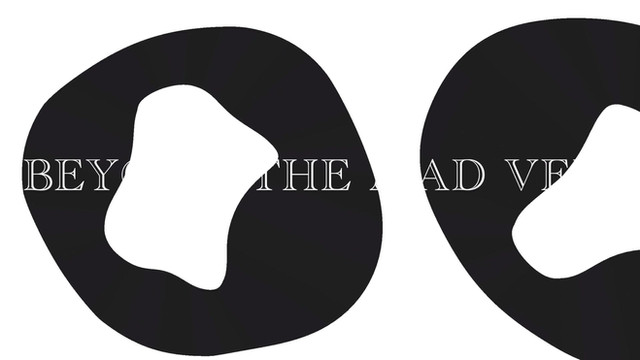HOME | DD
 tsukino-hikaru — Pixel Shading Tutorial
tsukino-hikaru — Pixel Shading Tutorial
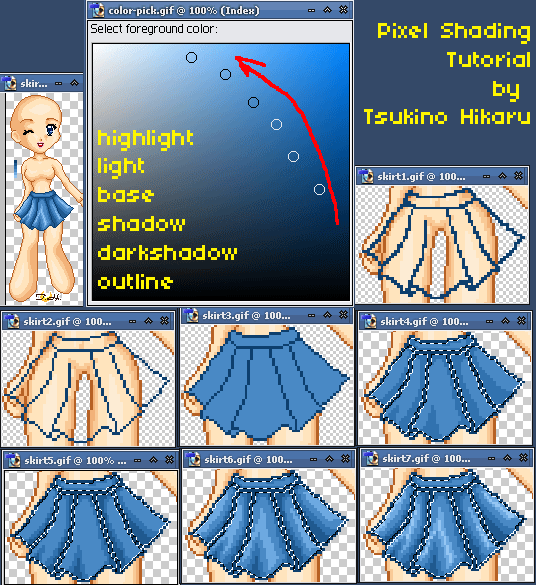
Published: 2004-10-21 16:36:21 +0000 UTC; Views: 65884; Favourites: 713; Downloads: 7223
Redirect to original
Description
Full view to see the images for the tutorial!!!Ok, so I finally made up a simple tutorial to show you how I shade my pixel dolls, aren't you happy? I used Photoshop 7.0 to make my dolls (6.0 works the same) but you shouldn't have any problems applying this to other art programs, as it's fairly simple.
1. I always work with layers, one layer for each object, in this case I had 3 layers, the doll base, the color palette and the skirt itself.
2. To prepare, first thing to do is to choose a palette of colors. I suaully work with 6 colors, and I choose them in a sweeping arc like the one shown in the picture. For most oclors this works fine. Problematic colors include all types of yellow, orange and sometimes red. In those cases, I usually change the ammount of red and yellow to make them look nice, maybe I'll post some gold/yellow palettes later for you.
3. So, after you have your colors chosen, you choose the darkest color and draw the outline with a 1 pixel pencil (not brush!!). It'll look crappy and not very well efined, don't worry, just think of it as the 'sketch'.
4. Once you are more or les happy with the outline, grab a 1-pixel pencil eraser (make sure it's anti-aliased!!) and start cleaning up the lineart, leaving a nice clean 1 pixel border for your skirt (or whatever you're doing). Then just color it in with the bucket with the base color.
5. Now, grab the magic selector wand, and set the tolerance to 0 and turn off the antializing. Check that it's set to choose all of the same color on the same layer, and click on the base color. This should select all the base color of your skirt.
6. Now, grab the first shadow color and draw in all the shadows you want. Since this is the lightest shadow color, you can just shade everything you want to be in shadow.
7. Then grab the darkshadow color and put in a second layer of shadows. These should usually not cover the totality of the lighter shadow color, and should only be on top of the original shadow, not on places where the base color is seen.
8. Now grab the light color and do the same for the places where the light would be hitting the skirt, try to keep a border of base color between the light and shadow areas.
9. Then grab the highlight and sprinkle it in the center areas or where you want it to be really shiny. Usually, the highlight areas are particularly small, and one or two pixels suffice.
10. And now the skirt is ready! Zoom out and you'll see that it looks like it had been shaded with a brush!
If you have any questions or think I should add some detail, please comment! Also, I'd love to see any dolls you make after reading my tutorial! And don't forget to ad the rest of the clothing and hair! Next I may show how I do hair since it's slightly different, but mostly the same as how I do the clothing. *^_^*
Related content
Comments: 42

Holy crap it's old. And I still think it's rather lame XD But I suppose it's a good starter tutorial!
👍: 0 ⏩: 1

"4. Once you are more or les happy with the outline, grab a 1-pixel pencil eraser (make sure it's anti-aliased!!)"
Did you mean that? o.O I thought it shouldn't be anti-aliased.
Also, What do you recommend for the resolution of pixel art? And I know this is a shading tutorial, but how do you make curvy lineart? It always turns out blotchy and ugly
👍: 0 ⏩: 0

Sadly I haven't done pixel art in years. But if you search for pixel hair tutorial I'm sure you'll find some great resources on DA!
👍: 0 ⏩: 1

okay! i searched nd made already a picture with the tutorial. but this was helping me for clothes too!
👍: 0 ⏩: 0

thanks for making. This will help me with highlights.
👍: 0 ⏩: 0

Would this tutorial work for ms paint also?
👍: 0 ⏩: 1

Not sure, there's a few tools I used there I don't think MS paint has. But the principles of shading and such would work fine.
👍: 0 ⏩: 0

This might help me to get rid of some annoying pixels.
Thank you!
👍: 0 ⏩: 0

Looks good and I suck at shading so I will def try it!
👍: 0 ⏩: 0

omg i know this is oooooold tutorial, but i just had to comment and say thank you! I have been struggling with shading for a while and no one else has managed to explain it so simply and yet so precisely! thank you!
👍: 0 ⏩: 0

You are a life savior! I was wondering how to do this for YEARS! Thank you so much! <3
👍: 0 ⏩: 0

GRACIAS.
NICE NEW AVATAR.
REMINDS ME OF SPRING.
AND ALLERGIES LOL.
👍: 0 ⏩: 1

Ah, you used photoshop. The one thing I want but never have. I imagine this is a good easy tutorial but I have to do it pixel by pixel on paint.
I have done it before!
👍: 0 ⏩: 1

You can do it too XD Actualyl MS paint has the line tool for lineart, which makes inking a bit easier. I'd recommend looking up some MS paint tutorials though, there's lots of neat tricks for it too!
👍: 0 ⏩: 1

Oh really? Well thanks for that tip. I'll try that out
👍: 0 ⏩: 0

This is a very cool tutorial, I'll try it out when I'm shading some emotes I'm making
👍: 0 ⏩: 0

You should have included Hue shifting in the colour wheel;
Also, shadows become less saturated, not more.
👍: 0 ⏩: 0

I've been wanting to get into pixel art, but I've had a hard time of getting the shading right. 
👍: 0 ⏩: 0

Excellent~
I am using and abusing this tutorial right as well..........speak. XD
👍: 0 ⏩: 0

Yey! this will improve my non-exsisting pixel skills alot ^_^
👍: 0 ⏩: 0

well it goes into Resource > Photoshop
i didnt know you did it in ps i though you used psp
👍: 0 ⏩: 1

Thanks! THis is my first time submitting (or making for that matter) a tutorial, so I had no idea where it went.
And truthfully, I've *never* used psp, I've always used Photoshop, since It was the first program I got my hands on (I used Corel 4.0 before that ^^) And I've taken Photoshop classes as well.
👍: 0 ⏩: 1

well psp is more toward pixel then photoshop is
yea if you ever feel the need to browse around its recources 
👍: 0 ⏩: 0