HOME | DD
 uchuubranko —
[SAI...tutorial ? ] How I colour Things
uchuubranko —
[SAI...tutorial ? ] How I colour Things
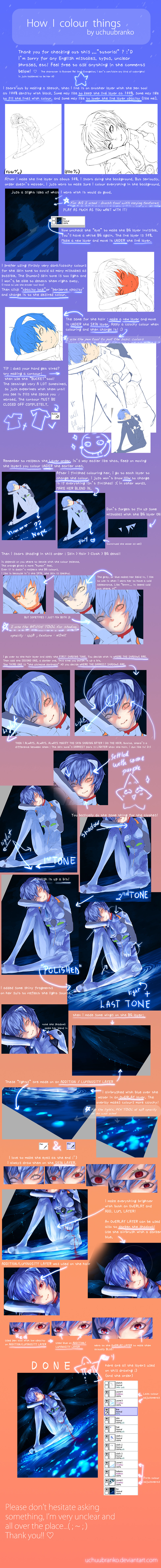
Published: 2013-05-06 13:05:02 +0000 UTC; Views: 123860; Favourites: 3625; Downloads: 1749
Redirect to original
Description
If you found these helpful, you can support me by buying me a coffee so I can make much more! >> ko-fi.com/uchuubranko
I will always make tutorials for free.
I Do NOT own Ayanami Rei, the character! It just happened to be her! XD She's from Evangelion
How I colour characters etc...please download if you can't see it/ or it's slow!
I don't know if to call this a tutorial, so I couldn't settle between "I'm doing like this" and "You do like this" phrases XD






 check out this tutorial for SAI TOOLS if you are a beginner with the program >>
check out this tutorial for SAI TOOLS if you are a beginner with the program >>






 feel free to ask, I'd be glad to clarify something
feel free to ask, I'd be glad to clarify something 












 feel free to share on websites/etc
feel free to share on websites/etc





 crediting if you reference isn't obligatory but appreciated
crediting if you reference isn't obligatory but appreciated 



















 it's my way of colouring, you're not obligated to follow sit strictly/ do it like you would do it and help yourself from some parts
it's my way of colouring, you're not obligated to follow sit strictly/ do it like you would do it and help yourself from some parts 












 please don't modify, remove credit and / or crop this tutorial
please don't modify, remove credit and / or crop this tutorial I hope it will help someone....maybe?
starry sky tutorial : ; original drawing : ; if you want to colour the line : (please don't make it like this ^






 )
)like an alpaca~
I hope you have a wonderful week everyone!!
THANK YOU SO MUCH TO ULTRAWONDERFUL FOR THE DD! thank you so much for all the support as well!



































Related content
Comments: 268

I love this tutorial! But I'm wondering, even though you used the brush with 100% opacity while shading the skin, what did you use to blend the shading together?
👍: 0 ⏩: 1

The brush tool :'D I zoom in intensively, then softly shade the skin with the same tool while choosing in-between colours.
brush settings : comments.deviantart.com/1/3700…
👍: 0 ⏩: 1

Oh, alright! Thank you! OwO
👍: 0 ⏩: 0

what did you use to make this?
I'm curious. I wanna make one but I dunno what to use.
👍: 0 ⏩: 1

? I made this tutorial in photoshop, the drawing is made in SAI,
and currently I use clip studio paint
👍: 0 ⏩: 1

SamSilver-chan92
I will leave your comment there because I'll probably forget otherwise. 
so would be a "how to make things glow in 3 styles" be somewhat close to your question? There are many ways to shade shiny things, including airbrush, brush, pen.....and colour theories.
It sounds interesting, i will give it a try! :3
👍: 0 ⏩: 1

Yes, that would be great, Thank you ^^
And would also help alot. I finally got my complete version of SAI so i'm still learning how to use all those new tools.
There are many coloring tecniques that i dont know(i learned how to paint starry skies/space and clouds from you ^^ ) but glowing effects have always been an alien techique for me and when i saw your painting style, i fell in love completly.
I'll be waiting then ^^ again, thank you *hugs*
👍: 0 ⏩: 0

I have a question and i've been struggling with this for along time.
I have yet to learn how to make glowy things( i know that for that its used the "luminosity" layer), but i'd like to know how to paint glowy stuff, glowing auras and even glowing skies/suns/sunsets with those shiny lines.
Could you make a tutorial on that please? If it isnt too much to ask
👍: 0 ⏩: 0

it really depends. For printing purposes I work in A4 or Letter (300dpi) I might choose a bigger size if I want to print bigger papers.
for sketches and doodles anything around : 1200px-3000
(:
👍: 0 ⏩: 0

why color getting on the outlines ? every time i color something in a diff layer the color hiding the lines
👍: 0 ⏩: 1

Make sure your coloring layer is below the outline?
👍: 0 ⏩: 0

how do you blend the colors? becuase i dont undrstand the part where you said that you need to add shading tone to the hair
👍: 0 ⏩: 0

Awesome! This could be very helpful, thanks!
👍: 0 ⏩: 0

What a beautiful tutorial! I do have one question, though. How do you clean up the lines after adding the first shade?
👍: 0 ⏩: 1

Thank you! 
👍: 0 ⏩: 1

Oh, that makes sense! Thank you!
👍: 0 ⏩: 0

Thanks that will be very helpful for me as a Rookie Artist
👍: 0 ⏩: 0

may i know your the settings u used for the brush and pen tool when u did this?? hehe bc when i followed your tutorial, it came out rly different and blended quq
👍: 0 ⏩: 1

comments.deviantart.com/1/3700…
👍: 0 ⏩: 0

I'm using a mouse I don't understand why you colored her orange at first?
Is that for shading? I don't get this at all
👍: 0 ⏩: 1

Colouring the contour requires precision (for me at least, since I don't like using the eraser I prefer colouring with no mistakes/ without colour to go outside the line) and that's why I always choose dark colours to see better when first colouring precisely. 
👍: 0 ⏩: 0

What if I use the same layer to outline all the parts? Do you get the same results with the "magic wand tool"?
👍: 0 ⏩: 1

Sorry for the late reply! I don't quite understand what you mean by "same layer" but it should work. The only thing is, you can't brush the coloured part freely if everything is on the same layer. So when using one layer I just colour everything directly with the brush.
👍: 0 ⏩: 1

Thanks a bunch! I love especially the skin shading part.~ <3
👍: 0 ⏩: 0

Yes! Thank you! I'm getting Paint Tool SAI soon, and this is very helpful!
👍: 0 ⏩: 0

I quite didn't understand the passage in which you shaded the face with orange and grey: how did you do the blending between the two colors? I just tried with the brush tool and it didn't work so well.
👍: 0 ⏩: 1

Usually I shade with one colour first, then add the other in two ways :
either paint with orange all the parts you want shaded and add gray at the roots (near hair ad such) or
paint with gray and add orange at the end of the shadows
As blending, I just paint the same strokes again and again, by using in between colours. (mixing those 2 beforehand bight help)
brush settings may vary, but try lowering the opacity or using the blur tool. 
also a vid with painting process : www.youtube.com/watch?v=sVLxUf…
👍: 0 ⏩: 0

THANKK YOU SO OHDBFSJHJJN MUUUUUUUUUUUUUUUCH@!!!!!!!!!!!!!!!!!!!
👍: 0 ⏩: 0

When we colour, do we have selection on the whole time? ( I do that ).
👍: 0 ⏩: 1

I personally don't have any selection when I colour with layers, I prefer the lock opacity tool. But it's great if it works for you. 
👍: 0 ⏩: 1

How do you make an addition / luminosity layer? I can't figure out how.
👍: 0 ⏩: 1

on your layer panel (SAI) there should be a list starting with "normal". If you click that, multiple layer styles will show up and you can choose.
👍: 0 ⏩: 0

have you ever tried blending with the transparency tool? i saw someone do it but i dont understand at all. love your drawings btw
👍: 0 ⏩: 1

no, as far as I remember, I haven't 
👍: 0 ⏩: 1

sai and i actually tried it, turning tansparency on with airbrush tool, it kinda works nice for some things xD
👍: 0 ⏩: 0

how do you get your lines to look that smooth?
👍: 0 ⏩: 1

For this tutorial I used the pen tool at a relatively small size. (between 2 and 5 ) I also like to zoom in as much as I can for straight lines. It's much easier to continue lining a long line or sketch while zoomed in.
👍: 0 ⏩: 1

thanks for the tip, I'm terrible at this (SAI) its all new to me
👍: 0 ⏩: 0

I got a question, the problem isnt the technic to colour, but I dont have the patience to colour x(. any tips on how to train myself to like , know thenice colour combinations and how to train yourselve to colour like this? I tend to have no confidence in my colouring cuz im scared the colour combinations is bad and i might just spoil the picture. thank youuuu!!
👍: 0 ⏩: 1

Sorry for such a late reply! D:
- To try out random colour combinations, take them from liked pictures for example, and paint with them! That is if you don't already have few ideas 




Here is a good tutorial based on colours : Tutorial 17 A turtle walkthrough
👍: 0 ⏩: 1

Im grateful that you gave a replyyy!!!!!!!!!!! Thank you very muchhhhhh!!
👍: 0 ⏩: 0

Hey, I would like to ask if you always keep your opacity at 100%, even when you blend colours? I tried your brush settings and when I try to blend 2 colours I always get those hard edges because of the new mixed colour. I watched one video of your speed paintings and you seemed to have no problems to achieve a smooth transition between colours though, especially on the face. So I just wonder if you can even get it smooth without lowering the opacity.
👍: 0 ⏩: 1

Hello,
hmm it sure depends! Opacity is always at its 100% for my Main Brush because it has a shape (Stringy_L) which helps me blend things easily. For a shapeless brush (your usual round one) I usually change the opacity between 100 and 40. I sometimes may use the blur tool at full or lower opacity on some parts or skin. My main brush, however, doesn't change much. I like shading with the help of tones. ex : when Blending tone A (light) and tone Z (dark) I add in-between tones, b,c,d and w,x,y. My tablet pen's buttons are set on the pick tool so I can easily pick surrounding colours and tones, and that helps a lot too. As a pressing matter, tones A and Z will be in high contrast, but to produce b,c,d and w,x,y, I always press lightly to generate them from A and Z.
omg. I don't know in what I changed my explanation into... O_o I read it again and wtf. Still I don't have a better way of explaining :'C Feel free to ask further details if needed.
👍: 0 ⏩: 1
| Next =>



































