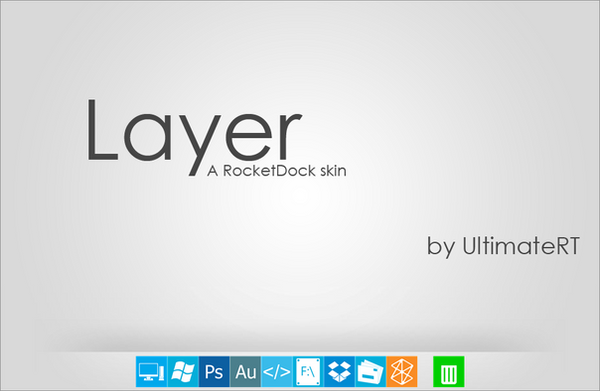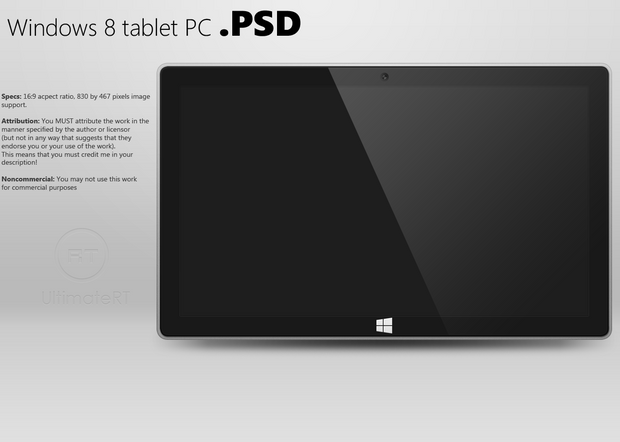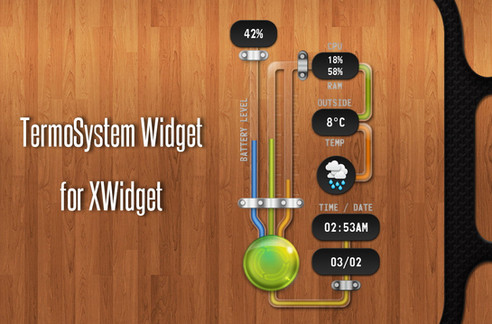HOME | DD
 UltimateRT — Torn Paper
UltimateRT — Torn Paper

Published: 2011-11-25 17:11:10 +0000 UTC; Views: 402035; Favourites: 738; Downloads: 138694
Redirect to original
Description
Resembles Torn Paper for XWidget by ~boyzonet .Edit variables to change weather city and units.
Edit: 05/12/2012 Fixed the effin' weather problem.
Feedback, comments and faves welcome! No I won't fix those bugs and add new functions! Deal with it!
Featured skin: [link]
Related content
Comments: 221

its not detecting my location correctly!!!
👍: 0 ⏩: 1

My zip is 97229 and my weather.com code is USOR0030
👍: 0 ⏩: 1

Weather code works.
I know that weather.com have some problems with rss feed, so you'll need to find and change "Url=http://xml.weather.com/weather/local/#Location#?cc=*&unit=#Unit#&dayf=10" to "Url=http://xml.weather.com/weather/local/#Location#?cc=*&unit=#Unit#&dayf=1"
👍: 0 ⏩: 1

Is it possible to display the weather in Fahrenheit? If so, how?
👍: 0 ⏩: 1

Change the units from "m" to "i".
👍: 0 ⏩: 0

best rainmeter skin for me.
are you thinking about making a graphite (grayscale) version?
👍: 0 ⏩: 1

Maybe next week, but there is really no point of doing it, I don't know what to put in that grey skin.
👍: 0 ⏩: 1

Same skin with grayscale colours, I mean I just don't how to do it with Photoshop
👍: 0 ⏩: 1

In Photoshop press Ctrl + Shift + U, otherwise known as image > adjustments > Desaturate
👍: 0 ⏩: 0

Any way to change the colors of the paper? 
👍: 0 ⏩: 1

Ah. Didn't realize they were png files. New to rainmeter.
👍: 0 ⏩: 1

This looks awesome!
How do you think of these designs?
SO WONDERFUL!
👍: 0 ⏩: 1

Oh, it's actually not mine, it's ~boyzonet 's design, I just adopted it to rainmeter.
As for MY OWN designs, best inspiration is other people's screenshots and your own needs.
👍: 0 ⏩: 1

Oh, okay, thanks for the info!
👍: 0 ⏩: 0

When I saw the preview, I thought "I MUST have that!"
Thanks!
👍: 0 ⏩: 1

I even reinstalled Rainmeter to use this skin! Is it possible to change the background and font colors?
Also, any chance to get a network and a calendar?
Thanks!
👍: 0 ⏩: 1

It's not possible to change background colors, but in fact you can change text color by editing the ini file, as for calendar - no, it's just too complicated to make, network - maybe if I have some time.
👍: 0 ⏩: 0

i edited the Weather.ini:
[Variables]
Location=GMXX0080
Unit=m
But theres nothing displayed? I tried to refresh, but fail 
👍: 0 ⏩: 1

It's not displaying for me too, so either the code is incorrect or weather.com doesn't support your city.
👍: 0 ⏩: 1

Having the same problem. It worked when I changed the zip but when I changed Unit to i it stopped working.
👍: 0 ⏩: 1

For now fix is at this comment.
👍: 0 ⏩: 0

I have never used rainmeter, could you perhaps explian how to change location for weather?
👍: 0 ⏩: 2

Sure. First, right mouse click on weather skin, then choose edit skin from drop-down menu, notepad with rainmeter code appears, find "Location=LGXX0004", replace the "LGXX0004" with your city's weather zip code.
If you don't know how to find weather zip cedes, then head to weather.com find your city and copy code with four letters and four numbers from address bar into notepad as explained above.
Sorry for late replay and have a nice evening.
👍: 0 ⏩: 1

enter your city here [link] and find it will give you a list, find your city and copy the code next to it.
👍: 0 ⏩: 1
<= Prev | | Next =>