HOME | DD
 universe-of-doodles — How do I paint?
universe-of-doodles — How do I paint?
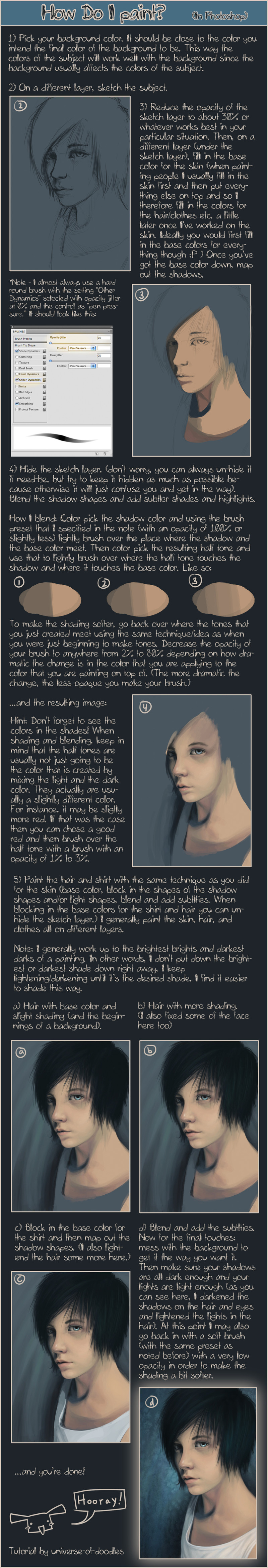
Published: 2009-07-24 20:26:25 +0000 UTC; Views: 22251; Favourites: 764; Downloads: 463
Redirect to original
Description
Since enough people were interested, I made a tutorial about how I paint in photoshop! I hope it's understandable >.< If you have any questions, feel free to ask!(note: if you don't have a tablet, some of this tutorial may not apply. For instance, the brush preset that I recommend would not work without a tablet)
Original Deviation: [link]
Related content
Comments: 65

*speechless* WOW! I am stunned by your art talent
👍: 0 ⏩: 0

oook I can't figure out the presets! I'm brand new to photoshop and I must not know where what you are talking about is... I found the brush tab. and first of all, I'm working with CS5, and I cant find the box that says "other dynamics" leading to the jitter stuff. I thought, surely, this must be because I'm on the wrong brush. So I checked all the brushes and none of them had that on it! and none of them are just "round brush" so I'm SUPER confused! please help!
👍: 0 ⏩: 1

ok, so i get the round brush part, but the "other dynamics" box does not exist. :/ what is going on?
👍: 0 ⏩: 1

if you have CS5, like me, you will not have that. we have "transfer" and other categories in place of it. "transfer" has the opacity and flow jitter
👍: 0 ⏩: 1

ooooooohhhh. ok. thaaanks.
👍: 0 ⏩: 1

Very good tut 
👍: 0 ⏩: 0

I really love your tutorial! Thanks a ton for making it!
It's really easy to follow compared to a lot of other tutorials i saw on here!
Thanks again! ^-^
👍: 0 ⏩: 0

Awesome! BTW, what font did you use in the tutorial? It looks great.
👍: 0 ⏩: 0

I need to keep these simple things in mind >.< Drawing on a bamboo is totally different than paper
Thank you!
👍: 0 ⏩: 0

Thank you to share your experience with great tutorial
👍: 0 ⏩: 0

Great tutorial!! I think you've also presented it in a way that it's not locked into a particular style and way to do it. This technique can be followed with our own methods and styles.. thanks heaps, will give this a try on my current illustration 
👍: 0 ⏩: 0

Rasmus! I recognized it right away. Very nice, very helpful. ;3
👍: 0 ⏩: 0

Also, does the sketch have to be done with a tablet? Why not a pencil drawing. I think if you make your own layer with the sketch, and make a background layer beneath it, it would be okay. Right?
👍: 0 ⏩: 1

Yeah, that's fine. As long as the lines are on their own layer and by themselves (for instance, separated from the paper if it is a traditional sketch) it doesn't matter where they came from. It's simply the idea that they are by themselves on their own layer that counts (allowing you to freely manipulate their opacity/color/etc and the background beneath them)
👍: 0 ⏩: 0

How do you open the brushes tab with all the dynamics, shape dynamics, etc.? I have Photoshop Elements 7 and use a Wacom Bamboo Fun Tablet.
👍: 0 ⏩: 1

I'm not sure about PS elements, but with the full Phothoshop program, the brushes window is under "Windows" (at the top, in my case) and see if there is a brushes option. This should open the window where you can customize your brushes as demonstrated in the tutorial.
This may also be of help: [link] and [link]
👍: 0 ⏩: 0

thank you! i really like this tutorial, so helpful and easy to understand
one question: when shading my drawing, whenever i overlap an already painted area with another shade of color, the overlapped area turns black or some odd shade. i've tried messing with the opacity but it still remains black. what's going on?
👍: 0 ⏩: 1

Glad it's helpful!
Wow, I can't say I've ever heard of that happening before. A few things to try:
- Make sure your settings are set RGB, and not grayscale (found under Image>mode>RGB)
- check your brush setting to make sure you don't have a setting selected that you don't want selected
- restart photoshop
- restart your computer
A few questions:
- is it always a shade of gray?
- what program / version of photoshop are you using
- are you using a tablet?
- does this happen with every picture you've done?
👍: 0 ⏩: 1

oh i got it! my brush setting was on something called "hard light" so when i changed it back to normal, it became okay. Thank you for the advice!
👍: 0 ⏩: 1

I LOVE YOU. This was SO helpful. I've never been more grateful to the maker of a tutorial. Not only the instruction, but the finished result inspired me to start a portrait of my own. Working now! ILU <3
👍: 0 ⏩: 1

Wow, I'm honored! I'm glad to help!
👍: 0 ⏩: 0

I can't make that brush ( 2º panel) I put on 0% and it ends on same
👍: 0 ⏩: 1

Make sure you set the control to pen pressure. If you did that it may be a problem with your tablet - make sure you've installed the tablet's software. Try experimenting with different percents as well.
👍: 0 ⏩: 0

really nice, but i dislike the background, its too blotty. stil okay as a tool-learning.
👍: 0 ⏩: 1

Thank you
I respect your opinion, but I actually like how blotty it is (I'm a sucker for texture)
👍: 0 ⏩: 0

Nice! I'm glad you found it helpful
👍: 0 ⏩: 0

Great tutorial. It helped me a lot.
[link]
Thanks!
👍: 0 ⏩: 1

Awesome, I'm glad!
👍: 0 ⏩: 0

Wow this is a very nice tutorial. I've been looking into how people do this sort of thing lately, and this looks to be the most simple and efficient way I've found yet! Thanks for making this, and good job.
👍: 0 ⏩: 1

I'm very glad you found it to be helpful, and thank you!
👍: 0 ⏩: 0
| Next =>







































