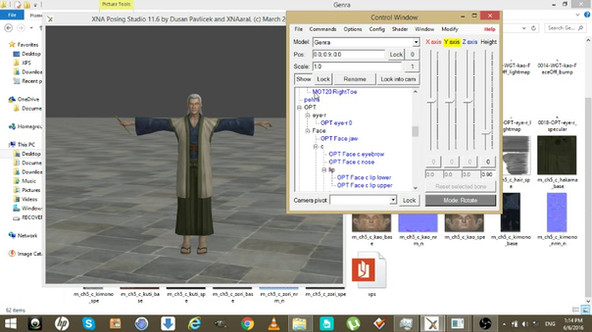HOME | DD
 user619 — Creating a Normal Map from a Texture Tutorial
user619 — Creating a Normal Map from a Texture Tutorial

#3dsmax #xps #gimp #texture #tutorial #xnalara #xnalaraxps #xpsxnalara
Published: 2018-08-14 23:48:32 +0000 UTC; Views: 4304; Favourites: 49; Downloads: 22
Redirect to original
Description
This tutorial is meant to help you create a normal texture from a diffuse texture.Its helpful for a diffuse texture that has no normal map or you want to create a simple normal map for your texture
First install GIMP
www.gimp.org/
Than download these plugins:
www.mediafire.com/file/u6mjsnl…
send it to
GIMP 2\lib\gimp\2.0\plug-ins
Than open a texture and go to Filters than go down to Map than Normalmap...
and a Normalmap window will show up. Only edit Scale and change the scale to whatever looks correct to you in the preview.
You can click ok to see the results if you don't like it just click Edit than Undo Normalmap.
You need to mess with the scale number in the Normalmap window you can go to a negative number.
You really need to just mess with that number and find out what looks best to you.
When you are done Click File than Export As...
An Export image window will show up and were it says Name: make sure its a .dds extension you can just rename it if its not.
Than click Export at the bottom and a Save as DDS window will show up and just click OK.
And thats it if you want use a simple black texture for a specular texture if you don't like the gloss in XNALara.
Related content
Comments: 8

Thank you.
I don't use XNALara, cannot grok GIMP, but seeing how other programs use bump / normal & displacement maps adds another small piece to vast jigsaw puzzle...
👍: 0 ⏩: 0

dumb question but in material editior where do normal maps go ? spec?
👍: 0 ⏩: 1

ok thanks i appreciate the feedback always looking to make my xnalara skills stronger
👍: 0 ⏩: 0

My 2 cents:
If you like to convert a colormap to a mormal map, then do it.
The most common opinion of 3D artists is: Do not do it!
Relevant: How NOT To Make Normal Maps From Photos Or Images
t's important to understand what the tools are doing in relation to the images you pass through them, once you understand this you understand why you can never get the result you think you should get from an unprocessed photograph passed through them. Essentially the information a photograph contains is 'incorrect' for the tools to use, we use 'black' for any number of visual interpretations of any given scene, the tools only understand 'black' as signifying 'depth' relative to neighbouring colour or tone.
About "simple black texture for a specular texture".
A "specular texture" is a texture that controls the intensity/color of the specular highlights from real-time lights.
The color values from your specular map are added to the diffuse colors. A a simple black texture has the RGB values "0 0 0", and adding zero to something does not change anything.
So, a black specular map has no effect at all. To use a black specular map, is just a waste of memory space, a waste of performance, and a waste of bandwidth!
Maybe you were confused, which means the first "render parameter" in the XPS "Material Editor".
- If you use a shader with specular maps, then this 1th value modify the per-pixel intensity of the effect of the brightness of pixels in the specular map/texture.
- If you use a shader without spec maps, like RG 4 or RG 6 (diffuse and normal map), then this 1th value specifies the specular reflectivity of the "highlights"!
Conclusion: If you don't like the gloss in XNALara, then decrement the first render parameter. A value of 0.2 is a good choise for skin, 0.4 (or 0.6) is a good value for metal.
BTW: XNALara vs XPS
XNALara dont supports whether bump mapping nor specular maps.
Relevant: www.tombraiderforums.com/showt…
www.katsbits.com/tutorials/tex…
Sadly the top tutorials in youtube and google how to make normal maps they are all referring to nVidia plugin.
Noobs make bad tutorials.
Other noobs rate it up and tell their friends.
That resulting in lot of unprofessional work (for example, Foil stickers in Counter-Strike: Global offensive workshop: 99% ppl use the nVidia plugin to make normal map for it. Fortunately, Valve have never accepted any of those works, they accepted only manually ones with manually crafted NMs, made by professionals.
And still, the top guide in steam (5 stars and many hundreds upvotes) is about... using the nVidia plugin.
👍: 0 ⏩: 1

This tutorial is used to make a simple normal map texture with out to much effort.
It works and it looks nice to me.
👍: 0 ⏩: 1

Like I said, if it looks nice to you, do it.
The real functional way of the nvidia plugin it's pure guessing, instead of relying on math. Normal maps are the input for math (shader algorithm). The plugin must fails.
If you like a random effect, then use it, but do not call it "Normal map " texture. Call it Relief
It's just a perturbation of normals and resulting in messy renders.
How exactly did you determine that it works? With which method did you verify that the result is correct? (which cannot be)
There is a good XPS tutorial about how to Examining Bump maps and how to fix them (The Gimp result cannot be fixed)
Look mate,
a "diffuse" map is a "color" map, produced using "diffuse" (uniform) lighting (Light that illuminates the scene evenly and with little contrast or shadow.).
a "normal" map is not a color map. The normal map contains geometrie data . Red, green and blue (RGB) are values for the x,y,z coordinates of the "Normals" (Unit direction vector, perpendicular to the surface of the object). The XPS shader code uses this data to calculate the shading as a function of the cosine of the angle between this "Normal" and the light "Direction" using a mathematical formula.
Now, you see, "Diffuse" light vs "Direction" light never works. The plugin cannot produce the right Normal map.
I know, this sounds complicated. I will simplify the explanation.
5 different ways to explain it.
1) Watch this video www.youtube.com/watch?v=NsBg-m…
Autodesk 123d is a free app. You take more than 20 photos with uniform lighting (the video use 40) and the result is a digital 3D model 
2) Watch your plugin. You saying that we just have to mess with the scale number in the Normalmap window. The Gimp plugin "Normalmap window" shows: Azimuth angle 135° and Elevation angle 45° ! Right?
Now examine your XNALara lighting parameter window. "angle horizontal" (Azimuth) is 315° (XPS 300°) and "angle vertical" (Elevation) is 35° (XPS 15°). It do not match with the plugin data. AND you can always change the lightdirection in XNALara. Be aware, in Gimp is azimuth 0° equal nord direction. In XNALara is 0° equal light from the right site, equal west direction. The plugin must fails.
3) Just read the comments from experts there www.katsbits.com/tutorials/tex… about this plugin
"I fell victim to one of those guides and I am very sad I wasted my time"
"That resulting in lot of unprofessional work"
"Noobs make bad tutorials. Other noobs rate it up and tell their friends."
"Their result looks very cheap and messy afteralls."
4) Read this XPS tutorial
Examining Bump maps and how to fix themIMPORTANT UPDATE: In XPS you can go to Modify -> Flags... and change y-normal from y- to y+. This a global parameter for the model, which inverts all bump maps along the y-normal. A quick and efficient solution. Please read this journal for an updated (and better) approach to fix the problem. This journal can still be read to get a better understanding of what is wrong and how to spot it.
It came to my attention yesterday that all is not well with the bump maps for DOA models. The error I will reveal to you is rampant. All DOA models I have checked so far suffer from it. This is maybe because they all share the same bumpmap for the body, I don't know. Anyway, I will also show you how to fix the bump map error. So no problems
5) Inform yourself about understanding "Normal maps" blog.teamtreehouse.com/underst…
👍: 0 ⏩: 1

Thanks for all of this information but I think I will stick to my tutorial.
It works for me.
👍: 0 ⏩: 0