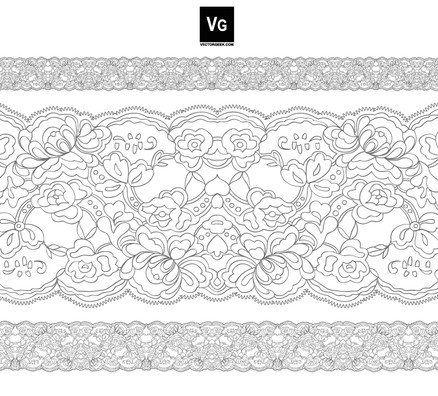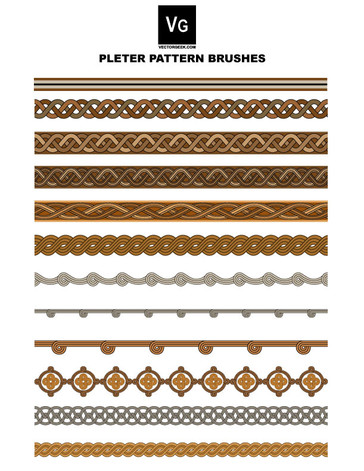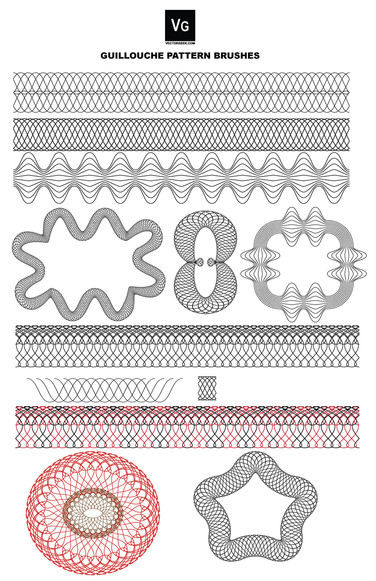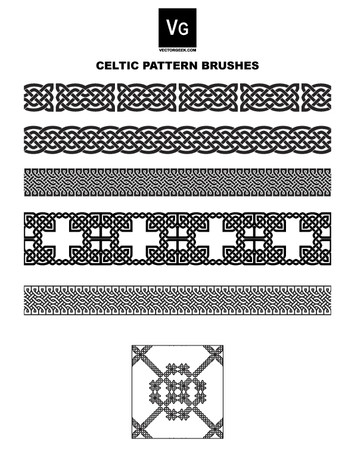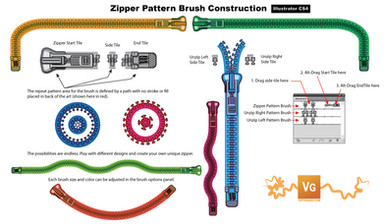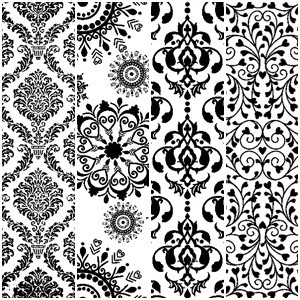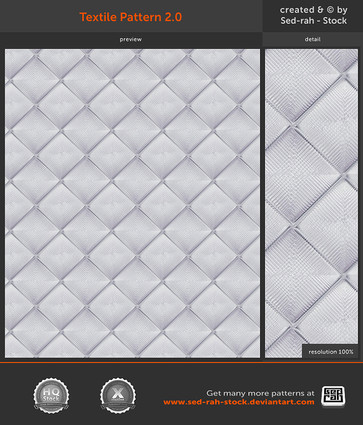HOME | DD
 vectorgeek — Lace and Mesh Pattern Swatch
vectorgeek — Lace and Mesh Pattern Swatch

Published: 2009-01-15 00:33:09 +0000 UTC; Views: 60402; Favourites: 380; Downloads: 15798
Redirect to original
Description
A couple of Lace and Mesh pattern swatches I made recently. I thought I'd share. Made in Illustrator CS4 saved as CS2 format.Update: Added full vector file to play with.
Related content
Comments: 55

👍: 0 ⏩: 0

👍: 0 ⏩: 0

👍: 0 ⏩: 1

👍: 0 ⏩: 0

Vectorgeek, Great patterns, got some cool inspiration out of these, thanks!
👍: 0 ⏩: 1

Thinks! I like creating cool patterns and brushes.
👍: 0 ⏩: 0

No it's a Vector Pattern swatch for Adobe Illustrator.
👍: 0 ⏩: 1

Would this work on Photoshop or just in Illustrator?
👍: 0 ⏩: 1

Love them! I used the lace one (without stroke) for a clothing pattern on a digital colouring assignment for school.
Digital Colouring: Disney's Rapunzel from Tangled on WordPress
Thank you!
👍: 0 ⏩: 1

Hi there, used two patterns here ([link] ).
Much appreciated thanks
👍: 0 ⏩: 1

Thanks, really helped to have your patterns though...
👍: 0 ⏩: 0

Used one of them here: [link]
They will be useful! thanks
👍: 0 ⏩: 1

You are welcome! Thanks.
👍: 0 ⏩: 0

I like the repeat patterns and try to draw them as a form of relaxation.
👍: 0 ⏩: 1

I'm the same way. When it works its really satisfying.
👍: 0 ⏩: 0

Hello dove, I just found your wonderful stock here and honestly im just a beginner in illustrator, I know that these patterns can be used in my illustration but how would I go about applying to my art?
👍: 0 ⏩: 1

They are all Illustrator pattern swatches. You just click the path you want to fill and then click the appropriate pattern swatch.
👍: 0 ⏩: 1

Ahh I found it 
👍: 0 ⏩: 1

Yeah you can either double click the brush in the brush pallet to bring up the pattern brush options dialog (this will change all instances of the brush) or click the "Options of selected object" button in the brush pallet (this will change just the options of the brush you have selected).
👍: 0 ⏩: 1

well I loved it. I also used it in my last piece I just finished. Here you go in case your interested in seeing what I did
[link]
👍: 0 ⏩: 0

is there anyway at all to use this in PS7? Cause I'd really like to use the bottom left one on a pair of lace gloves my character is wearing T.T
👍: 0 ⏩: 1

These were made as Illustrator pattern swatches so they won't really work as a Photoshop pattern. Sorry.
👍: 0 ⏩: 1

Ah ok...thanx. *goes back to searching*
👍: 0 ⏩: 1

I just saw a tutorial from Dave Cross on using Illustrator patterns in Photoshop. If you have Illustrator you can drag the swatch out on to the artboard and then copy and paste it into Photoshop (File>New - use clipboard preset). After that go back to Illustrator and select the path that is used to define the pattern. It will be an un-stroked un-filled path in back of the pattern. Copy it and paste it into the Photoshop document and then create a selection from it. Click on the layer with the pattern and click >Edit>Define Pattern.
It works on most repeating tile patterns found in Illustrator. I've tried it and it works great.
👍: 0 ⏩: 1

haha wow man that was a year and a half ago that I asked that...thanks for updating! lol
👍: 0 ⏩: 1

Better late than never! LOL!
👍: 0 ⏩: 0

TT;; I needed the vector file.... Is it too much to ask if I could have the ai file? I need the lace pattern for a project I'm doing... and I'm running out of time...
If it's a no, that's fine too.
👍: 0 ⏩: 1

The pdf is a vector file. You can open it right in Illustrator.
👍: 0 ⏩: 0

Thanks, might use these for some fishnet stockings or something in a manga someday. 
👍: 0 ⏩: 1

Good luck! Glad you liked them.
👍: 0 ⏩: 0
| Next =>