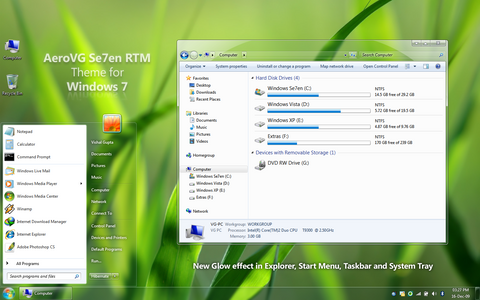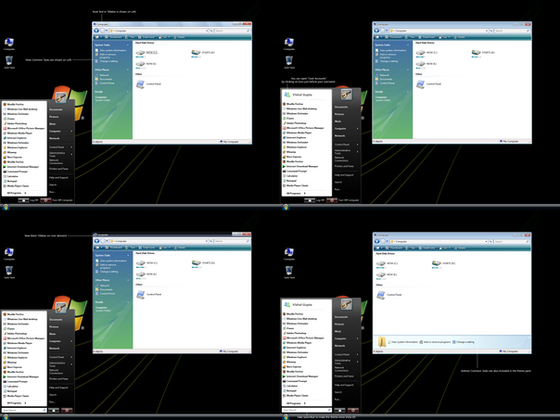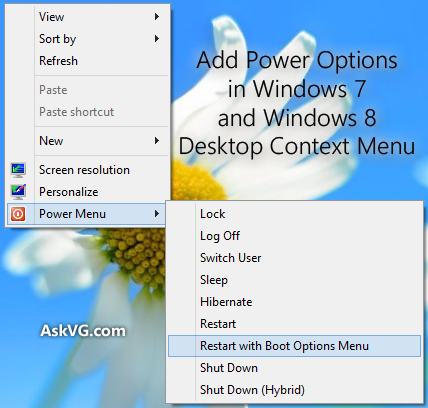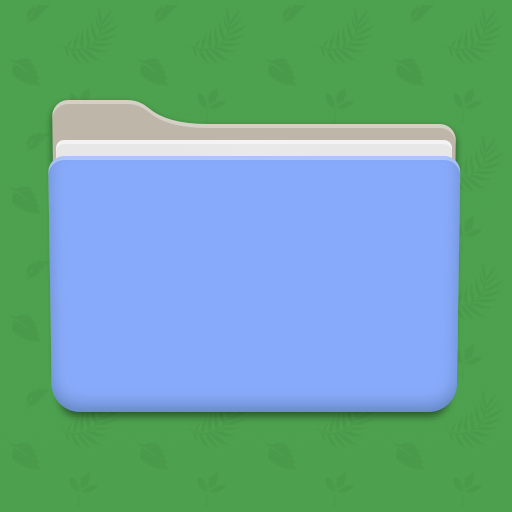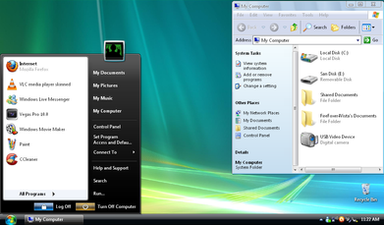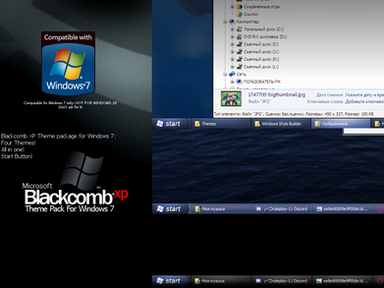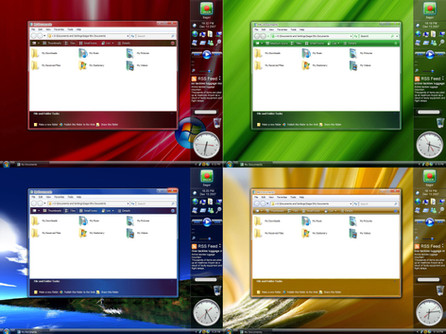HOME | DD
 Vishal-Gupta — AeroVG Theme for Windows Vista
by-nc-nd
Vishal-Gupta — AeroVG Theme for Windows Vista
by-nc-nd
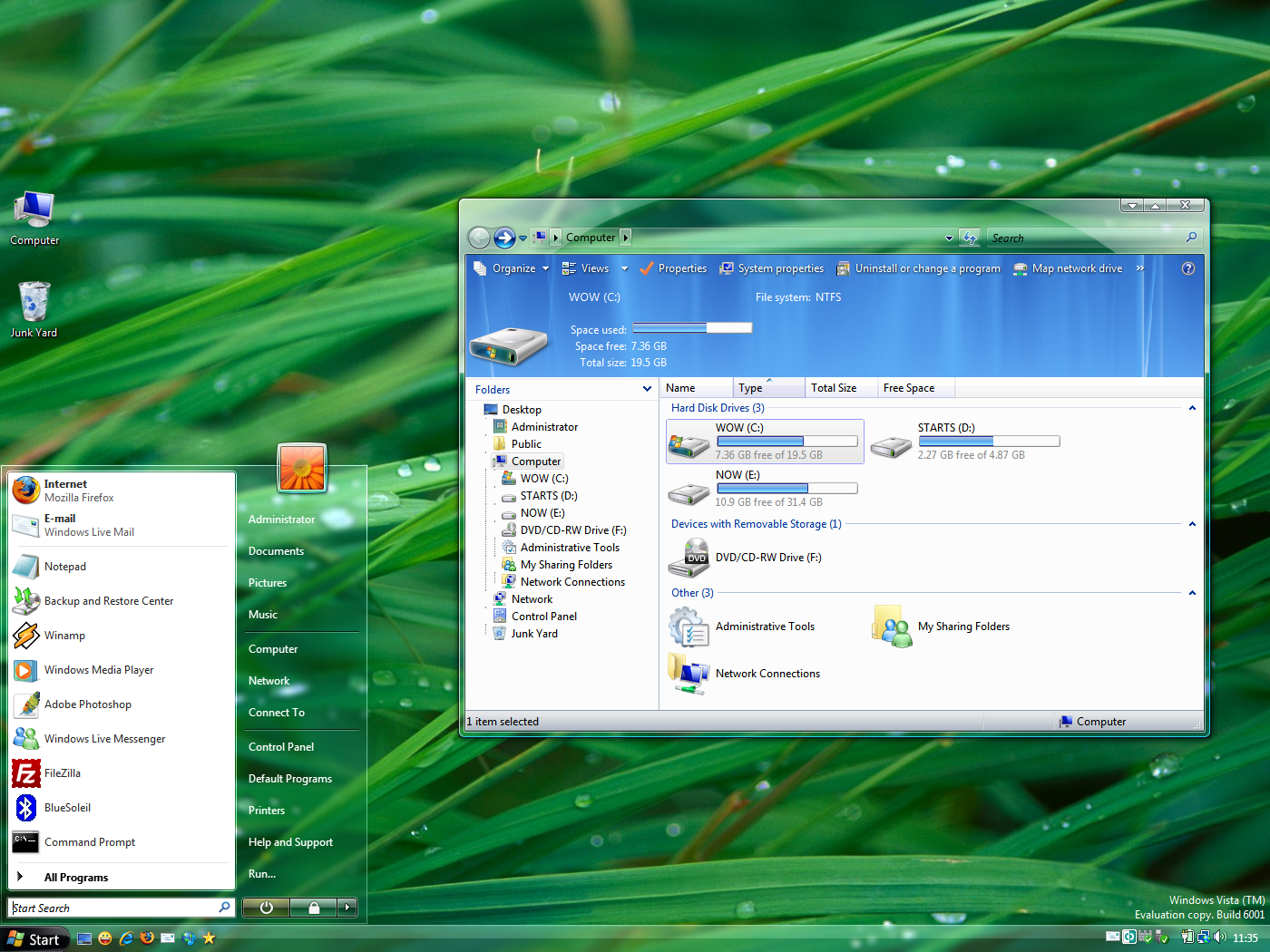
Published: 2007-11-30 20:00:59 +0000 UTC; Views: 894123; Favourites: 382; Downloads: 605246
Redirect to original
Description
***** For Windows Vista Only *****Homepage - www.askvg.com/new-aerovg-theme…
New theme for Windows Vista. Your system must be capable to support Aero to use this theme.







I have tried to make it more transparent and simple.
More Information & How to Use Instructions: www.askvg.com/new-aerovg-theme…
To Get "Top Details Pane" - www.askvg.com/how-to-move-show…
Windows 7 version - vishal-gupta.deviantart.com/ar…
Windows 8 version - vishal-gupta.deviantart.com/ar…
Windows 8.1 version - vishal-gupta.deviantart.com/ar…
Related content
Comments: 263

I can't make it transparent like yours..T.T
👍: 0 ⏩: 0

Got transparency on Vista Home Basic, thanks! Love the Leopard style check boxes also! Very good!
👍: 0 ⏩: 0

Nice theme:::Very nice dont like vista, but i love this theme
👍: 0 ⏩: 0

Hey VG! Can I make a port of this theme to WindowBlinds so it can be used in XP?
👍: 0 ⏩: 1

If proper credits and link to original theme is given, I'll have no problem.
👍: 0 ⏩: 1

thanks for the theme,but it thoes not work
the theme is not valid for my system.
I have manually patched the files.
I have tried it hundred times with other themes on the site
when i want to apply the theme it simply does not work.
what is the problem?
I have a Vista 32 bit home edition
👍: 0 ⏩: 0

Didn't I comment earlier?... o.O
Anyways, I can't find it, so here goes...
Thanks for the great theme, Vishal, I will be using (it IS just a folder+.theme file, right? RIGHT?) it for a while.
I had planned on using Aero Diamond, but it's not a .theme file, and just double-clicking the .msstyle file didn't do anything.
Plus, it's way too complicated for a theme.
👍: 0 ⏩: 0

Your SevenVG series worked so well in my brother's XP that I'm re-installing for him in his pc, that I will install this one here in my vista
goog work man
Peace
👍: 0 ⏩: 0

Wow i like u made window vista taskbar look like xp
👍: 0 ⏩: 0

- It actually transparent on Home Basic!!!
- Thanx and keep 'em comin!!!
👍: 0 ⏩: 0

Vishal, greatwork! may i port this to windows 7? if thats all right get back to me soon!
👍: 0 ⏩: 0

waaaaaaaaaaaa
nice n im using it now!!!
my friend is jealous now...
thanks dude, u great!!!
👍: 0 ⏩: 0

help! where i start the download, i can't find the link
👍: 0 ⏩: 0

it's a great theme, but i can't get it working, i installed the UxStyle from your website, but it doesn't work, what can i do?
👍: 0 ⏩: 0

nice 
👍: 0 ⏩: 1

great glass, only 1 problem on my pc,when ive run it ,it works then when i boot up again it doesnt get past the login screen,it keeps repeating itself?????
👍: 0 ⏩: 0

Is it possible to set the details pane not to change the color in different folders?
I surf across the folders alot and especially the orange color makes it annoying when it changes color all the time.
Anyway the theme is awesome!
👍: 0 ⏩: 1

I think you'd just use a different shellsyle..?
👍: 0 ⏩: 0

any one know how to bring the deatils of drive liek thre like it is too big and show it some one help me PLS
👍: 0 ⏩: 0

do you know hot to bring the informatin of dirive comeing up like this can some one help me pls
👍: 0 ⏩: 0

Please reply:
I downloaded this theme and it seems to be partially working. The taskbar is only barely transparent and its barely even noticeable that it IS transparent... (which is the only thing that seems to partially work). The overall look of the Start button and everything is still the same as Normal vista. I've done everything in the instruction and etc etc and.... its barely working. Any suggestions? I would appreciate it.
-Moon
👍: 0 ⏩: 0

How exactly do I download a wba file? I am running vista and i can't seem to get this to work.
👍: 0 ⏩: 0

This is amazing!, but it doesn't look transparent to me.. how can I fix this??
👍: 0 ⏩: 0

Hi, I wrote you on your website... I think it looks really awesome this theme , but I love the vista start button as it really seperates Vista from XP. Is there a way you were maybe gonna update it with a vista start button ???
I hope so cause for the rest it's THE best I have seen so far.
👍: 0 ⏩: 0

make a win7 rc version that would be awesome dude
👍: 0 ⏩: 0

I like the names of your hard drives in this picture. I take it that you got them from a quote in Waking Life?
👍: 0 ⏩: 0

I have no idea what am i doing wrong, but no matter how many times i redownload the .zip, the theme won't load because of a certain missing file.
Please help? (And no, this isn't my first time using a custom theme)
👍: 0 ⏩: 1

Just 2 things to check:
1. Are you using it on Windows Vista as its a Vista theme?
2. Have you patched system using VistaGlazz or by manually replacing files? You can also try Tuneup Utilities to apply the theme.
👍: 0 ⏩: 1

Yes, yes, yes, as i noted, it's not my first time to use a 3rd party theme. I tried installing it today and the same thing happened.
I shall try TU. Thanks in advance.
👍: 0 ⏩: 0

no, that isn't that what I mean!!! I mean the big bar with the Computer Icon!!! How do you make it on the top???
👍: 0 ⏩: 1

ah i c. Here you go:
[link]
👍: 0 ⏩: 1

thanks. that was what I mean but it doesn't works by me. I get so many error massages. My computer doesn't boot up. What can I do???
Sorry for my bad English
👍: 0 ⏩: 1
| Next =>