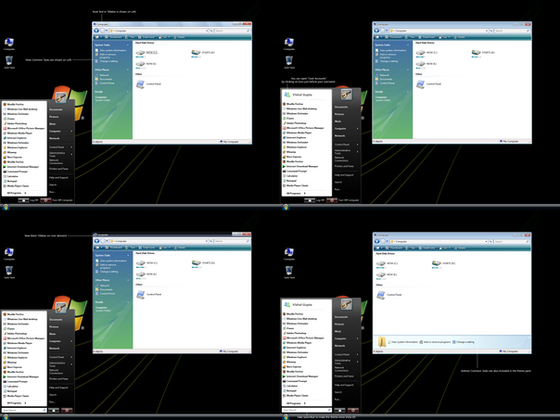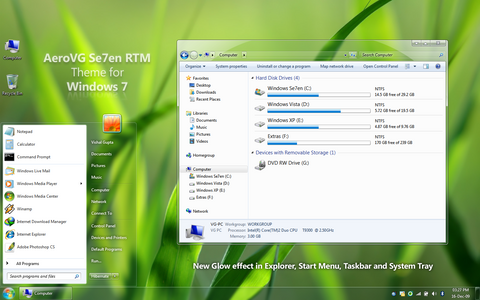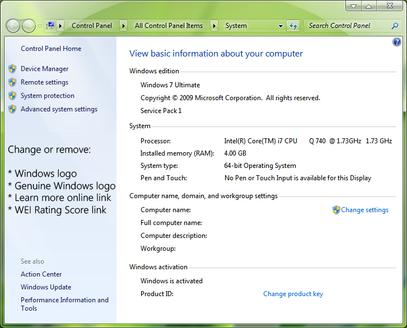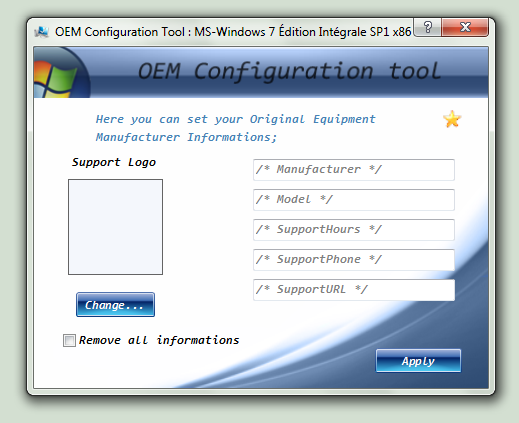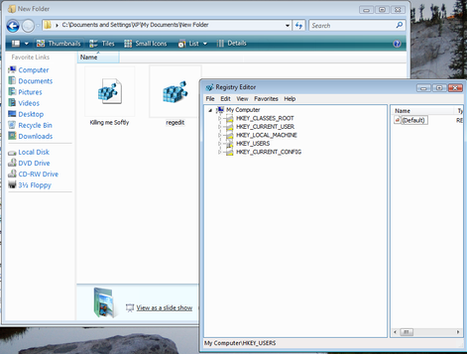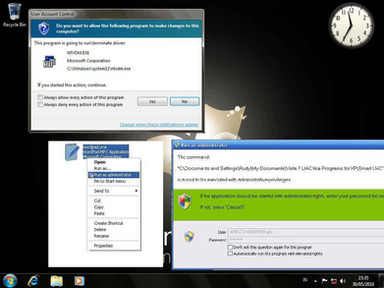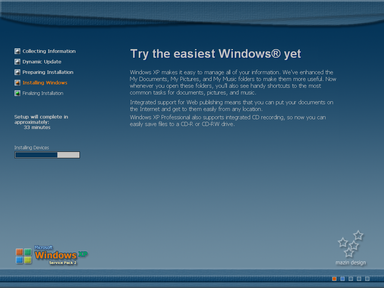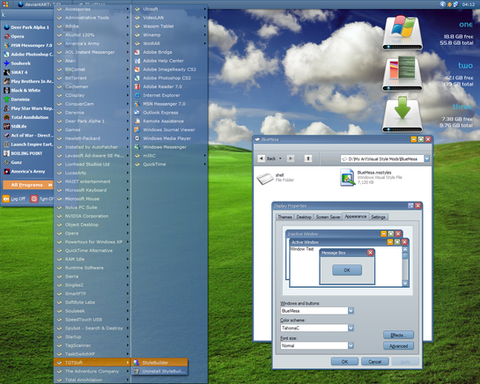HOME | DD
 Vishal-Gupta — OEM Configurer for Windows
by-nc-nd
Vishal-Gupta — OEM Configurer for Windows
by-nc-nd

Published: 2011-02-21 09:22:44 +0000 UTC; Views: 11128; Favourites: 39; Downloads: 20713
Redirect to original
Description
DOWNLOAD LINK - www.askvg.com/oem-configurer-u…We have posted tutorials at AskVG.com for customizing System Properties window in Windows XP, Vista and 7:
Add Customized Strings (OEM Information) in System Properties Dialog Box of Windows Vista and 7
Add Customized Strings (OEM Information) and Logo in System Properties Dialog Box of Windows XP
The above tutorials inspired one AskVG reader "Masroor Aijaz aka JX Great" and he created an awesome portable utility "OEM Configurer" which allows you to customize Windows XP, Vista and 7 System Properties window look without any manual editing. You just need to enter desired text and select desired logo file and it'll do the rest automatically.
It also allows you to customize and change various items in System Properties window like Owner name, processor name, etc.
Related content
Comments: 13

Can you please share more details? What error are you getting and when?
👍: 0 ⏩: 1

The application failed to initialize properly (0xc0000135). :L
👍: 0 ⏩: 1

You need to install .NET Framework:
[link]
👍: 0 ⏩: 1

I have .NET Framework 4.0 D:
👍: 0 ⏩: 1

Also try the previous version like 3.5 and then try to re-run.
👍: 0 ⏩: 0

^^ Well thanks for suggestions today or tomorrow i am going to release a new 2.0 version and after integrating your features i will soon hit the 2.1 update. Again thanks.
👍: 0 ⏩: 0

^^ Well thanks for suggestions today or tomorrow i am going to release a new 2.0 version and after integrating your features i will soon hit the 2.1 update. Again thanks.
👍: 0 ⏩: 0

Any chance you can get this working on Windows 7 x64. Great shame that its only 32bit as most of the systems I would use it on are 64 bit.
Looking forward to seeing the next update and testing it out. the interface is definitely the best I've seen. Keep up the good work
👍: 0 ⏩: 0

Nice tool - better interface than the other OEM Configure tools I've used. I like how you incorporated XP and 7 in to the same tool.
Windows Vista/7 Enhancements:
1. If the Computer already has an OEM logo installed it would be nice if the preview and entry boxes queried the reg and displayed the info / image so you know what you are replacing.
[HKEY_LOCAL_MACHINE\SOFTWARE\Microsoft\Windows\CurrentVersion\OEMInformation]
"Logo"="C:\\Windows\\system32\\oobe\\SystemLogo.bmp"
2. Could you add another preview and browse option for the Windows Experience Index brand - this is a different size requirement and often results in a squashed logo (120×120 for the SystemLogo.bmp vs 130x50 for the PerfLogo.bmp - (checked my Dell xps for sizes)
[HKEY_LOCAL_MACHINE\SOFTWARE\Microsoft\Windows NT\CurrentVersion\Winsat\WindowsExperienceIndexOemInfo]
"Logo"="C:\\Windows\\system32\\oobe\\PerfLogo.bmp"
👍: 0 ⏩: 0