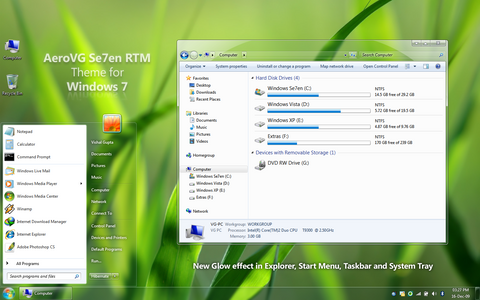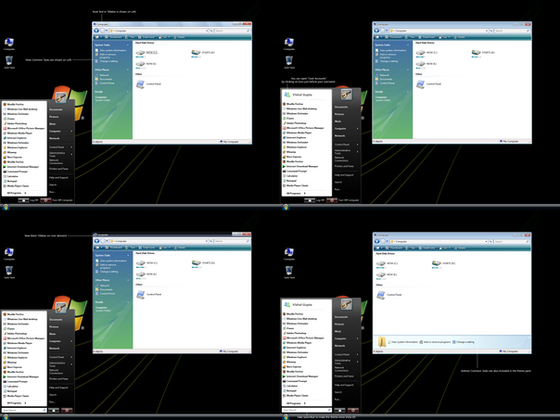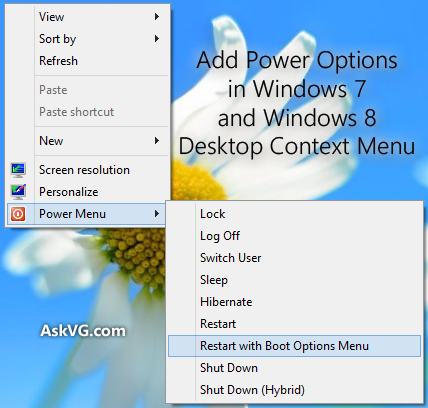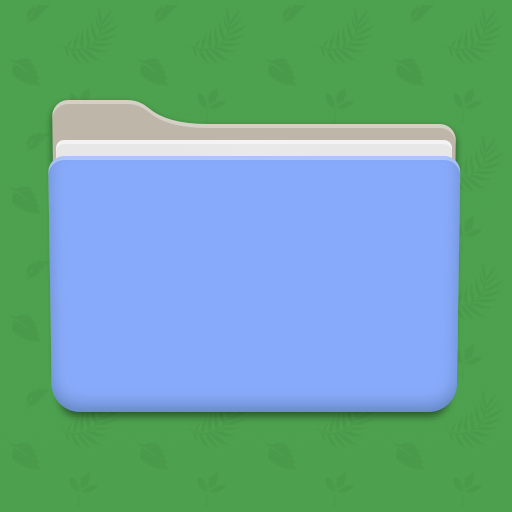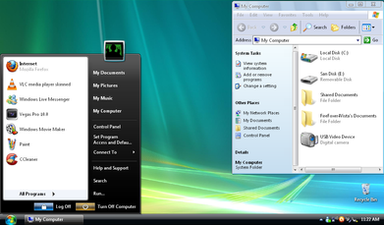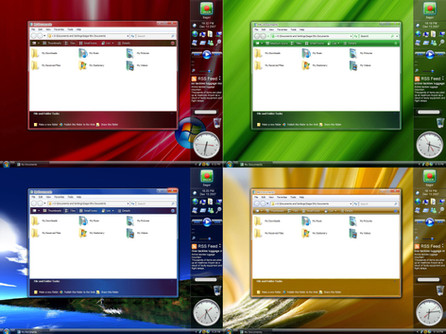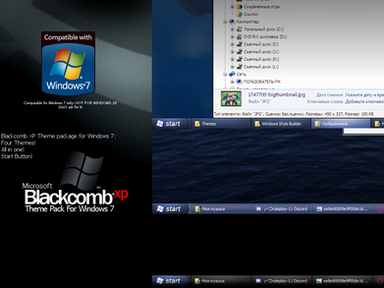HOME | DD
 Vishal-Gupta — AeroVG Theme for Windows Vista
by-nc-nd
Vishal-Gupta — AeroVG Theme for Windows Vista
by-nc-nd
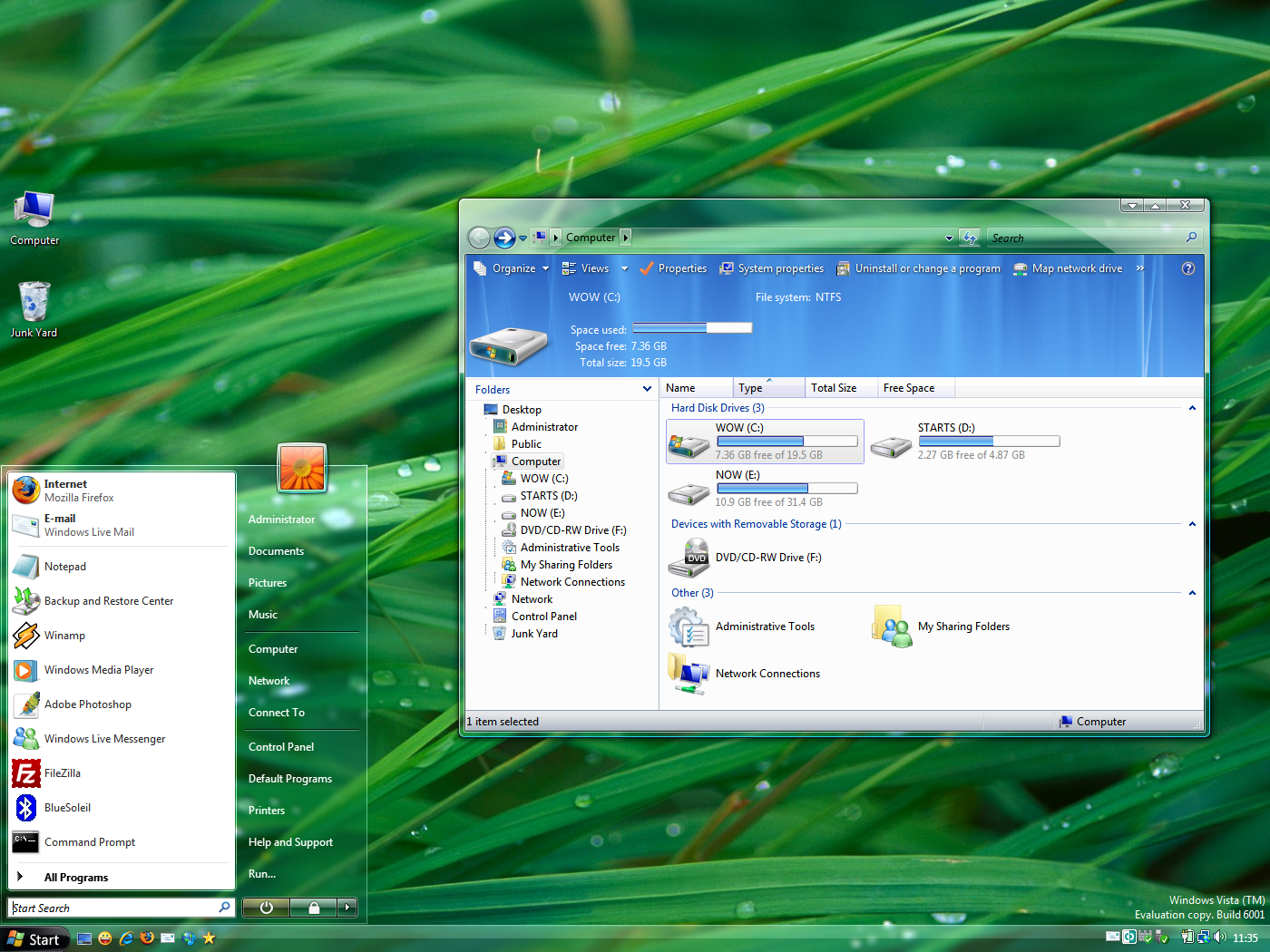
Published: 2007-11-30 20:00:59 +0000 UTC; Views: 894129; Favourites: 382; Downloads: 605246
Redirect to original
Description
***** For Windows Vista Only *****Homepage - www.askvg.com/new-aerovg-theme…
New theme for Windows Vista. Your system must be capable to support Aero to use this theme.







I have tried to make it more transparent and simple.
More Information & How to Use Instructions: www.askvg.com/new-aerovg-theme…
To Get "Top Details Pane" - www.askvg.com/how-to-move-show…
Windows 7 version - vishal-gupta.deviantart.com/ar…
Windows 8 version - vishal-gupta.deviantart.com/ar…
Windows 8.1 version - vishal-gupta.deviantart.com/ar…
Related content
Comments: 263

Do you have Vista 64-bit edition?
👍: 0 ⏩: 1

Yes, I have Vista 64-bit! Why??
👍: 0 ⏩: 1

For 64-bit version you'll need to edit other file. You can download ready-made file here:
[link]
👍: 0 ⏩: 1

thanks you a lot!!!!! It works!!! THANK YOU; THANK YOU; THANK YOU
👍: 0 ⏩: 1

how you makes it that the bar is in your computer folder on the top??? I mean the bar with the fonts:
WOW (C
Space Used:....
Space Free:....
Total Size:......
sorry for my bad english!!!!
👍: 0 ⏩: 1

Please check following tutorial:
[link]
👍: 0 ⏩: 0

Sorry, i found out that the orb is changed only in the preview 
👍: 0 ⏩: 0

I love it, but I have one sugestion: can you put the same theme here, but with the original Vista round orb ?
Many thanks.
👍: 0 ⏩: 0

Great theme! However, I don't particularly like the green on the start menu, and the text can be a little hard to read on the title bar at times (ex the Personalization menu on a dark wallpaper)
👍: 0 ⏩: 0

it doesn't work on me. I use tuneup and vistaglazz and then change only the colors. Pleace contakt me email: gan4o87@abv.bg
👍: 0 ⏩: 0

Can you make this into a WindowsBlinds theme for XP? PLEASE
👍: 0 ⏩: 0

Great theme.
Also... ¿How can i make or modify a theme to keep the taskbar and the titlebar transparent when maximized?
I search and search, and get nothing
👍: 0 ⏩: 0

This theme makes me wish I had Vista
lol
👍: 0 ⏩: 0

Nice work.Do you have aero ferrari theme for vista. On this site i can find one.But cannot install it. Its just mui file after extrating.
👍: 0 ⏩: 0

bhai ko yeh theme bahut pasand aa gayela hay bole to bhaine billu ko bol diyela hay ki next time apanko yaich theme mangta hay!!
👍: 0 ⏩: 2

mujhe bhi AeroVG bahut pasand hai
can anyone tell me which Longhorn build this theme is imitating ?
👍: 0 ⏩: 0

lol. Thanks for your sweet comments.
👍: 0 ⏩: 1

have u seen this??? [link]
👍: 0 ⏩: 0

Would you please give me permission for using some parts of this great style (some buttons and the grey-status-pane) - credited -
That would be very kind from you.
👍: 0 ⏩: 0

Does this work on windows Vista Home Basic? Becuase i really like it.
👍: 0 ⏩: 0

Hi Vishal is there a wmploc.dll that goes with the theme to make the mediaplayer taskbar match ???
👍: 0 ⏩: 0

Does this work for windows vista home basic?
👍: 0 ⏩: 0

hello what is aero engine?? is it something u have to download to be able to use these themes? i love your themes!
👍: 0 ⏩: 0

dude alot of your themes ive been downloading made my theme look like windows classic its really pissing me off. Like when i downloaded Vista Black it didnt work and OMG im so frustrated
👍: 0 ⏩: 0

Can't download it! Why? I've tried with Firefox 3 and with Explorer 8...
👍: 0 ⏩: 0

Can't download it! Why? I've tried with Firefox 3 (it opens a white page but no download dialog window) and with Explorer 8 (it tells me Bad Request). Can you help?
👍: 0 ⏩: 0

I Donnt Noo How o Work Ittt
I Clicked Save but Then it says find it and i dnt no what to dooo
HELP 
👍: 0 ⏩: 0

Hello. I really like your theme but I can't seem to get the transparency to work. I'm running Vista Ultimate and have both VistaGlazz and Tuneup Utilities installed and followed the instructions on how to install the visual style but i still can't get the transparency to work. You said to make sure to have transparency enabled but how do you do that? Any help will be greatly appreciated! Thanks!
👍: 0 ⏩: 0

hey vishal, nice work on the aero VG
one problem tho,
i get the transparent task bar and top part of a maximised page, but no transparent start menu
any ideas? i am running windows basic, but i was thinking it would still change the start menu, as it managed to change the task bar.
thanks,
macd0g
👍: 0 ⏩: 0

this is really good...
does it work for vista basic?
👍: 0 ⏩: 1

Yep. It also contains a version for Vista Basic users. You can also check other themes in my gallery, which I have made specially for Vista basic users.
👍: 0 ⏩: 0

Nevermind. I got it. Great theme though!! How do I make it so the little detail bar on the bottom doesn't change colors?
👍: 0 ⏩: 0

Can someone give me the directory that the folder goes in?
👍: 0 ⏩: 0

Wow....Vishal...AMAZING...It's a better version of aero! I thought I was done for aero when i had 1GB of space, but heck, this is BETTER than aero and RUNS FASTER! OMG vishal how can I thank you ENOUGH!
👍: 0 ⏩: 1

The moment I applied this theme, my body was filled with delight. What a beautiful theme, thanks for sharing!
👍: 0 ⏩: 1

I have a start-orb button instead of nice (for me) start-longhorn-like button. What's the problem?
Btw, the theme is awesome!
👍: 0 ⏩: 1

Either you are using multi-row taskbar or you have set DPI settings larger than 96. Pls check both things.
👍: 0 ⏩: 0

Also about my last comment I don't mean transparent. I know XP can't do that. I mean make a it look like the one in the picture preview I love it.
👍: 0 ⏩: 0

OMG. I love this theme!!!!! Can you PLEASE make this for XP? PLEASEE!!?!?!?
👍: 0 ⏩: 1

you can try this, but i think it only works with non-transparent themes:[link]
👍: 0 ⏩: 0
<= Prev | | Next =>