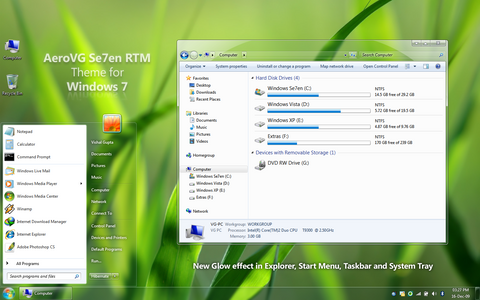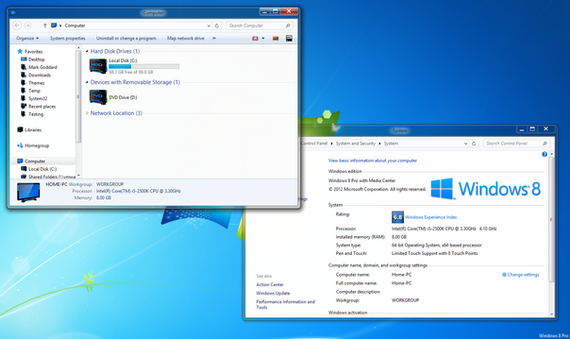HOME | DD
 Vishal-Gupta — OEM Configurator 2.0 for Windows
by-nc-nd
Vishal-Gupta — OEM Configurator 2.0 for Windows
by-nc-nd

Published: 2011-01-29 13:23:52 +0000 UTC; Views: 42508; Favourites: 85; Downloads: 30717
Redirect to original
Description
DOWNLOAD LINK - www.askvg.com/oem-configurator…UPDATE: New version 2.0 released which comes with support for Windows 8 Developer Preview www.askvg.com/windows-8-review… . Now the utility also supports 64-bit Windows editions . Windows XP users can also enjoy this utility now.
Long time back we posted a tutorial at AskVG.com for customizing System Properties window in Windows Vista and 7:
Add Customized Strings (OEM Information) in System Properties Dialog Box of Windows Vista and 7
The above tutorial inspired one AskVG reader "Hackerpunk1" and he created an awesome portable utility "OEM Configurator" which allows you to customize Windows XP, Vista, 7 and Windows 8 System Properties window look without any manual registry editing. You just need to enter desired text and select desired logo file and it'll do the rest automatically.
It also allows you to customize and change various items in System Properties window like Owner name, processor name, product ID, etc.
Related content
Comments: 14

👍: 0 ⏩: 0

Nice tool with a slick interface - I'd love to see the following incorporated....
1. If the Computer already has an OEM logo installed it would be nice if the preview and entry boxes queried the reg and displayed the info / image so you know what you are replacing.
[HKEY_LOCAL_MACHINE\SOFTWARE\Microsoft\Windows\CurrentVersion\OEMInformation]
"Logo"="C:\\Windows\\system32\\oobe\\SystemLogo.bmp"
2. Could you add another preview and browse option for the Windows Experience Index brand - this is a different size requirement and often results in a squashed logo (120×120 for the SystemLogo.bmp vs 130x50 for the PerfLogo.bmp - (checked my Dell xps for sizes)
[HKEY_LOCAL_MACHINE\SOFTWARE\Microsoft\Windows NT\CurrentVersion\Winsat\WindowsExperienceIndexOemInfo]
"Logo"="C:\\Windows\\system32\\oobe\\PerfLogo.bmp"
Love the website and all the tools you have provided. Keep up the AWESOME Work
👍: 0 ⏩: 0

Excellent work Vishal!! I'm a fanatic of your customization's works, sincerelly amazing works!!!
Thank you VG!!
👍: 0 ⏩: 0

It can be done with ResHack or Tune Up Utilities...
Though Good Utility...
👍: 0 ⏩: 0

Always great but if it even easier customization especially for those who recently started with PC (and also for so many years and are too lazy or just curious hehe) Thanks VG
👍: 0 ⏩: 0

Genial siempre facilitando aun mas si cabe la customizacion sobre todo para aquellos a los que recien empezaron con PC (y tambien para los que llevamos muchos años y somos muy vagos o simplemente curiosos jeje) GRACIAS VG
👍: 0 ⏩: 0

Great App!
Can You tell me where i can find Processor info in Registry o somewhere is this ;>
👍: 0 ⏩: 0