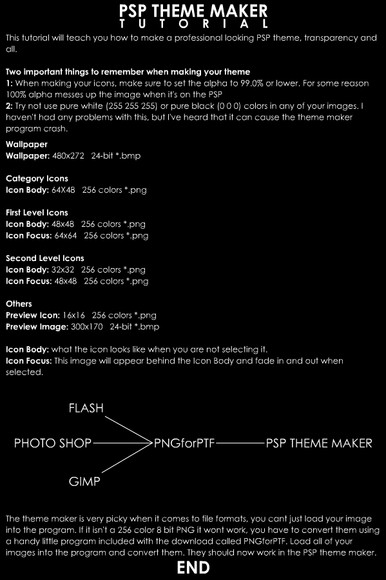HOME | DD
 ViViTheDaRk — +Pixel iD Tutorial+
by-nd
ViViTheDaRk — +Pixel iD Tutorial+
by-nd

Published: 2007-08-15 10:12:25 +0000 UTC; Views: 69255; Favourites: 993; Downloads: 1250
Redirect to original
Description
This is a tutorial on how to create a Pixel iD! ^^Hope you like/need it.
Sorry for my bad english, but i'm italian.





My Pixel ID: [link]
Arcadepix: [link] or [link]
Scrotumnose's Guide: [link]
-dv!
UPDATE 09/02/09: Long time no see, I changed the background color in the tutorial to match with the new dA skin. Sorry if the preview Pixel iD has a wrong color but i don't have the .psd anymore




 , tutorial is fixed tho.
, tutorial is fixed tho.UPDATE 21/08/07: Added a warning that remembers you to use PNG format for the Pixel ID (better quality).
02/09/07: > 100 favs and > 2000 views! THANKS! :3
26/09/07: > 150 favs and > 3000 views! THANKS! :0
29/10/07: > 200 favs and > 4000 views! THANK YOU SO MUCH! ^^
09/02/09: > 600 favs and almost 18k views! *_*
Related content
Comments: 204

I think that 230x400 (border included) should be fine.
👍: 0 ⏩: 1

You're welcome. ^^
Thanks to you for checking my tutorial!
👍: 0 ⏩: 0

Excellent job! many compliments!oh... sei italiano come me! bello il tutorial, piacerebbe anche a me farmi un Id così...
👍: 0 ⏩: 1

Grazie, ogni tanto qualche italiano si vede in giro.
Volevo fare il tutorial anche in italiano ma ho perso il psd dopo che mi si è fuso l'hd, cmq provaci se ci sono riuscito io a fare la pixel id ci possono riuscire tutti. XD
👍: 0 ⏩: 0

THANK YOU FOR THE TUTORIAL!! Thanks to you, I was able to do this:
[link]
THANK YOU!!!
👍: 0 ⏩: 1

Nice one, thanks for the link. ^^
👍: 0 ⏩: 0

this is the best tutorial ive come by yet!!!
👍: 0 ⏩: 1

Thank you so much for the font fella
👍: 0 ⏩: 1

No problem. ^^
I hope the tutorial is useful too. XD
BTW if someone find out what font i have used in the tutorial can he/she send me a note? After my hd died i lost all the fonts and i don't remember which one is it (i just remember its name starts with "a"). :/
👍: 0 ⏩: 0

Hehe nice tutorial! I made mine ^_^
[link]
👍: 0 ⏩: 0

so i was just wondering what resolution you used? or does it not matter
and what a cool person you are to make such a lovely tutorial ^ ^
hehe *tosses pixels like shuriken* DUCK! ....quack? > >
👍: 0 ⏩: 1

Hmmm i haven't checked the resolution, the size is written in the tutorial. ^^
👍: 0 ⏩: 1

mmk thnz dear ^ ^ i guess i'll just go with my normal res
👍: 0 ⏩: 0

Complimenti, ottimo tutorial...quando ho tempo, provo a fare un pixel ID
👍: 0 ⏩: 1

Grazie! ^^
Mandami poi un link così gli do un'occhiata.
👍: 0 ⏩: 0

Hey, thanks a lot for your tutorial! It helped me a lot when I created my own (specially with the text font!!)
👍: 0 ⏩: 1

Great! ^^
Your Pixel ID is wonderful, as much as your gallery (if I'm not wrong i 
👍: 0 ⏩: 1

Maybe it was the Dragon Ball one? it got featured as a Daily Deviation some weeks ago, so you most likely faved this one
👍: 0 ⏩: 1

Yeah it was that one.
It's really cool. ^^
👍: 0 ⏩: 0

Excuse me, very good explanation, but... What kind of programs should I use? I don´t have photoshop. I have paint and Macromedia Flash 6.
👍: 0 ⏩: 1

I used Photoshop CS3, but i think you can use almost every program (better something more than paint).
👍: 0 ⏩: 1

I thought about doing the pixel character in paint, and the rest in flash.
👍: 0 ⏩: 1

Well I think it should be ok.
👍: 0 ⏩: 1

I have made the pixel character.
👍: 0 ⏩: 1

What is the name of the text-style for the stats?
👍: 0 ⏩: 1

Arcadepix, you can find a link in the comment.
👍: 0 ⏩: 1

whoa! this is an awesome tutorial!! Thankyou for making this!
Oh, and what was the font that you used?
Could you please tell me where I can download it from??
Would it be a site called Dafont.com?
👍: 0 ⏩: 1

I'm sorry but i don't remember what font was. :/
I had a hdd crash and i lost everything, also this font and the .psd file.
However thanks for the comment! ^^
👍: 0 ⏩: 1

oh well, thats ok, thanx anyway! ^^
👍: 0 ⏩: 0

whoa! this is an awesome tutorial!! Thankyou for making this!
Oh, and what was the font that you used?
Could you please tell me where I can download it from??
Would it be a site called Dafont.com?
👍: 0 ⏩: 0

perfect guide!!! i preffer your guide than the other
👍: 0 ⏩: 1

no problem!!! ^__^
👍: 0 ⏩: 0

haha, a perfect guide for pixel ID wannabes! XDD
👍: 0 ⏩: 1

Ehehe, i hope it's useful.
👍: 0 ⏩: 1

yea, this will help lots of ppl, thanks for creating this tutorial! ^^ I've already made mine! ^^
👍: 0 ⏩: 0

okay ... you download the font ... but how in hell do you use it? and get to work?
👍: 0 ⏩: 1

It might be different for every user, but this is what you gotta do:
Make sure that if it is a .zip file, extract it first. Then, go to My Computer -> Local Disk (:C) -> Windows -> Fonts.
You got there? Good. Now take the extracted file of the font and drag it into the folder. It should install immediately. Quick and easy!
If you have a Mac, though, I have no flippin idea. <3
👍: 0 ⏩: 3
<= Prev | | Next =>