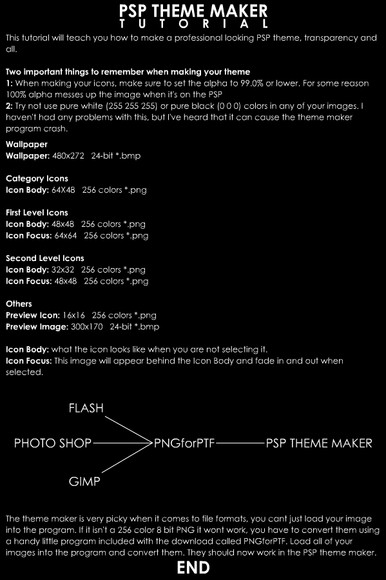HOME | DD
 ViViTheDaRk — +Pixel iD Tutorial+
by-nd
ViViTheDaRk — +Pixel iD Tutorial+
by-nd

Published: 2007-08-15 10:12:25 +0000 UTC; Views: 69249; Favourites: 993; Downloads: 1250
Redirect to original
Description
This is a tutorial on how to create a Pixel iD! ^^Hope you like/need it.
Sorry for my bad english, but i'm italian.





My Pixel ID: [link]
Arcadepix: [link] or [link]
Scrotumnose's Guide: [link]
-dv!
UPDATE 09/02/09: Long time no see, I changed the background color in the tutorial to match with the new dA skin. Sorry if the preview Pixel iD has a wrong color but i don't have the .psd anymore




 , tutorial is fixed tho.
, tutorial is fixed tho.UPDATE 21/08/07: Added a warning that remembers you to use PNG format for the Pixel ID (better quality).
02/09/07: > 100 favs and > 2000 views! THANKS! :3
26/09/07: > 150 favs and > 3000 views! THANKS! :0
29/10/07: > 200 favs and > 4000 views! THANK YOU SO MUCH! ^^
09/02/09: > 600 favs and almost 18k views! *_*
Related content
Comments: 204

Thanks for the tutorial, here is my result: [link] n_n Dōmo arigatō , or how we would like to say in México: Muchisimas gracias.
👍: 0 ⏩: 0

what font did you use? >.<
also, thanks for the tutorial~
👍: 0 ⏩: 1

I don't remember and I don't have the original .psd anymore.
Sorry!
👍: 0 ⏩: 1

oh.... okay thanks >.<
👍: 0 ⏩: 0

... thanks for the Tutorial .......
----
My gallery [link]
👍: 0 ⏩: 0

can u edit a pixel of of a made fighting character and make it your own?
👍: 0 ⏩: 1

Guess you can, I actually did it.
👍: 0 ⏩: 1

I used Photoshop CS4, but every software can do them.
👍: 0 ⏩: 0

Really nice tutorial! n.n
now I have to find one of pixel art lol
👍: 0 ⏩: 0

i wanna ask something, what's the size of the character portrait?
👍: 0 ⏩: 0

your english was good, don't worry!
i've got to try this out!!!
👍: 0 ⏩: 0

I probably sound like a total "jerk who asks stupid questions", but how do you get the text onto a layer in photoshop?
*pleasedonthurtme*
👍: 0 ⏩: 1

Hmmm I just used the text tool. °_°
If you have problems just add a new (empty) layer and write the text there.
👍: 0 ⏩: 1

Ok, thank you!
I'm a total failure with computers, but i'm sure i'll figure it out.
👍: 0 ⏩: 0

Are your parents from Italy?
👍: 0 ⏩: 1

yah canosa and altavilla
👍: 0 ⏩: 0

Whoo! I've been looking for one of these. 
Also, you have very good English for being Italian.
👍: 0 ⏩: 1

it looks like a very good tutorial. I'm thinking about making a pixel ID, and this looks like a plain and simple termed tutorial to help me
👍: 0 ⏩: 1

You have to do it yourself, there is nothing to auto create one. :\
👍: 0 ⏩: 1

Wow, that's great!
But...
I'm a really new user for PS7,
how do you get the dark gray border?
👍: 0 ⏩: 1
| Next =>