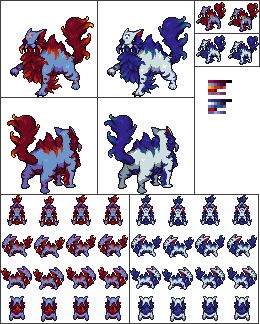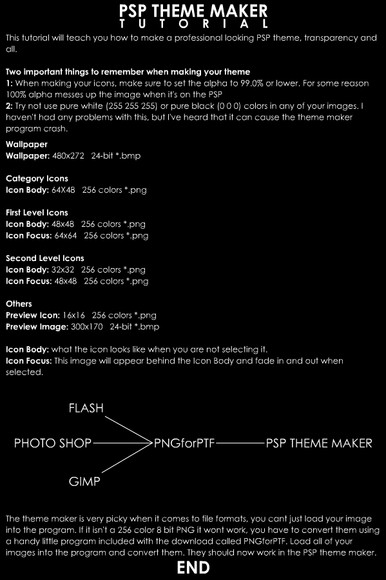HOME | DD
 ViViTheDaRk — +Pixel iD Tutorial+
by-nd
ViViTheDaRk — +Pixel iD Tutorial+
by-nd

Published: 2007-08-15 10:12:25 +0000 UTC; Views: 69251; Favourites: 993; Downloads: 1250
Redirect to original
Description
This is a tutorial on how to create a Pixel iD! ^^Hope you like/need it.
Sorry for my bad english, but i'm italian.





My Pixel ID: [link]
Arcadepix: [link] or [link]
Scrotumnose's Guide: [link]
-dv!
UPDATE 09/02/09: Long time no see, I changed the background color in the tutorial to match with the new dA skin. Sorry if the preview Pixel iD has a wrong color but i don't have the .psd anymore




 , tutorial is fixed tho.
, tutorial is fixed tho.UPDATE 21/08/07: Added a warning that remembers you to use PNG format for the Pixel ID (better quality).
02/09/07: > 100 favs and > 2000 views! THANKS! :3
26/09/07: > 150 favs and > 3000 views! THANKS! :0
29/10/07: > 200 favs and > 4000 views! THANK YOU SO MUCH! ^^
09/02/09: > 600 favs and almost 18k views! *_*
Related content
Comments: 204

THANKS!! 
👍: 0 ⏩: 0

THANKS! I've looked at some of these tutorials but they sucked. thanks for making things simple for people like me. >.>
👍: 0 ⏩: 1

Great! ^^
I'm really happy that it helps.
👍: 0 ⏩: 0

great guide! thanks for listing font style + url, dimensions, among other things.
👍: 0 ⏩: 0

i have a question about the character portrait. how did you make the border?
👍: 0 ⏩: 1

You can copy it from another Pixel ID or make it on your own with a graphic program.
There is also an initial sketch somewhere here on deviantART to start from, but i don't remember who did it. :/
👍: 0 ⏩: 1

You should make some more, they are pretty good!
👍: 0 ⏩: 0

Nice one! I'll use it when I learn how to make a pixel art
👍: 0 ⏩: 1

hallo!
its a great tutorial!
but i have problems with the font^^°
em....after downloading....how can i use the font???
can you help me?
👍: 0 ⏩: 1

You have to put it into C:\Windows\Fonts\ (if your windows is installed into the hard disk c). If you're using a Mac just double click on the font and select Install.
👍: 0 ⏩: 1

aaaah..thanx!!!
i´m nearly finished^^
thank you very very very much!!!
~♥
👍: 0 ⏩: 1

Np, thank you for the fav! ^^
👍: 0 ⏩: 0

so helpful so im 
👍: 0 ⏩: 1

Thanks! ^^
I used Photoshop CS3, but i think you can do the same with any free software (like Paint.net).
👍: 0 ⏩: 0

sarebbe possibile avere la traduzione in ita del tutorial?
grazie
👍: 0 ⏩: 1

La volevo fare ma ho perso sia il .psd che il font con la formattazione. :/
👍: 0 ⏩: 1

Can you please tell me what the dimenshions of the PIXEL CHARACTER should be to fit properly? And the portrait? Thank you!! 

👍: 0 ⏩: 1

There is no standard size for the Pixel Chararacter, just do it as you like. The portrait should be 230x400 with borders.
Will... hmmm... i... don't know, you are the one speaking english as your first language. XD
👍: 0 ⏩: 1

Actually, not as my first. My first is Russian 

👍: 0 ⏩: 1

Wow. :0
At least you speak it every day, i just use it on the web (that is actually every day too XD).
👍: 0 ⏩: 1

Ummm... will is something like magic you know?
👍: 0 ⏩: 0

Thank you so much for this tutrorial!
ANd I didn't notice any language mistakes
👍: 0 ⏩: 1

Thanks to you for checking it! ^^
👍: 0 ⏩: 1

yay thanks 4 the tutorial!! *-* is really useful ^-^
👍: 0 ⏩: 0

thankyou for your tut it encouraged meh to make my own pixle ID
👍: 0 ⏩: 0

Great tutorial, this looks like fun. Ha I always liked Guilty Gear's sprites too. :]
👍: 0 ⏩: 1

Hmm awesome tutorial. Very clear. I've one question for you: Can I make a pixel ID without photoshop?
👍: 0 ⏩: 1

Well i think you can do it with every program you have.
👍: 0 ⏩: 1

I think it can, i never used it. :/
👍: 0 ⏩: 1

Thank you so much for this pixel ID tutorial
👍: 0 ⏩: 1

No problem, thanks to you for the comment and the fav! ^^
👍: 0 ⏩: 0

Thank you so much! i've been wanting to make one of these. NOW i CAN!
👍: 0 ⏩: 0

Yay, thanks for this. I'll try to make my own pixel ID now, thank you very much! = D
👍: 0 ⏩: 0

this is reeeeaaallly helpful XD
what size of the box for the portrait would you suggest?
👍: 0 ⏩: 1
<= Prev | | Next =>