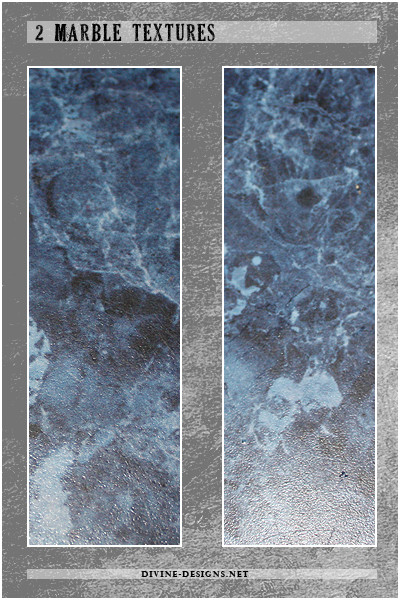HOME | DD
 White-Heron — Krita Tutorial: Brushes Part C, Color Smudge Brush
by
White-Heron — Krita Tutorial: Brushes Part C, Color Smudge Brush
by

Published: 2012-12-23 16:47:55 +0000 UTC; Views: 13240; Favourites: 104; Downloads: 474
Redirect to original
Description
Fiiiinally, this took forever, and so many reworks. ;_; This brush is basically two brushes in one, which can be used in half a dozen ways, and is affected simultaneously by half a dozen separate variables, at the same time. *shoots self*But I'm glad I'm done! Hurray! In time for Christmas! It's like my early Christmas present is to finally be done with this! Because of the on-canvas interactions, this is probably the most complicated of all Krita brushes, and man am I glad I'm done!





This tutorial is under a CC-0 / Public Domain license.





To find back other tutorials mentioned in these tutorials and more, visit Krita's resource page: [link]
My Krita tutorial series:
Big thanks to Claus for converting all these to a wiki format as well. Everybody is welcome to submit improvements, updates and translations to this wiki, so it may be more up-to-date. These tutorials were done with Krita 2.5.2 ~ 2.5.3. To my knowledge, Krita 2.6 should have a mostly similar interface.
Part 1 - Basics ( Wiki version )
- Symmetry mode, Interface, Quick overview of some brushes
Part 2 - Layers and Editing ( Wiki version )
- Layer management: alpha locking, layer mask and erase mode, filter brushes, masks and layers, local selections, clone layers, use recommendations
- Image properties and editing: basics, selections, transformation tool and deform brush,
Part 3 - Brushes
Part A: General ( Wiki version )
- Preliminary: common "issues"
- Brush management: Saving/Deleting presets, brush folders
- Drawing modes
- Assistants
Part B - Pixel Brushes 1/2 ( Wiki version )
- Brush tips: Autobrush, Predefined brush, Custom brush, Text brush
- Paint build-up behaviours: Default (Opacity vs Flow, Build vs Wash-up, Airbrush mode), Blending modes
Part B - Pixel Brushes 2/2 ( Wiki version )
- Brush shape dynamics: common settings, opacity, size, spacing, softness and sharpness, rotation, scatter
- Color source, color dynamics, Texture -> Pattern
- Combos!
Pixel brushes - Appendix 1 : Gallery of predefined brushes
Pixel brushes - Appendix 2 : Brush presets from the tutorial
Part C - Color Smudge Brush ( Wiki version )
Part D - Curve, Particle and Dyna brushes ( Wiki version )
Part E - Sketch, Hairy and Chalk brushes ( Wiki version )
Part F - Hatching, Grid, Spray and Experiment brushes ( Wiki version )
Related content
Comments: 10

I know this is an old post but I wanted to thank you for taking the time to put these together. Your Krita guides have been very helpful to me.
👍: 0 ⏩: 0

Great work at figuring out and documenting all the different brush settings. This is sure to be helpful. And are you also the one updating the wiki entries (gosh they were so old and outdated, had stuff about things from v1.6) ?
👍: 0 ⏩: 1

No, I don't update the wiki. I just write tutorials, the idea of writing anything "official" just scares me off. xD Besides, I'm no good at wiki editing. I have no problems if Other people use my content for official or non-official documentations, but I'm not willing to do that myself, making the tutorials in a format I'm comfortable in is tiring enough.
Claus has been transferring my tutorials to the the KDE Userbase wiki:
[link]
They are listed under "Tutorials" at the end, though, not within the official sections.
👍: 0 ⏩: 1

Oh ok... But the wiki is still showing stuff from 1.6. They are working on a new manual for v2.x ([link] ) and their brushes and filters sections need revision, so why don't you contact Boudewijn Rempt about it? I'm sure that your tutorials can converted into official documentation with some coordination.
👍: 0 ⏩: 1

Oh they know about my tutorials, and they're always looking for volunteers to help with the documentation. Documentation is a lot of work, and a good coder isn't necessarily good at making documentation. Some of these tutorials took me dozens of hours over weeks to finish. Figuring out what does what, how to Explain what does what and then how to properly use it all is quite hard actually.
If you're volunteering to update the wiki though, go ahead!
👍: 0 ⏩: 1

Ok that's cool. I wish I could volunteer, but I am hard pressed for time atm. Heck I haven't found time to draw something for months. I am willing to do it in April though, I will be done with last-year-of-school-stupidity by then.
👍: 0 ⏩: 1

Wow, great! I'm looking forward to it then, if nobody else has done anything by then!
👍: 0 ⏩: 1

This is _so_freakin_helpful_ ! Thanks a bunch. I never had enough patience to try all the options and figure out how the mode work. You rock!
Other brush tutorials are also a great help. Thank you!
👍: 0 ⏩: 1

You're welcome! I'm glad it helped! 
👍: 0 ⏩: 0