HOME | DD
 wycked — The Fangtastic Tutorial
wycked — The Fangtastic Tutorial
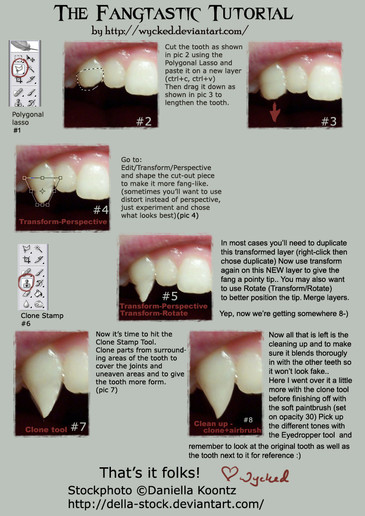
Published: 2006-05-27 12:50:28 +0000 UTC; Views: 120518; Favourites: 2133; Downloads: 26420
Redirect to original
Description
Oooh what a lame title




Anyways, many have asked me how to do fangs so I thought I'd do a quick tutorial as it's so hard to explain this in a note





This method isn't very complicated and you needn't be an experienced photoshopper to get through it, but I should think that some basic knowledge is required.
I've seen that many use the smudge tool to make fangs so I offer this method instead as smudging seldom looks very natural. Hope I've written in an understandable way, I'm not very good at explaining things and my English is far from fluent, lol.
Credit goes to for the stock photo





Related content
Comments: 359

Cool! This is seriously helpful.
👍: 0 ⏩: 0

Thank you for putting this on here....i've been wondering how to do fangs.....
👍: 0 ⏩: 0

One of the best tutorials I've seen. Short, clear, and impressive. Thank you so much! You did a beautiful job.
👍: 0 ⏩: 0

This deviation has been featured temporarily in my Resource File at this link:
[link]
- I hope that it brings you some new fans 

Sandi ox
👍: 0 ⏩: 1

hahaha thanks!!! This is a much better way to do it then I've been doing it. I'm going to try this asap hehe
👍: 0 ⏩: 0

excellent tutorial 
well written!!!!
👍: 0 ⏩: 1

oh
[link]
👍: 0 ⏩: 0

thank you so very much..i have just been painting them in and it looks horiffic!
👍: 0 ⏩: 1

This is an awesome tutorial, but does anybody know how to get this effect in Paint shop Pro 7?
👍: 0 ⏩: 1

sorry, I have no idea 
👍: 0 ⏩: 0

nice, but there is an easier way... just shape with bezier ctrl+click on the layer, click the eye so as you can see and use the smudge tool...
👍: 0 ⏩: 1

Easier yes, but I don't like to use the smudge tool to make fangs, it hardly ever comes out looking realistic. On a smaller pic you can get away with it though, but not with a good sized, clear close-up in my opinion.
👍: 0 ⏩: 1

well if you use burn after it and know how to work smudge, it comes out realistic
👍: 0 ⏩: 1

I still don't think it looks good, lol, I prefer using the clone tool to get the texture of the tooth right, but to each their own
👍: 0 ⏩: 1

lol, i thought it was how to actually cut ur teeth.... lol
👍: 0 ⏩: 0

Crazy awesome! If I ever figure out how to manipulate phtos(which I totally should look up some tutorials) I'll referance this!
👍: 0 ⏩: 1

There are quite a few good tutorials on DA, you should give it a go ^^
👍: 0 ⏩: 1

ohh, it's so great.
thank you so much for making your secrets public!
👍: 0 ⏩: 1

Mmmmm, this looks like an awesome tutorial and I hope some day I can utilize it! 
👍: 0 ⏩: 0

Amazingly easy tutorial for a seemingly hard effect 
👍: 0 ⏩: 1

The instructions are great! You gave the general outline as well as what buttons to push so I was able to (more or less) work it out on paint shop pro!
Thank you!
👍: 0 ⏩: 1

Glad you like it and thanks yourself
👍: 0 ⏩: 0
<= Prev | | Next =>









































