HOME | DD
 xenocracy — City walkthrough
xenocracy — City walkthrough
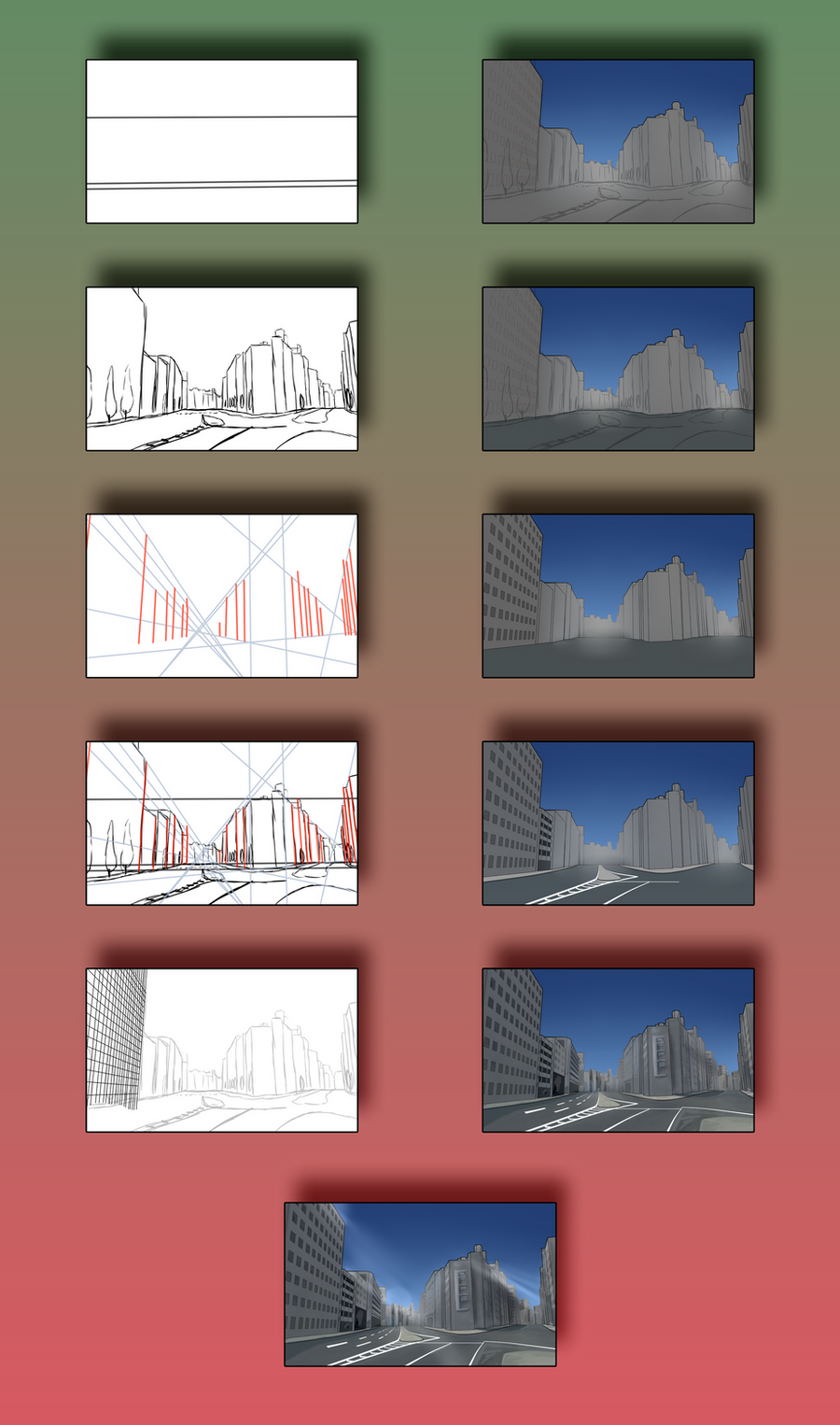
Published: 2010-06-13 16:04:13 +0000 UTC; Views: 5013; Favourites: 99; Downloads: 148
Redirect to original
Description
A small walkthrough on how i drew a CityYou can ask questions if you want and I'll try to answer them
Hope it helps
Finished picture here:[link]
Made in Paint Tool Sai
Related content
Comments: 17

really nice walkthrough!!^^ I will try it later!XD
--
"If I Could See You Smile..."
~visit my
[link]
~Love Charming Junkie?! join our contest!
[link]
sankyu~ minna-san!XD
👍: 0 ⏩: 1

This is a wonderful walk though! Very detailed and shows how everything was made and how it comes about (not alot of tutorials or walk though do that)! One question is the shading and the coloring effects (when I practice coloring I do flats first but find I give up afterward because I stink at shading and highlights and effects and though small details as I find I ruin the picture with bad shading among other things). How do you prepare yourself and go about it?
👍: 0 ⏩: 1

I don't really know how to explain, but what i do when shading is imagining as if i was inside the scene and then trying to figure it out the light sources, whats blocking it, how the shadows would be, etc. its a bit hard at first but you get the hang of it with practice.
Hope it helped^^
👍: 0 ⏩: 1

I'll "bookmark" this, and try it out when I get the time. It seems very useful, and wonderfully done~
👍: 0 ⏩: 1

haha just a little question. How you do to work with a vanishing point out of the canvas?:S
👍: 0 ⏩: 1

It depends on the software you use, in Paint Tool Sai i use a linework layer that you can easily place outside the canvas boundaries, as for other programs or even on paper i can't answer you.
Sorry if i misunderstood your question
👍: 0 ⏩: 1

a linework layer?:S do you mean a vector layer or something like that?cause with the vector layer i can't:S
haha but no problem. I use photshop for that (= i just wanna know how i could do it with sai x3
👍: 0 ⏩: 1

I did it by eye but you could make it on a bigger canvas and then crop it, i don't know if it will work though,
but if you use Photoshop you can always import it to Sai and work from there xD
👍: 0 ⏩: 1

ahah i can't do it by eye...i'm so bad xDDDD And yes, that what i do with photoshop xD work with a bigger canvas xD But with sai i can't work with that huge images, so i have to finish all and crop before use SAI x_X
👍: 0 ⏩: 1

Its a pain having to swap from one program to another because sometimes you lose some effects, but not all is lost ^^
Keep it up
👍: 0 ⏩: 0

It helps^^ now i have have an idea of how to make a city bg, ThankKyu!!
👍: 0 ⏩: 1

That was fast xD
I'm glad you like it ^^
👍: 0 ⏩: 0





























