HOME | DD
 XiceGfx — Basic signature tutorial
XiceGfx — Basic signature tutorial
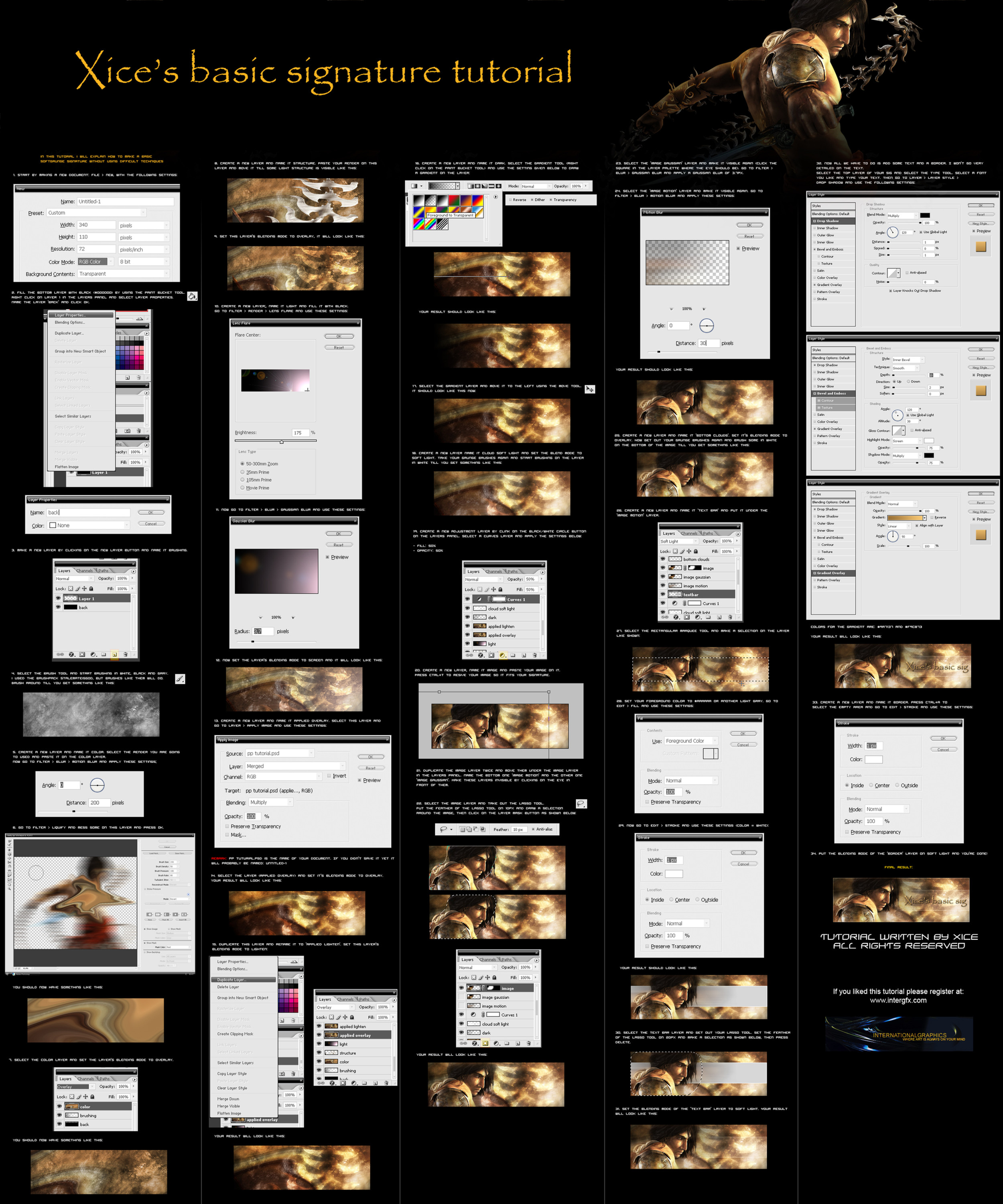
Published: 2006-02-13 19:08:39 +0000 UTC; Views: 148055; Favourites: 341; Downloads: 3280
Redirect to original
Description
A tutorial made for people who aren't very experienced in signature making.It took me a few hours to make.
If you like it please visit [link]
note: this site doesn't exist anymore
Related content
Comments: 220

This is a GREAT tutorial!
Thanks so much!
Where did you get that render?
👍: 0 ⏩: 1

Thanks; i think i got that render on gamerenders.com
👍: 0 ⏩: 1

Okay, I've found the render ^^
I'm going to make a sig too and i'll post it in here (I won't use the same render or the same brushes 
👍: 0 ⏩: 0

teehee, used your thingy again.. take a look at it, dont feel like uploading it sry 
👍: 0 ⏩: 0

What font did you use for this tutorial? Ive been seeing that font in lots of avvies. ^^
👍: 0 ⏩: 1

the font of the title is papyrus
the font of the tutorial text is visitor
👍: 0 ⏩: 1

That was a nice tutorial, but, what font u used on the sig?
👍: 0 ⏩: 1

whoa awesome! definately gotta try this!
👍: 0 ⏩: 0

whats the fonts name?
i'm looking for a font like the one you use in the explenation (not the title)
ty
👍: 0 ⏩: 1

it's 'visitor', you can download it on dafont.com
👍: 0 ⏩: 0

where do you find skins for photoshop?
link would be GREATLY appreciated
👍: 0 ⏩: 1

i don't have a skin for photoshop, it's a 'skin' for windows, i'm using windowblinds
[link]
👍: 0 ⏩: 0

This one is amazing!!
VN job on it M8
👍: 0 ⏩: 1

very very useful.
A suggestion though: Use fonts friendlier to the eyes.
👍: 0 ⏩: 1

A realy big tutorial.
You made nice job,well done for that...
👍: 0 ⏩: 1

nice tut learn a lot off it this my out come
[img][link]
👍: 0 ⏩: 1

your outcome is good mate
i'm glad you learned from the tut
👍: 0 ⏩: 0

Hi,
Try to make your sig smaller and put the text in another color that matches the background better.
Also lower the opacity of the white bar behind the text. It's not a bad result, just keep practising.
👍: 0 ⏩: 0

Lol here is it sorry I dont think the link works
[link]
👍: 0 ⏩: 0

[IMG][link]
That is my end result. Took me a while but man its tight. THANK YOU.
👍: 0 ⏩: 0

Sorry that I didnt see this but its under image then Apply image instead of Layer>Apply Image.
👍: 0 ⏩: 0

Hey I am also not seeing Apply image under layer. Why is this?
👍: 0 ⏩: 0

My photoshop will not allow me to go to lens flair do you know why? Wont let me do other things either under filter.
👍: 0 ⏩: 1

i don't know, what version of photoshop are you using?
👍: 0 ⏩: 1

I am using Cs 2 thats all I know lol. Did I just mess up at some point?
👍: 0 ⏩: 0

I feel stupid but at your 5th step what is a render again. That would be a great help if you could tell me.
👍: 0 ⏩: 1

a render.. that's the image i used to put in the signature
in this case the prince of persia image
👍: 0 ⏩: 0

Im new to photoshop, only got it for 2 days now been reading through alot of tutorials about alot of different things. Though I have to leave a comment here, this is probably the only decent signature tutorial on the web, well decent its great actually! I couldnt do step 22, i had it selected after using the lasso tool but then i couldnt click the mask thingy. Also I think I should not have done the bottom cloud one and I think I made the lens flare to bright. Anyways it helped me loads!
This is what I came up with [link]
Using these renders [link] and [link]
If you tell me how to give you a plus thingy dont know what its called I'll give it to you, as I said I'm new. Matter the fact this is the first comment I'm leaving!
Thank you very much
👍: 0 ⏩: 1

I'm glad you liked the tutorial.
Try to make the render larger in your sig, it's not bad for a beginner
I think you found the 'plus thingy' cause you added this tutorial to your fav's, thanks for that.
👍: 0 ⏩: 0

What is the text used in this tutorial on the steps?
👍: 0 ⏩: 1

Visitor, you can download it here: [link]
👍: 0 ⏩: 1

Thanks for the tut. Only started making sigs today properly, heres the result
[link]
👍: 0 ⏩: 1


very enlightening...
👍: 0 ⏩: 1
<= Prev | | Next =>


























