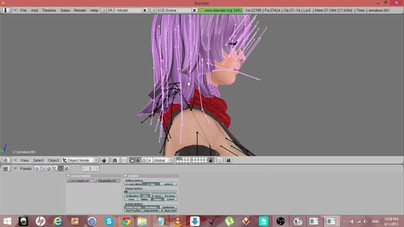HOME | DD
 XPS-Fanatic — TUTORIAL: How to Properly Attach Heads in XNALara
XPS-Fanatic — TUTORIAL: How to Properly Attach Heads in XNALara

#doa #tutorial #xps #doa5lr #dead_or_alive #deadoralive #headswap #xnalara #deadoralive5lastround #dead_or_alive_5_last_round
Published: 2017-01-31 23:57:22 +0000 UTC; Views: 30961; Favourites: 235; Downloads: 0
Redirect to original
Description
Hopefully, this tutorial will help everyone in their quests to attach heads in XPS. This tutorial was suggested by .I forgot to include this in the image, but DON'T try to swap heads between characters and bodies (e.g Nyotengu's head on Momiji's body). Each character has their own unique neck vertices and shape, so it's useless and not worth the effort. You would need to have advanced blender skills to know how do that.
Link to my head collections for easy access:
If you have any questions, concerns or issues, please feel free to leave a comment below and I'll see if I can help you fix your issue.
Momiji head by: .
Body by: , ported by: .
Related content
Comments: 43

👍: 0 ⏩: 0

👍: 0 ⏩: 0

👍: 0 ⏩: 0

👍: 0 ⏩: 0

👍: 0 ⏩: 0

👍: 0 ⏩: 0

👍: 0 ⏩: 0

Thanks, but I tried to it and the face disappear D: I mean, I see the body, the hair but the face is gone, nothing there.
👍: 0 ⏩: 0

i need help, i followed the tutorialk exactly, but the head always ends up inside the body, right in the chest
im trying to give miranda lawson edi's body, a bikini body and catsuit - thanks
---
the best i could do was using the "add to" function, attached the head to neck upper, but the i cant pose the model as the head doesnt move with the body, it moves on its on and floats aside the body
👍: 2 ⏩: 1

👍: 0 ⏩: 1

👍: 1 ⏩: 0

Thanks to you method, I was able to make a kunoichi
Kokoro Kunoichi for XPS (DL) Mashup
👍: 0 ⏩: 0

making those families visable has no real effect in the process, besides they open back up once you switch to the other model.
I'm having problem with one of my attempts, moving the shoulder has a vertex on the arm randomly shoot up, any idea on how to fix something like that?
Thanks in advance!
Edit: oh wait, clean armature. d'oh.
👍: 0 ⏩: 0

tHANKS. But gotta ask Why is it important to make a generic.item.mesh.ascii file?
👍: 0 ⏩: 1

You save as generic_item.mesh.ascii so you can open it with notepad. Once you've merged, if you check the meshes it'll say "part1-" "part2-" next to your head and body parts, to remove that you just remove it in notepad.
👍: 0 ⏩: 0

Hmmm. You good in swapping heads. But do you know how to swap hair?
👍: 0 ⏩: 0

I always come to an error with the step "Export scene as .mesh", why is that?
👍: 0 ⏩: 0

Thanks. While I have no idea how to use Blender yet, this really helped out a lot!!
👍: 0 ⏩: 0

This has been INVALUABLE to me, and I thank you for making this tutorial.
👍: 0 ⏩: 0

I tried the impossible out and I was able to swap heads between characters and bodies XD But it was hard to find then the right Solution to make it look perfect. More like that I needed to smooth three times the body and face of the model and then removing the seams between the mesh parts
👍: 0 ⏩: 0

how do i do the part of modify the armature, where can i find that ?
👍: 0 ⏩: 0

I also forgot to mention this, but DON'T forget to clean your armatures. You don't want your models to have a whole bunch of unused bones as that will cause a lot of problems with your end product.
If you don't know how to do it, go to Modify > Clean Armature (or ALT+F11 for hotkey) and save the xps.xps file to a convenient location. Doing so will not only remove all unused bones, but will also automatically convert all your textures to .png format.
When doing so, make sure there is no root ground bug and that the root ground bone is NOT hidden. The reason I didn't bring this up earlier was because I forgot that my parts for Momiji were both cleaned already.
👍: 0 ⏩: 2

👍: 0 ⏩: 0

so you do clean armature for the head, not the body ?
👍: 0 ⏩: 1

No, you clean the armature for both parts, not just the head.
👍: 0 ⏩: 1

oh ok and does it also fix the eye problem for a model ? like i have done the part where i get mai face to a dead or alive model and in the end, i would have problems like this img02.deviantart.net/eda9/i/20… and this img15.deviantart.net/7763/i/20…
👍: 0 ⏩: 0

Thanx for this... it explains why sometimes my heads do some weird things when I try to pose my finished models. I've only been keeping "head neck lower" when I mesh the head onto a body in XPS. It makes sense to me (now) to have what would be the entire spine from the base of the head to the pelvis... the range of motion would be more correct and natural.
👍: 0 ⏩: 0

Thank you very much, this should help a ton with my new mutants models... since I didn't quite get how to use this beforehand. :c
👍: 0 ⏩: 0

Very nice tutorial..
I have some kasumilovesmods body too..
I will be sure to try this one out..
Thank you for the tutorial..
👍: 0 ⏩: 0

Thanks for the tip about the material editor! I was wondering how to fix that particular problem.
👍: 0 ⏩: 0

Thanks for another great tutorial. Question from dummies, what is the "little gray box" in the bottom right?
👍: 0 ⏩: 1

Click on the box that says "Mode:Rotate" and it'll change to "Mode:Move." Click it again to change it to "Mode:Scale" and again to change it back to "Mode:Rotate."
It goes in a triple pattern in one consecutive loop.
👍: 0 ⏩: 1

Thanks, I was literally looking at the bottom right of my screen and the view area with the model, not considering it maybe the window corner.
👍: 0 ⏩: 0

Idk. I'm still waiting for Alyx to finish his half of the sandwich bikinis.
👍: 0 ⏩: 0

Thanks for posting that, because I'm definitely going to need this for a future XPS project when I start it (I'll give you a hint: it involves placing Vanessa (from Kingdom Hearts II, or more precisely, The Little Mermaid)'s head on CrazyKong's Powergirl XPS body, well, that or his Wonder Woman XPS body).
👍: 0 ⏩: 0

There we go, now this is what I meant is useful for a tutorial.
👍: 0 ⏩: 0

Many thanks. Quick question, could this process apply to hair as well?
👍: 0 ⏩: 1

Yes, but my previous tutorial is far more suited for hair than this one.
Here's the link:
👍: 0 ⏩: 0