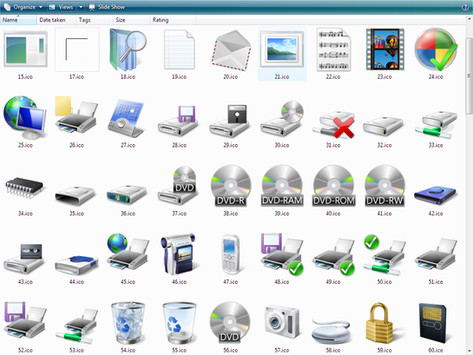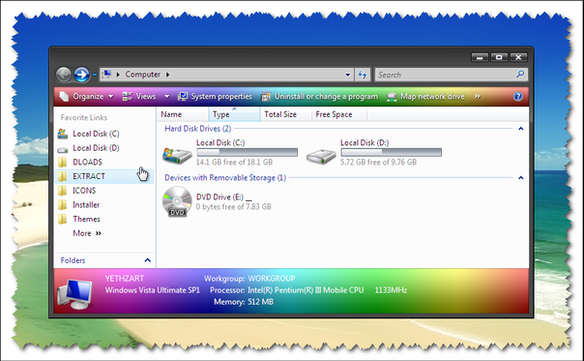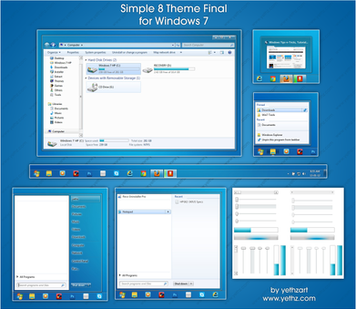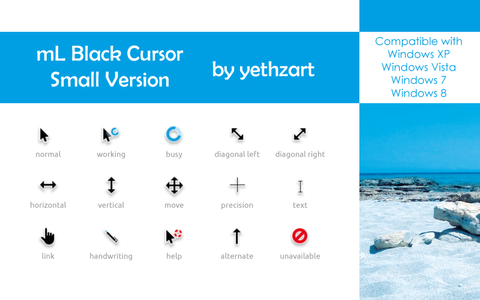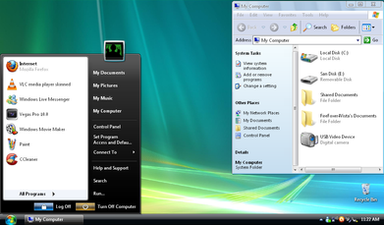HOME | DD
 yethzart — Aero_Cursor as Windows Default
by-nc-nd
yethzart — Aero_Cursor as Windows Default
by-nc-nd

Published: 2008-01-14 00:48:10 +0000 UTC; Views: 27808; Favourites: 47; Downloads: 8160
Redirect to original
Description
Hi! I have here Aero Cursors as Windows Default ( Aero Cursors on LOGON Screen )
To have an aero Cursors as default cursors on Logon_Screen and as Windows Default Cursors:
Just copy the cursors;




 aero_arrow.cur
aero_arrow.cur



 aero_busy.ani
aero_busy.ani



 aero_helpsel.cur
aero_helpsel.cur



 aero_link.cur
aero_link.cur



 aero_working.ani
aero_working.anito your Windows\Cursors\
then Open Aero_Cursor_on_Logon.reg
Click YES.
That's it! you can view it immediately
just by logging-off or switch-User.
(note: This is for Windows XP)
Now your Windows Default Cursor is Aero.
Thank u.. Enjoy!
For Personal Use onlly
Logon Preview used is from:
~RaulWindows Vista LogonUI for XP.. Check him out also!
Best of luck,
~yethzart




 if u
if u 



 it, Please
it, Please 



 it - I'll be much appreciated
it - I'll be much appreciated 








 Your Opinion, Suggestion/s & Comment/s are always welcome!
Your Opinion, Suggestion/s & Comment/s are always welcome!



 Watch Me
Watch Me 



 Send me a NOTE
Send me a NOTE_




 _
_my GALLERY
Related content
Comments: 49

Hi, yethzart. I need to replace the default XP cursors with a set of 'mac style' cursors that I downloaded (so they are visible on the logon screen). Could you make a tutorial on how to use our own cursors? I love aero cursors but I'm using a 'mac style' theme currently u.u
👍: 0 ⏩: 0

i've waiting for this simple way for long time! thank you
👍: 0 ⏩: 1

Oww 


👍: 0 ⏩: 1

how to delete the registry........i cannot find it..........
👍: 0 ⏩: 0

Ahh, I was alway looking for a way to get custom cursors to the logon screen. Thanks a lot for the REG-file.
👍: 0 ⏩: 1

its a pleasure sharing it to you
👍: 0 ⏩: 0

I was posted it in my blog,
I am brazilian. All credits for you!!!
👍: 0 ⏩: 1

Really? thats cool..
can u give me the url of ur blog? pls..
Thanks again..
👍: 0 ⏩: 2

MyBlog: [link]
It's in portuguese ok?
I was searching for a traductor
👍: 0 ⏩: 0

Wow!
Good work boy, good work!
I was searching this for some time
👍: 0 ⏩: 1


I am greatly honored
Thanks a lot..
👍: 0 ⏩: 0

what's the REG path that you used to change the cursor for the logon? I'm going to try to see if its the same as vista.
👍: 0 ⏩: 1

you can use tuneup utilities > and copy your active mouse settings..
👍: 0 ⏩: 1

Well is there any other way besides TuneUp '08 cause every time I try to see how it is, it resizes all my custom Icons to 128x or 48x even though they have the 256x format in them and they're being treated as picture files which I don't want.
👍: 0 ⏩: 1

are u using vista or XP?
sorry for late replies, kinda busy w/ para-medical school studies..
👍: 0 ⏩: 1

I have Vista SP1 and its no prob, remember stay in school
👍: 0 ⏩: 0

just copy those cursors in your \Windows\Cursors folder then merge the .reg file inside the pack.. Thats it enjoy!
👍: 0 ⏩: 0

how did you get a picture of the vista login screen?
👍: 0 ⏩: 1

U can use VMWare - Install vista in VMWare - and capture anything from their..
👍: 0 ⏩: 1

wow... I actually neve would have thought of that, thanks!!
👍: 0 ⏩: 1

it wont harm ur system if u dont remove it.. but if u really wanna change it,
you have to do it manually, my opening regedit > HKEY_USERS > .DEFAULT > Desktop >
and delete those keys w/ cursors keys.. U'll know what i mean if u check it in ur registry..
👍: 0 ⏩: 0

not bad, but i have this same feature on my computer, but i used tweak ui, and it worked for me. nice job though, i never thought that it could be done by this methos as well
👍: 0 ⏩: 1

Thank u for that usefull comment.. much appreciated..
by the way, how did u manage this aero cursor as default using tweak ui?
👍: 0 ⏩: 1

well, i simply use these cursors as the default on windows xp, and then i go to tweak ui, logon>settings, and i copied all the other settings i wanted, and voila.
👍: 0 ⏩: 1

WOW! Let me try this one. 
👍: 0 ⏩: 1

Here the tutorial I release how to apply the cursor, screen saver and font smoothing in XP logon by using tweakui: [link]
👍: 0 ⏩: 0

Thanks for the reg modifier to make the Aero Cursors default!
👍: 0 ⏩: 1

cool if you would like to make cursors stardock released a program called cursor fx i have not tryed it yet but i plan to
👍: 0 ⏩: 1

Yeah Id plan to make cursors but this deviation is to make ur Windows XP cursors to Aero just like Windows Vista on log-on screen..
I havent seen any deviation like this so i decided to make one...
thanks for that nice tip.
👍: 0 ⏩: 1

thank u mah friend 
i appreciate ur comment on my small contribution..
Thanks!
👍: 0 ⏩: 0