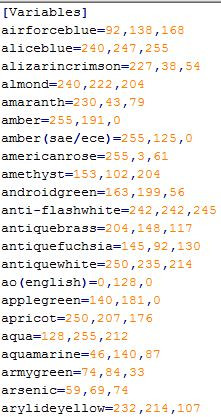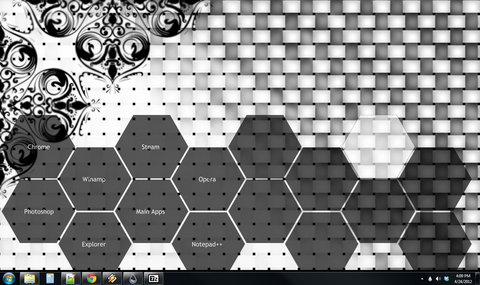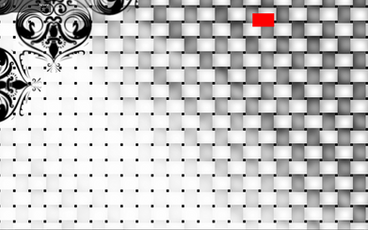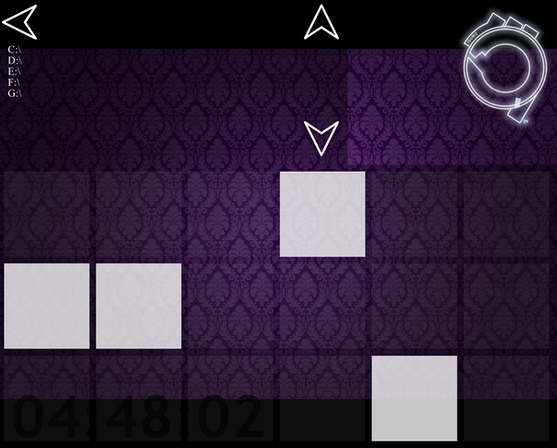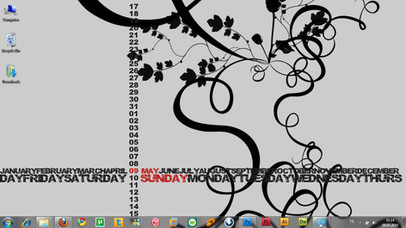HOME | DD
 YGKtech — Hexagonads Launcher 2.0
by-nc-sa
YGKtech — Hexagonads Launcher 2.0
by-nc-sa
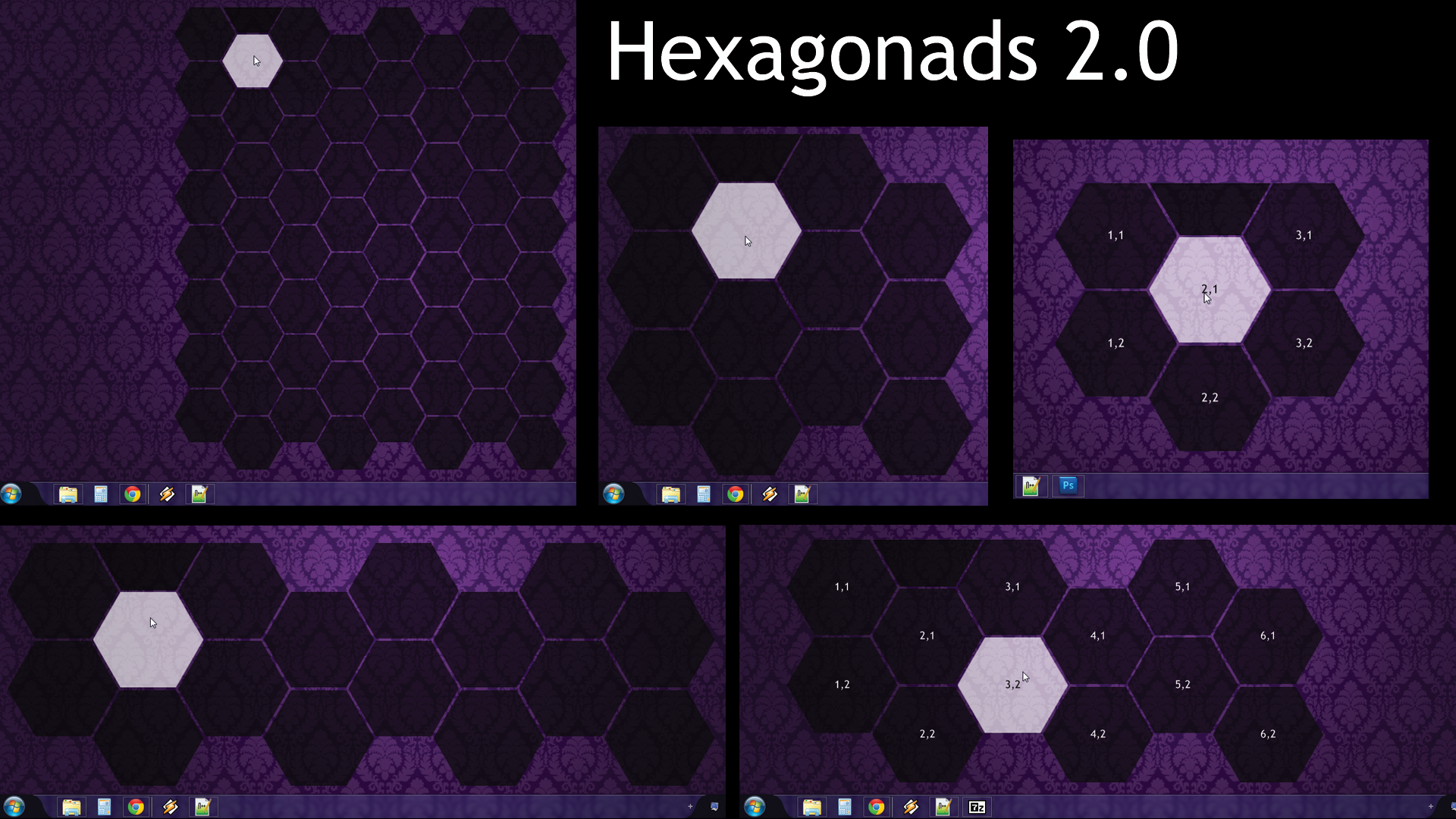
Published: 2012-05-30 00:45:54 +0000 UTC; Views: 65092; Favourites: 111; Downloads: 9425
Redirect to original
Description
It's finally done. Months in the making, this is my total overhaul of my most popular skin to date, Hexagonads .Every facet of the skin has been re-programmed and expanded. And I mean expanded a LOT. The final version of Hexagonads 1.0 consisted of 647 lines of code. Version 2.0 is the product of 1,591 lines of code.
**************************************************
This is an application launcher for Rainmeter, made as part of my ongoing "Project Ghost" suite.
Each hexagon is an button which can be set to open any program or folder on your computer.
The buttons change color when you mouse over them, and flash when clicked.
You can change the dimensions of the array to suite your preferences. The current limit is a 8 x 8 array. To do so, simply change the count.X and count.Y variables in the *.ini file.
Better yet, if you don't like the size of the buttons, the whole skin can be made larger or smaller by adjusting a single variable. Open the *.ini file and find the variable "scale = 2.5". Increasing this number will shrink the skin and lowering it will make the skin larger.
To add programs to the launcher, you will need to find the directory path of your desired program/folder and add it to a "Path#,#" variable of your choice. For example; to set the top left hexagon to launch the windows calculator, open the .ini file and find the line:
Path1,1 =
and change it to:
Path1,1 = C:WindowsSystem32calc
The preview image should help you to find which lines correspond to which hexagons.
Following each "Path#,#" variable is a "Tip#,#" variable. here you can write a title that will be displayed in the middle of the button. There are also settings for removing the titles or enabling Tool-tip's that will use the same text.
Wallpaper in the background is Wallpaper is El-Felipe's Wallpaper
VS is mini'em all by snipes2
NOTE: even though not all 64 hexagons are displayed, rainmeter still creates a frame around the hidden ones, if you simply disable the "keep on screen" option this shouldn't matter. I am working on a way to fix the underlying issues, but it is easy enough to just change the setting for now.
EDIT: replaced a few instances of #black# with #norm#. changing the value of #norm# should effect all hexagons now.
Related content
Comments: 97

No matter what i change count.y and count.x to, there is still noly the half hexagon on my screen, can anyone help with this?
👍: 0 ⏩: 1

What version of rainmeter are you using? I've seen that problem when using this skin on an out of date version of rainmeter.
Another possibility is that somehow the image used for the hexagons was moved, renamed, or deleted. Open the folder where the skin is installed and make sure there is an image file named 'hex.png' in the same folder as the 'Hexagonads.ini' file
👍: 0 ⏩: 0

Best Rainmeter launcher I ever had!!!!
But here is an issue about the text.
How can I keep the first letter in lower case and second letter capitalized?
Such as "iTunes",It keeps showing "Itunes".
👍: 0 ⏩: 1

This is a mistake I've been meaning to correct for a while now but haven't gotten around to posting an update for it.
In the [variables] section, under the Font Controls label you should find the line "Font.style = proper" simply change proper to normal and the text will display exactly as you type it in the .ini file.
thanks
👍: 0 ⏩: 1

Thanks a lot for the help~~
👍: 0 ⏩: 1

Did you mean "Font.case"? cause"Font.Style" are already = normal.
👍: 0 ⏩: 1

Wow, fantastic work. I love the way it is fully customizable. Truly a work of art for the individual. Thank you.
👍: 0 ⏩: 1

Thanks! Always happy to hear my creations are appreciated
👍: 0 ⏩: 0

How do I make the name of it an icon instead of a title, could someone please tell me?
👍: 0 ⏩: 1

Heh, oops, forgot to put .ico in front of the name...
👍: 0 ⏩: 0

Great work on these launchers YGKtech, I've been using them on this [link] rainmeter theme that i'm building and I was wondering if there is a way to put an image overlay on the hexagons.
I've tried modding and changing the picture of the hex (made 6 icons for the hex) but I'd rather have the icon of the program not changing color when you mouse over.
As you can see the Hexgon image is edited. I'm trying to make another image appear on the hexagon when it's mouse over-ed.
Thanks man, great work.
👍: 0 ⏩: 1

Always happy to see how my skins get used; especially when it's in a well put together theme like yours.
I've had people request the image feature before and I've always said 'maybe later'. I think I can do a bit better than that this time; I'll work out the code to add an image to the skin to fit a specific hexagon. I'm not promising anything complete, but I think it should be enough for you to patch your copy to satisfaction.
The code will basically amount to adding a new image meter, positioning it relative to the right hexagon meter, and manipulating it's visibility with !bang commands, much like how I implemented the button labels.
I have some project deadlines to meet for school over the next few days, but whenever I'll try to get something put together by the weekend.
👍: 0 ⏩: 1

No pressure man, like I said, I'm pretty new to rainmeter and hopefully learning alot.
I'd prolly try to patch up the codes, sometimes the logic of it all is the problem, and with what you've said, that might help. Specially with the lines of codes that are already there. Thanks man.
👍: 0 ⏩: 1

I've got a general workup of it now:
add the following to the end of the [variables] section:
;;;;;;;;;;;;;;;;;;;;;;;;;;;;;;;;;;;;;;
;;;;;;;;;;;; Icon Controls
;;;;;;;;;;;;;;;;;;;;;;;;;;;;;;;;;;;;;;
icon.w = 200
icon.h = 200
icon.alpha = 255
then add these measures following [cH] :
[cWi]
measure = calc
Group = Pos
Formula = (#icon.w# / #scale#)
[cHi]
measure = calc
Group = Pos
Formula = (#icon.h# / #scale#)
Then add this after the [sButton] section:
[sIcon]
AntiAlias = 1
DynamicVariables = 1
PreserveAspectRatio = 1
W = [cWi]
H = [cHi]
X = ((0.5 * [cW]) - (0.5 * [cWi]))r
Y = ((0.5 * [cH]) - (0.5 * [cHi]))r
ImageAlpha = #icon.alpha#
Now, replace the contents of a [t#,#] section like so:
[t1,1]
Meter = Image
MeterStyle = sIcon
PreserveAspectRatio = 1
ImageName = icon.png
where icon.png is the name of the image file you wish to use.
This code should work as a general framework to center images on the hexagons, and allow you to make them all fit to the same scale. It will take some fiddling to get the sizing right, but it should work great once you have it figured out.
Since I was able to work out an elegant implementation I'll almost certainly roll this into the next release, I still need to work out how to make this fit alongside the textual reminders, but that is a problem for another time. Enjoy!
👍: 0 ⏩: 1

got it all figured out,i am thinking of tweaking it so i can have another iteration of it,for artistic aims.
Anyway it is by far the best skin i ever used,as a matter of fact one day this could be fitted as component of
touch screen.
another item i would like to see is free hexagons to place anywhere.
do well in your studies will in the mean time continue in what i do which is the fine rts,yep i paint and i will put some of these in the gallery soon.
keep up the good work.
👍: 0 ⏩: 1

Thanks, I like the idea of making each hexagon independently customizable, I may try to include that in version 3.0,
If I can find a couple hours of spare time in the near future I'm sure I could make a single hexagon version pretty easy, I won't have time for any new features, but a single hexagon with all the same settings as the array offers should be no problem.
👍: 0 ⏩: 1

may the angels be with thee...
i need them so that i can position them anywhere,
great for visuals.
just leave the code open i am sure i can tweak it,send it back and release it.
will do beta.
awaiting...
thank u bro.
👍: 0 ⏩: 0

got the array to move,man u did well,disabled keep on desktop,forgot to read all.
👍: 0 ⏩: 1

Sorry I missed your comments until now, I haven't been spending much time on DA since school started.
Glad to hear you are starting to get the array configured the way you like. Regarding you previous questions; unfortunately if you want to configure the array in a vertical orientation, you will have to re-write the path and tip variables appropriately, changing the dimensions of the array will not move the buttons into a new orientation, it will just change which buttons out of the 8x8 grid are displayed. I hope to change this in version 3.0 some time down the line, but I'm a full time college student with a part time job, so I don't know when I will even start on that.
Font color is set independently for each bit of text, I originally did this so the text color could be changed when the button flashes without changing the text color for the entire array, but I realize now how difficult I made it to edit. To change the color of the text for the whole skin, use a find and replace operaion (ctrl + h in most text editors) and in the "Find what" field put: FontColor = #hover# and in the "Replace with" field put: FontColor = #yourVariable# Do this again, changing the "Find what" field to: FontColor #norm# Then just add yourVariable = #someColor# to the [Variables]section, yourVariable is now the 'resting' color for every text meter in the skin, the text for a button will still change while it is flashing after being pressed, if you want to change that I can help, but I'm guessing it won't bother you.
Hope this helps!
👍: 0 ⏩: 1

for now it's fine,my project calls for each hexagon to have it's own hover and font color,so that those in a specific application field would have a similar scheme.
as well as not to be tied to an array,until it is locked globally.
👍: 0 ⏩: 0

i programed all my array which is 16,when i set it vertical all but the first 1;1,1;2 ans 2;1 2;2 show up and work the rest are disabled and neither are the titles showing!!!???
do i have to reprogram it in the vertical mode?
also i have a 32 i monitor,i can only move the array to the center of my screen.when vertical and when horizontal i cannot have the array at the bottom (i think that is because the rest of the array is there but not visible...)
can i truncate the edit list to make the array smaller? and have the choice to position it anywhere?
other than that it's a blast,i run it with triangulation and arcs...
so beautiful,geometric so add touch screen to all that and voila,would be what w9 could be ???
p.s about font color...?
FANTASTIC WORK !!!!THANK U MUCH,NO MORE CLUTTER ON MY DESKTOP!!!!
👍: 0 ⏩: 0

did copy and paste the path:C:\Program Files\Adobe\Adobe Photoshop CS6 (64 Bit)and you have to forward slash...
so it is:
C:\Program Files\Adobe\Adobe Photoshop CS6 (64 Bit)/Photoshop.exe
got it !!!!
great..i knew it was dim
👍: 0 ⏩: 0

far out i got the size i want i will tweak the font but i don't get why after setting up line one i will not direct me to the program....c:/Computer/Program Files/Adobe/Adobe Photoshop CS6(64bit)/Photoshop.exe
what dim thing did i do???
👍: 0 ⏩: 0

This is the best Rainmeter gadget I've ever had, but is there a way to lower the text? when i scale the hexagons the text is placed high and I want it to be in the center.
Amazing work!
👍: 0 ⏩: 1

Are you having issues with the text when you shrink the skin or enlarge it, relative to the default size? let me know the scale value you are using and I can try to replicate what you have and find a good solution.
All the settings for text placement are kept in the [sText] section of the skin, adjusting the formulas for X and Y should be all you need to do.
Thanks!
👍: 0 ⏩: 1

[sText]
X = ([cW]*0.5)r
Y = (([cH]*0.5)-11.50)r
Which number do I adjust? the 0.5?
The scale is at 5.8, offset 18.
Thanks for the help!!
👍: 0 ⏩: 1

O.K. here's the plan; first delete the entire [sText] section, and replace it with this version:
[sText]
X = ([cW]*0.5 + 0)r
Y = ([cH]*0.5 + 0)r
AntiAlias = 1
DynamicVariables = 1
StringCase = #Font.case#
FontFace = #Font.face#
FontSize = #Font.size#
StringAlign = CenterCenter
StringStyle = #Font.style#
Hidden = #HideText#
This contains a minor change that simplify's the positioning.
To move the text down. If you want to move the text down, change the 0 in "Y = ([cH]*0.5 + 0)r" to a larger number, to move it up change the - to a 0.
with the settings you gave me I didn't notice any issues with the positioning of the text other than it was too large, be sure to adjust the variable Font.size to a value that better fits the scale you have. 10 or 11 seem like a good fit to me.
hope it helps
👍: 0 ⏩: 1

I managed to fix it, thanks for the help
👍: 0 ⏩: 1

Where can I find the list of usable colors? or how do I know which ones will work?
👍: 0 ⏩: 1

in the Hexagonads folder there is a file called allcolors.inc, open it and you will see all the color names you can use. (to open the Hexagonads folder, just right click on a rainmeter skin, then in the resulting menu click Rainmeter > Skins > Open folder).
There are nearly 800 different color's provided this way, so just about anything you try will work.
👍: 0 ⏩: 0

I can't express this awesomeness with words! Great work!
One thing what I'd like to see implemented is somehow able to choose side and position of half hexagon.
Or atleast help me understand the anchor part in .ini file.
👍: 0 ⏩: 1

Thanks
The easiest way to re-position the anchor is to change this line in the ini file:
[Anchor]
MeterStyle = sCol2 | sRow1
Changing the sCol2 to sCol4 will move it over two columns to the right, sCol6 would move it 4 columns, and so on.
With a little experimentation you should be able to move it to the bottom of the array as well, you would need to delete the ImageFlip = Vertical line to turn it over, and then play with the sRow# in the MeterStyle section to move it vertically.
👍: 0 ⏩: 0

Wow this is really nice but I can't move it very much. The furthest it will go is coordinate 131 on x, and 0 on y. Other than that this is great!
👍: 0 ⏩: 1

Thanks, be sure to disable the "Keep on screen" setting, it is enabled by default and causes problems with positioning.
Fixing the placement issue is on my list of possible upgrades for when I make version 3.0, but that won't be for a while.
👍: 0 ⏩: 0

A suggestion here to allow further customization. Have two new variables called Font.color.norm and Font.color.hover. which have a default of Font.color.norm = #hover# and Font.color.hover = #norm#. I am working on changing this in my settings though I am finding that on refresh the font color goes back to #hover# but once I hover over it once it works out correctly.
This great though, I am loving this. I look forward to seeing what you have planned in the future
👍: 0 ⏩: 1

I take back what I said about not getting it working out of a refresh, once I replaced all instances of setting FontColor in the file it works correctly now. To anyone who wants to have custom font colors in this version the steps are pretty simple
1) Make a copy of the Hexagonads.ini file!!! This is important in case something screws up so you can get back to normal!!
2) Set up the variables in font controls (around line 200) so Font.color.normal = #colorgoeshere# and on a new line Font.color.hover = #colorgoeshere#
3) In a text editor that handles find and replace options (I use notepad++, its free) find and replace all "FontColor #norm#" with "FontColor #Font.color.hover# (That seems backwards but you change the font color to the normal cell color by default), then replace "FontColor #hover#" with "FontColor #Font.color.normal#", finally change "FontColor = #hover#" with "FontColor = #Font.color.normal#".
Note: The " " should not be in your search, those are there just to highlight the text you need to search and replace for.
4) Save, refresh, and enjoy?
👍: 0 ⏩: 1

Thanks, I'll be sure to get that in the next update.
the reason you were getting a different font color during the refresh cycle was probably due to the [mTextDisplay] section, it compensates for a slight error in rainmeter I encountered regarding the refresh cycle by forcing a re-draw of the string meters after the initial update, as a consequence it was causing you issues on the refresh cycle.
👍: 0 ⏩: 0

Odd, though I use the latest beta on my machine, I intentionally avoided using features I knew to be exclusive to it. Perhaps it's something to to with my use of equations in the X and Y placement... I'll make some changes and see what I can do.
@scottwhatever: Thanks for finding those, I'll fix it in the next update (later today most likely). I did look over the code for bugs like that, but sometimes things slip through the cracks.
👍: 0 ⏩: 0

Got to say....it's genius! Love it! Well done! Looks like you need Rainmeter latest beta for it to work though as Spectre714 pointed out. One other minor thing, when I changed color of hexagons, couple of them stayed black. Looked at the code and found the Imagetint for the offending ones were set to #black#, changed them to #norm# and that fixed it.
👍: 0 ⏩: 0

Doesn't seem to be working here. All I get is half a hexagon, looked at the skin files and can't see anything that stands out as needing to be changed.
Windows 7 64bit - Rainmeter Version 2.2.0 r1116
👍: 0 ⏩: 1

Updated to the latest Beta build and it works.
👍: 0 ⏩: 0
<= Prev |