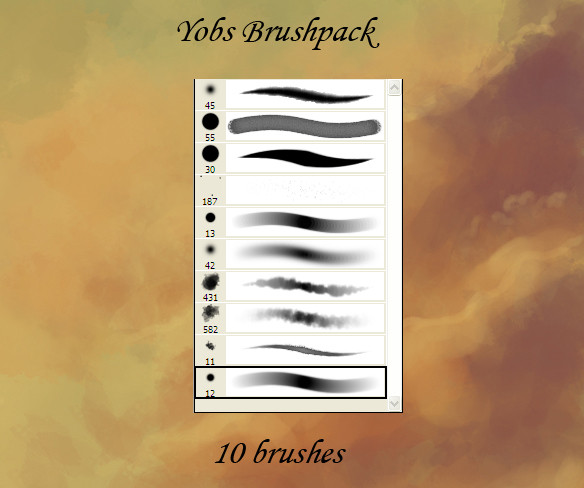HOME | DD
 YOB — colouring tutorial
YOB — colouring tutorial

Published: 2007-11-07 15:43:04 +0000 UTC; Views: 17768; Favourites: 619; Downloads: 488
Redirect to original
Description
if you have any questions i will gladly answer



 and the line art is here. [link]
and the line art is here. [link] i'm not really good at these, but its how i do it kinda LOL
i use photoshop CS but you should be able to do and use these tools in most photoshop programs





also see the photo here [link]
Related content
Comments: 99

My god! Thats wonderful! Thank you so much for this!
👍: 0 ⏩: 1

Excellent!! I'm still wandering back and forth between paper and digital, and my digital coloring is very slow. This is very helpful. Also is pretty much how I work on paper, except without an Undo command.
👍: 0 ⏩: 1

LOL it would be so cool if there was an undo in traditional! i still love drawing in pencil, its the best way to relax!
👍: 0 ⏩: 1

Pencil and paper is very Zen and tranquil (well, if my cat doesn't decide to sit on the drawing).
Maybe a kneadable eraser is our 'undo' function?
👍: 0 ⏩: 0

Wow, I dont think I will both trying.. 
👍: 0 ⏩: 1

WOW! What programme is that for?
👍: 0 ⏩: 1

Lovely tutorial. I want to give your style a shot. :]
👍: 0 ⏩: 0

Really useful tutorial! I will have to try it someday
👍: 0 ⏩: 0

interesting! I like to see these kinds of things. I still can't paint with the PS airbrush though. It hates me XD
👍: 0 ⏩: 1

LOL! i could never paint with it, always used to use one of the standard tools (the one i use to make line art now) and found it so tedious because line thickness always changed, and the colours where always to rich, if you know what i mean? airbrush for me is the perfect for colouring because of the way its opacity works! its also a cool cloud making tool
👍: 0 ⏩: 1

eek... I'll stick to painter 
(but I do find it invaluable for other things eg effects, tones, colouration etc... the brush modes basically. Also the hue/sat, brightness/contrast and all the photo effects, obv.)
👍: 0 ⏩: 1

Indeed, its also pretty cool for making your own brushes
I'm trying to save up for painter X i see the price has really come down here, its now cheaper than photoshop.
👍: 0 ⏩: 1

really? wow. hmm... What kind of price is it anyway? I need an xmas present 
👍: 0 ⏩: 1

well its around R2800 in the one shop by me. I think thats ₤200 on the dot
👍: 0 ⏩: 1

Oh, man! You are a LIFE SAVER!!! I've been looking and looking for a realistic-ish horse coloring tutorial that was simple enough for my tiny brain to comprehend and now I found it!!! 
👍: 0 ⏩: 1

thank you! lots of cool tutorials up there! thanks for adding mine!
👍: 0 ⏩: 1

No problem.
BTW, if you know of any other good tutorials which I haven't listed in the wiki yet, feel free to add them - I've set permissions so that anyone can edit it.
👍: 0 ⏩: 0

thats the method i use. Cept i suck at it a whole lot more than you
👍: 0 ⏩: 0

This is a fantastic tutorial! I want to give this a try now
👍: 0 ⏩: 1

Awesome, no I've got just a nother technic to try
But where can i find the wet sponge? Can't find it in my brush tool thingie.. or did you downloaded it somewhere?
👍: 0 ⏩: 1


the wet sponge brush comes standard with the photoshop program, it might depend on what version you're running with, i think photoshop 6 doesnt have that brush. otherwise it should be towards the bottom of the standard brush list
👍: 0 ⏩: 1

Yes, got it.. it was in my Natural Brushes list
I've got PS 7
👍: 0 ⏩: 0

useful tutorial. but where's the horsie's tail? XD
👍: 0 ⏩: 1



👍: 0 ⏩: 1

Nice tutorial! I love seeing other people's techniques.
👍: 0 ⏩: 1
<= Prev |