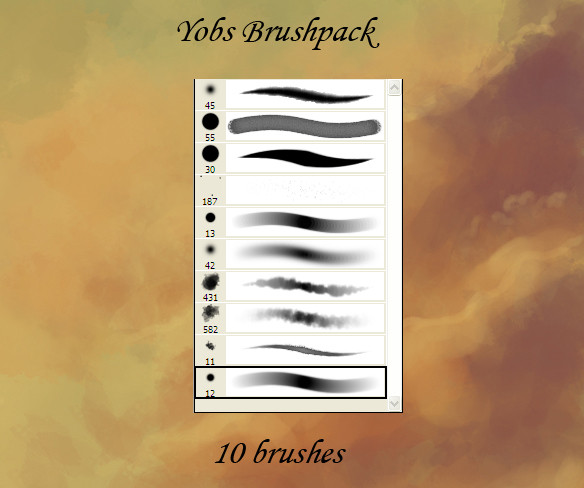HOME | DD
 YOB — colouring tutorial
YOB — colouring tutorial

Published: 2007-11-07 15:43:04 +0000 UTC; Views: 17765; Favourites: 619; Downloads: 488
Redirect to original
Description
if you have any questions i will gladly answer



 and the line art is here. [link]
and the line art is here. [link] i'm not really good at these, but its how i do it kinda LOL
i use photoshop CS but you should be able to do and use these tools in most photoshop programs





also see the photo here [link]
Related content
Comments: 99

Sorry its taken so long to reply you, just moved house 
Go to edit > define brush preset.
this will make a custom brush, now all you do, is open a new canvas, and use your new brush on a new layer, it will be the last brush on your brush list. Click on the layer with your mouse (best way for me coz it doesn’t slip if you are using a tablet pen) and you will have a clear lineart on the layer, and you can continue to paint under your new lineart.
Hope that helps.
👍: 0 ⏩: 1

the one I use is under the name 'wet sponge' 
👍: 0 ⏩: 0

This was just what I was looking for! And it's great! I really love it!
👍: 0 ⏩: 0

I am a bit confused on the wet sponge tool thing. I use Photoshop CS4 and I have no clue as to where to find it. The only sponge I know of is with the dodge/burn tools.
👍: 0 ⏩: 1

I'm not sure if CS4 has that brush, I use CS the ones I have were just the standard issue brushes that come with Photoshop?
👍: 0 ⏩: 1

I was told it would be the equivalent of 100% smudge by a good friend of mine, but if I know PS correctly, that brush obliterates everything.
Thank you for the quick reply. I appreciate it.
👍: 0 ⏩: 1

I could try uploading the file with a couple brushes I use it might be in the next few days though,
The wet sponge doesn’t really work quite at 100% I use it because its the only brush I've come across to work the way I imagine a smudge should work, mostly because it doesn’t taper or use any sort of opacity like most of the other brushes do.
Check back in a few days, I’ll try sort out a file with the brushes I use
👍: 0 ⏩: 0

Wow, you're an amazing artist! I've been looking to find someone who will reveal the nicest techniques, thanks so much for the tutorial.
👍: 0 ⏩: 1

Wow, best tutorial ever? I think so! Just a few questions though, how many layers did you use? Did you separate highlights and shadows into different layers? I just did everything on the same layer and it looks good in my opinion. What size brushes do you use? Like for doing the main highlights and shadows, did you switch brush sizes a lot or not at all? Did you get rid of the lines and do you recommend it after finishing shading? Sorry for 20 questions, just trying to improve although my first try looked awesome so I'm gonna keep trying till I get it perfect! Thank you
👍: 0 ⏩: 1

thanks
i cant remember how many layers i used for this one, but normally on a picture i have the line art layer and then the layer that i will colour in (under the lineart) and then the mane and tail layer, so normally 3, i sometimes have a markings layer too
the highlights all go on one layer too.
my brush size changes pretty often too, my finger actually rests on the bracket button ( [ and ] ) is the short key to brush size. but its normally around 10 - 13px depending on what i'm doing picture detailed work like the eyes for eg i use small brush 3px, the mane and tail i normally have a 3px brush (:
i dont normally get rid of my lines, normally i colour them in the same colour as that part of the body, so that it looks as if i've erased them, it really depends on the style you like more, i like both
hope that helps. and thanks for looking!
👍: 0 ⏩: 1

Hey thanks for getting back so fast! Awesome answers and really helpful. Thanks so much for this tutorial
👍: 0 ⏩: 1

Hey again, just wanted to let you know I posted my finished piece, I hope it does your art justice!
[link]
👍: 0 ⏩: 0

I can't read the writing...too small lol
👍: 0 ⏩: 1

you can download the full-size image 
👍: 0 ⏩: 0

This is so useful and a beautiful drawing!
Thank you!
👍: 0 ⏩: 0

Hio! thanks for the useful Tutorial! I used for my drawing. Thank you so much! If
you want you can see here the result : [link]
👍: 0 ⏩: 0

hit the download button on the right (: you should be able to read the text then, if you still cant, i'll fix it.
👍: 0 ⏩: 0

Darn! I use ms paint!
hopefully I can get photoshop soon.
Thanks for the tutorial! it was super helpful
👍: 0 ⏩: 0

Thank you for such a wonderful tutorial. 
I was just wondering (after practising) how you do your smudging, do you follow the flow of the muscles or use a circular motion (or something along those lines. 

👍: 0 ⏩: 1


Mostly i use my smudge tool to soften the hard edges of the two different highlights, this also helps you blend the colours together for a more realistic look
Normally i follow the flow, of the muscles. i don’t really have specific way of smudging apart from trying to make it look smooth, my brush size also depends, i use a smaller bush size like 6px to get a more detailed smudge for things like the face where areas are small, otherwise i usually go around 11px to about 20px depending on the size of the area
Hope that helps
👍: 0 ⏩: 1

Yes that helps a lot, I really cannot thank you enough.
👍: 0 ⏩: 0

you are AMAZING at that this is defantly the best tutorial iv came across so far 
👍: 0 ⏩: 1

veeeeerry good, but, where's its tail? I have been wondering how people do their shading, but this is JUST wat i was looking 4!
👍: 0 ⏩: 1


👍: 0 ⏩: 1

it still looks awsome anyway, besides, maybe it's just flowing behind it at an angle we can't see
👍: 0 ⏩: 0

So, do you just smudge with the wet sponge brush with a color when you are under your brush tool OR do you smudge with the wet sponge brush under the smudge tool?
Great tutorial! You make this look way too easy! Gorgeous horse!!!
👍: 0 ⏩: 1

i use the smudge tool with the wet sponge
👍: 0 ⏩: 1

I saw this tutorial off of WSTopDeck's friends list awhile ago and I forgot your username and I spend forever looking for you again just for this tutorial
👍: 0 ⏩: 0

My definite favorite so far. Simple, yet ingenious ;3 Thanks for posting! <3
👍: 0 ⏩: 1

lazy? dodge and burn? That is the ONLY way I knew...but its a nice tutorial..
👍: 0 ⏩: 1

LOL! i used to do use the burn and dodge tool all the time, but in the end it never looked the best it could to me 
👍: 0 ⏩: 1

lol...I think I will try your method of madness..but I deleted the smudge tool...grrr...ha ha...re install time!
👍: 0 ⏩: 1

shame man! i hate it if i delete a tool, coz its normally the next day that i need it LOL!
👍: 0 ⏩: 1

lol I didn't mean to...it sucks...
👍: 0 ⏩: 0
| Next =>