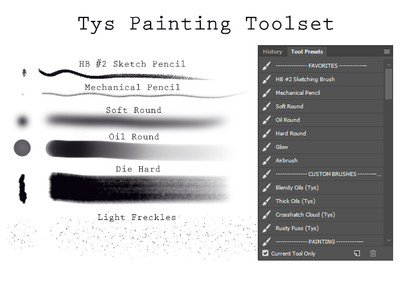HOME | DD
 YOB — Brushes
YOB — Brushes
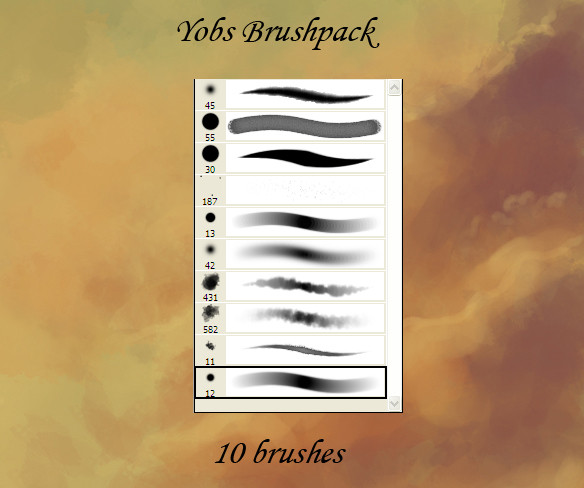
Published: 2011-06-21 21:37:48 +0000 UTC; Views: 7526; Favourites: 160; Downloads: 1173
Redirect to original
Description
let me know if these are helpful




this is what i use in most of my paintings
created in photoshop CS, should work on versions CS and upwards
tested on photoshop elements 5.0 and works
enjoy
Related content
Comments: 15

Nice! I have downloaded the brushes, but i cant get number 6 to look like that at the edges... it gets like number 2 but smoother... :/ i have elements 8 and i don't know what to do..
👍: 0 ⏩: 0

These look lovely 
👍: 0 ⏩: 1

Thank you 
If you have a brush selected with a solid end just open up your brushes options my short key is F5 using photoshop cs, you should also be able to find it under window>brushes when that is opened up just have a look for other dynamics and select a tick box 
👍: 0 ⏩: 0

These are very helpful, especially the 8th one
👍: 0 ⏩: 0

Used here: [link]
Thank you, clouds are now 150% more fun to draw!
👍: 0 ⏩: 0

These look great, I'll definitely try them out 
👍: 0 ⏩: 0

oh God! you saved my life.... I was looking for such thing all time I have PS!!!!
👍: 0 ⏩: 0

Ooo these looks like they could be useful. thanks for sharing!
👍: 0 ⏩: 0

Pardon me, but do you know if these brushes will work in photoshop elements?
👍: 0 ⏩: 1

Just tested them im elements 5.0 and they appear to work
👍: 0 ⏩: 1