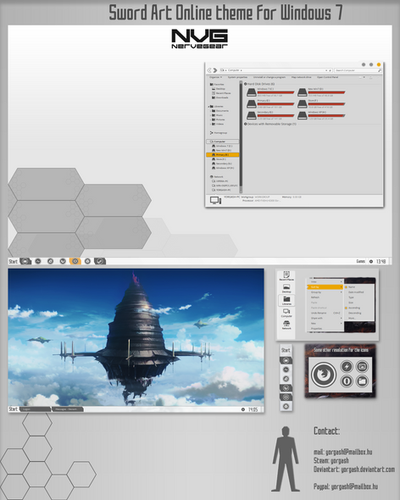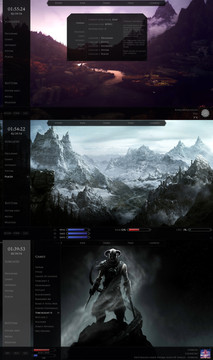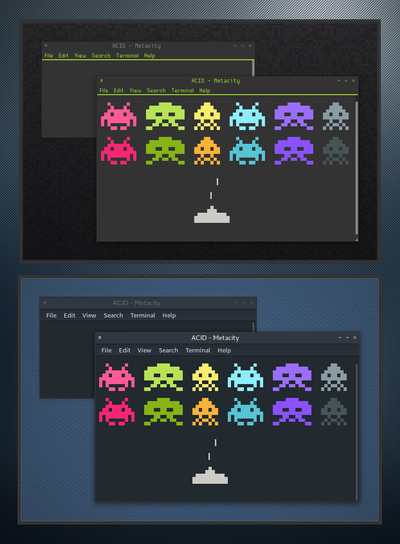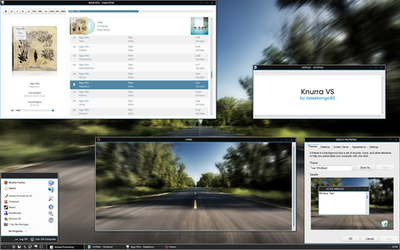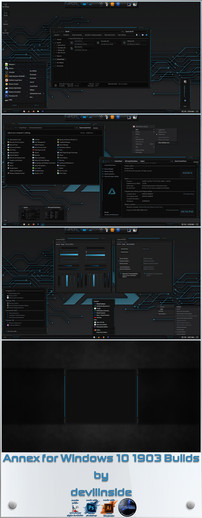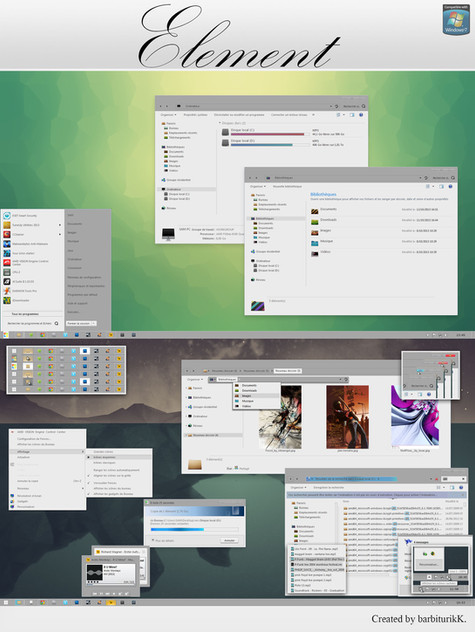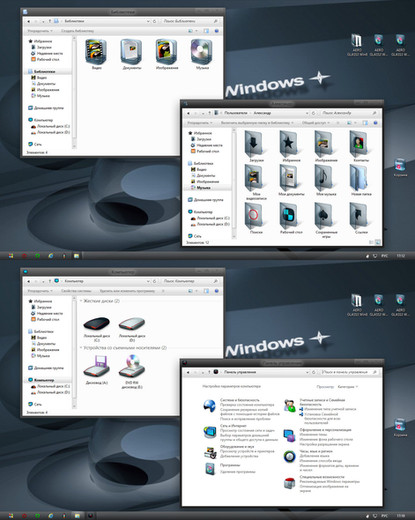HOME | DD
 yorgash — Aoi Visual Style for Windows 7
yorgash — Aoi Visual Style for Windows 7

Published: 2013-06-12 10:52:53 +0000 UTC; Views: 11135; Favourites: 24; Downloads: 1330
Redirect to original
Description
A visual style I made for personal use.I hope some of you like it, though it's really a specific minimal skin.
Comes with startorb, shell32.dll and explorerframe.
--- UPDATE ---
I adjusted the visual style so it should now work for those who were getting errors this far. I've ultimately included the calibri font version for now, since I've somewhat lost the other version, but will still include that one too when I'll have time to get to it.
--- UPDATE 2 ---
I packed a 64bit shell32.dll to the packege (it's kiko11's Chiquis shell).
Related content
Comments: 27

Nice theme!! but how did you make that taskbar text instead of icons
👍: 0 ⏩: 0

Hey, Great skin!
One issue
Where do I put the orb file? I can't seem to replace the original windows icon.
Thanks
👍: 0 ⏩: 1

Thanks!
If you are using Start Orb Changer, there's an option in the advanced tab to replace resource by patching registry, or to replace it by editing resources.
Check the later (to replace resources), it should work, if it doesn't report back here
👍: 0 ⏩: 1

Már félig működik nálam. 
👍: 0 ⏩: 1

A start orb-ot itt DA-n is leszedhetö Start Orb Changer programmal ki tudod cserélni (ott van valahol a packban amit használok).
A tálca méretét jobb gomb a tálcára --> tulajdondonságok --> kis ikonok használata pipa.
👍: 0 ⏩: 0

yep. Doesn't work. That's a pity, I liked it
Win7x64
👍: 0 ⏩: 2

Sorry it took so long, be sure to notify me if it still doesn't work.
👍: 0 ⏩: 0

I'm almost done with the second version, made some adjustment to the resources, hope it'll work.
👍: 0 ⏩: 1

I am also looking forward to using this.
👍: 0 ⏩: 1

It's supposedly fixed now. Be sure to notify me if it still doesn't work for you!
👍: 0 ⏩: 1

Working good. Although when I install the shell32 it screwed up explorer.
👍: 0 ⏩: 1

Oh sry, it might be my mistake I've only packed the 32 bit version.
Will include a - maybe less complete - 64 bit version, or might just pack the chiquis shell with it, bear with me.
👍: 0 ⏩: 1

For those who keep getting any kind of error:
I've re-exported the skin anew, and will upload it probably tomorrow, after a little bit of rework (some variables were dropped).
👍: 0 ⏩: 1

Stupid me, lost the alternate version, so have to re-do it.
Will still be up soon.
👍: 0 ⏩: 0

Doesn't work for me. :S I've already used the "Universal Theme Patcher". Here my desktop after using the theme: [link]
Any idea?
👍: 0 ⏩: 1

Hmm I'll look into that. I'm not sure since I use only one computer this time, so can't really test it on the spot with multiple OSes, but will try nonetheless.
(egyébként ahogy látom te is magyar vagy).
👍: 0 ⏩: 1

Egyébként egyetlen olyan téma sem működik, ami megváltoztatja a tálcát stb. Csak a színe változik. Elvileg az explorer.exe-nek kellene jogot adni, hogy lehessen módosítani, ám amikor ezt próbálom, szürke a bepipálható kocka... így nem jutok semmire. Valami ötlet?
👍: 0 ⏩: 1

Az explorer.exe nek csak úgy tudsz jogot adni, hogy átveszed a tulajdonost elötte (jobb gomb -> tulajdonságok -> biztonság -> speciális -> tulajdonos -> szerkesztés, és hozzáadod magad), majd utána tudod a jogokat beállítani.
Egyébként van egy "Theme Installer" nevü program, próbáld meg azzal is telepíteni, hátha az segít.
Hirtelen nem jutott más eszembe, de ha véletlen majd fog, akkor írok.
👍: 0 ⏩: 0

I personally won't use this, but it looks fantastic! I like the color scheme and the whole minimalist look. I'm more of a white and frosty blue theme user, but this is very cool looking. I would totally use this, if it fit my theme better.
👍: 0 ⏩: 1

Thanks!
Though due to Opera's shitty folders all around the OS, I'm still most proud of how I got around to get Opera bearable and minimalistic.
I may try to somehow export it all for people to use.
👍: 0 ⏩: 0